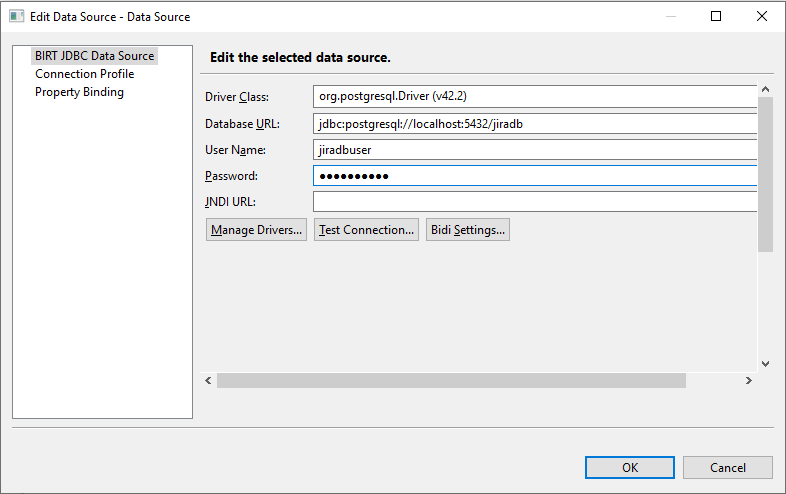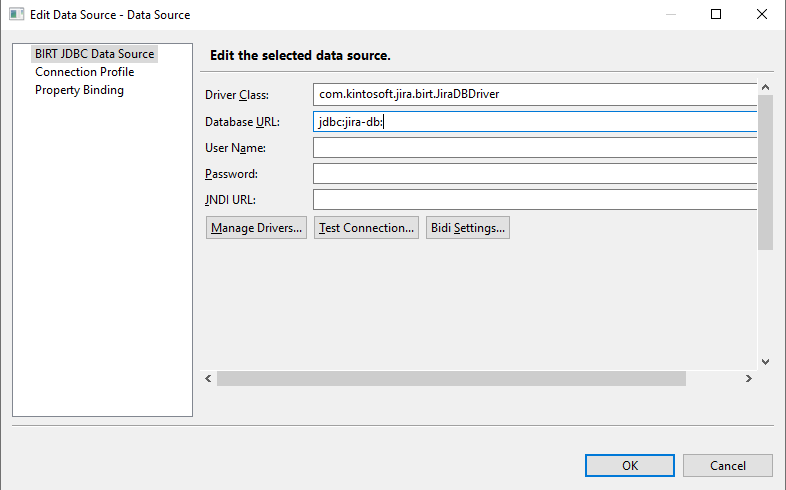This resolves the problem of embedding the database user's credentials in the BIRT reports in production. Thanks to this special driver, the database credentials are no longer necessary and the BIRT report can reuse the Jira database pool in production while the BIRT report developers can use their own database users for developing. This is very easy to check since BIRT reports are text files by simply searching for the jdbc connect string: "jdbc:jira-db:". In addition, this feature is disabled by default and requires that someone copies the special driver into some directory in the Jira host.
Anyway, we strongly recommend using our SQL+JQL Driver as data source to access to the Jira data, However, some times organizations might require to access to the Jira database directly. A JDBC Driver is supported for this. Read how to:
First, develop a report against the Jira database remotely by using the database vendor's JDBC Driver. Example for PostgreSQL:
Once the report is finished and remotely working from the Eclipse Report Designer, download and copy the JDBC driver below to somewhere in the Jira host filesystem readable by the OS user running the Jira service:
Then reference the driver above from your BIRT report as described here and change the data source configuration to:
Driver Class: com.kintosoft.jira.birt.JiraDBDriver
Database URL: jdbc:jira-db:
Username:
Password:
Upload the BIRT report to Jira.
The report will take a connection from the Jira database connection pool (the same connections that are used by the Jira application internally)