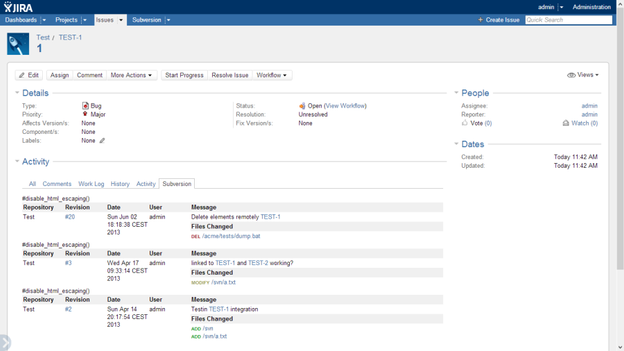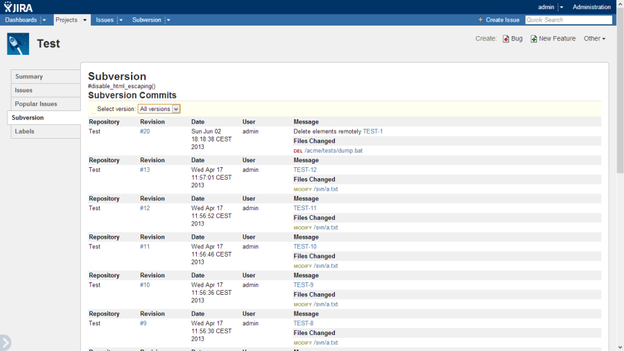The indexing process scans the repositories looking for JIRA issue keys embedded in commit messages and stores those relationships in the H2 database. They can be explored from the JIRA from two locations:
- The issue page: Subversion ALM adds a new Subversion tab in the JIRA issue page. It lists the commits related to the issue:
- The project page: It also adds a Subversion tab on the JIRA project page:
In this case, a combo box is displayed at the top of the view allowing users to filter by project version.
By default, the tab is displayed for all the issues. Optionally, it can be hidden by adding the View Development Tools, View Issue Source Tab or View Version Control permission and switching the option to require it: