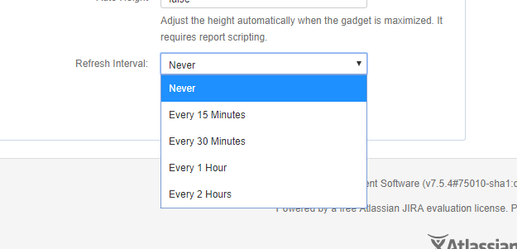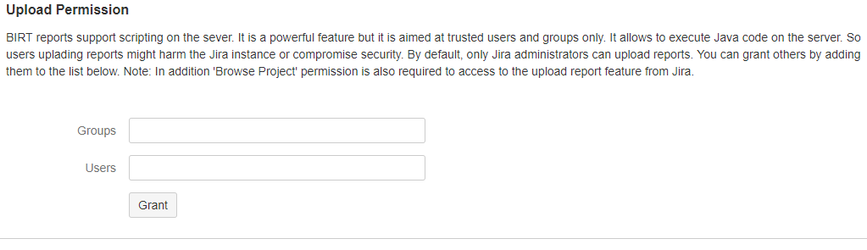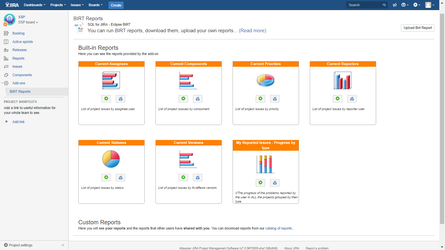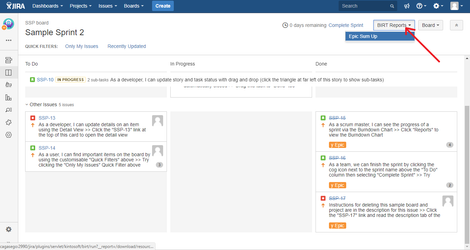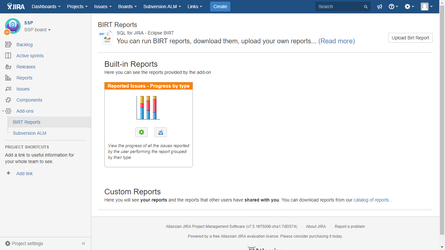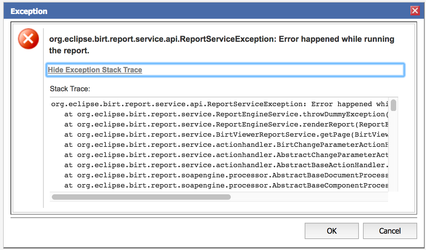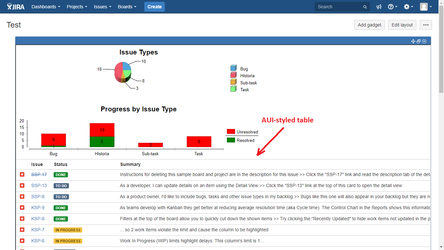3.1.7
- SQL+JQL Driver upgraded to the 7.13.0 version to improve security. Please upgrade ASAP.
3.1.5
- Jira 8 support
3.1.4
- Fix: Driver upgraded to 7.6.4 the version
3.1.2
- Spudsoft's Excel emitter upgraded to the Eclipse Photon version (4.8.0)
3.1.1
- Fix: Export to Excel did not work because the missing Spudsoft Excel plugin which is now packed within
- Fix: the viewer.properties is no longer overwritten when the plugin is enabled, so it is possible now to set your own configuration.
- Fix: downloading images did not run in the context of the calling users for the emitters
- SQL+JQL Driver upgraded to the 7.4.0 version
3.1.0
- The free version the SQL+JQL driver is packed within
3.0.2
- SQL+JQL Driver upgraded to 7.1.0
3.0.0
- Commercial: a license is required to view BIRT reports. Active commercial licenses of the SQL for Jira Driver are taken in in consideration and they will enable all the functionality. Please read here how to migrate the Driver license once it has expired.
- This major version supports new features to bring absolute control of BIRT reports to organizations:
- Locations: Now it is possible to set locations for reports to control where reports are displayed
- Built-in reports:
- become optional.
- It is possible control who and where see them.
- Only the Jira administrators can upload and configure BIRT reports (access permissions, locations, etc).
2.4.1
- Download BIRT report sources (.rptdesign files) restricted to the owner of the report only.
- The app also packs the SQL for Jira Driver
2.4.0
- Support for a new Refresh Interval setting in gadgets:
2.3.0
- Security fix: only Jira administrators and explicitly granted users and groups can upload BIRT reports. This is a critical security threat and you must upgrade to this version ASAP. Please read more about this Security Thread Alert!
- Rebranding: after contacting to Eclipse.org, our previous app logo and name was not compliant with the Guidelines for Eclipse Logos and Trademarks. So, we have modified them according their instructions.
2.2.0
- New form for edition with support for execution mode (run or framset), URL parameters
- Support for BIRT report viewer mode (run or frameset) and URL parameters in report edition form
- Now it is possible to filter by projects, groups and users when a report is shared
- Bug fixed when selecting a group to share more than once
2.1.1
- FIX: Un-escaped characters in URL parameter properties did not work from Confluence. Please read the Add BIRT reports to Confluence Pages documentation for more details.
2.1.0
New built-in BIRT PROJECT REPORTS collection items available from the Jira Project menu (Add-ons):
New built-in BIRT SOFTWARE REPORTS available from Agile Boards (with Epic Sum Up support).
2.0.0
Major release!
- Improved error management for session issues (login as Jira administrator, plugin upgrading, etc).
- Re-engineered functionality from the scratch to share BIRT reports among users and groups with built-in and custom report collections support. (/wiki/spaces/SFJRC/pages/96567298)
1.5.1a
It's a maintenance release fixing some important bugs:
- Fix: Reports containing charts may not work and the following error message is displayed instead:
- Fix: JIRA have to be restarted after plugin disabled as BIRT reports stop to work displaying a ClassCastExceptionError. Re-start JIRA might be required to make this version to work but next upgrades, will no longer require re-start JIRA. Please, read the troubleshooting guide for more details.
1.5.0
- Support to set the class attribute in BIRT items (tables, lists, etc.) which allows to build AUI styled reports
1.4.2
Minor look&feel improvements:
- BIRT viewer background color for menus and dialogs has been changed to white for a better integration with the JIRA look&feel
- The default example report has been simplified and its appearance improved too
1.4.1
Minor improvements:
- Product name modified according to the Marketplace listing
- Prodcut documentation link points to onnline instead of embedded PDF document
- ActiveObjects dependency version upgraded
- NOTE: The external Java jar SQL for JIRA JDBC driver library has also been improved to make easier to connect to HTTPS (secure) JIRA instances