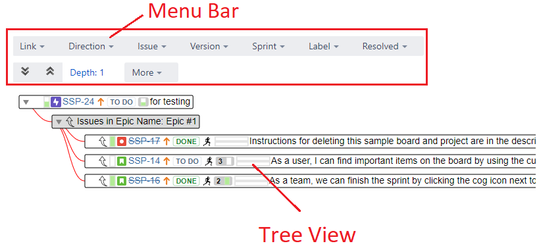
The Tree view is composed by two parts: the menu bar and the tree view area:
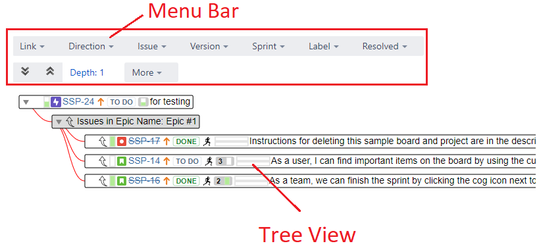
It groups some actions under the main buttons:

By default, the first level is automatically loaded and expanded: Depth: 1
The issues are painted with white color for the background and their links children are grouped by link type with gray background color: 
Linked issues are grouped by their link type and direction. Links nodes are painted in gray whereas issues are painted in white.
The tree content is dynamic. The users can expand/collapse any node (link or issue) to show/hide it. By default 1 depth level is loaded. However the user can increase the auto-expand value up to 4 levels.
In addition, the users can also apply filters on data to put the focus on the relevant only. These are the filters supported:
By moving the mouse over the icons and texts, tooltips are brought up showing additional information:
The link nodes display the link name and their tooltips show the link type.