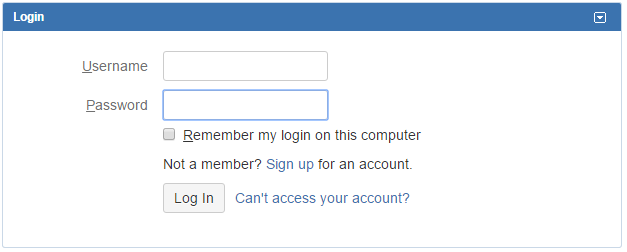The app provides its own built-in Console to explore the database model as well as write and execute SQL+JQL queries right within Jira.
...
The SQL console can also be opened from your browser by using the following link:
| ${JIRA_BASE_URL}/secure/JDBC4JQLDBConsole!default.jspa |
|---|
Optionally, a JQL can be provided as URL parameter:
| ${JIRA_BASE_URL}/secure/JDBC4JQLDBConsole!default.jspa?jql=<your JQL here> |
|---|
As SQL for JIRA re-uses the JIRA HTTP session you have to login in JIRA from your browser prior to access to the SQL console.
Hide the menu
The SQL Console action can be hidden from the Export menu in the Issue Navigator:
Open the app configuration page from the UPM, click on the N of N modules installed link and search for the with key kintosoft-sql-export-jql (the name of the label might vary between versions)