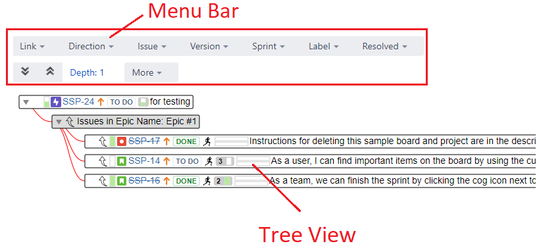...
...
...
...
...
...
...
...
...
...
...
The Tree view is composed by two main parts:
- the menu bar
- tree view area:
- the Filters for issues and links data. They are dynamically populated according to the data displayed in the view and the users can check/uncheck the menu items to filter the data displayed on the tree view.
- the Depth allows to Auto-expand/collapse one entire level actions . By default, the first level is automatically loaded and expanded: Depth: 1 but this can be configured from the More menu.
- the More… menu supports some useful options for the automatic expansion levels, exporting to Excel, documentation and reset the configuration to its initial values (it also cleans all the user's filters)
...