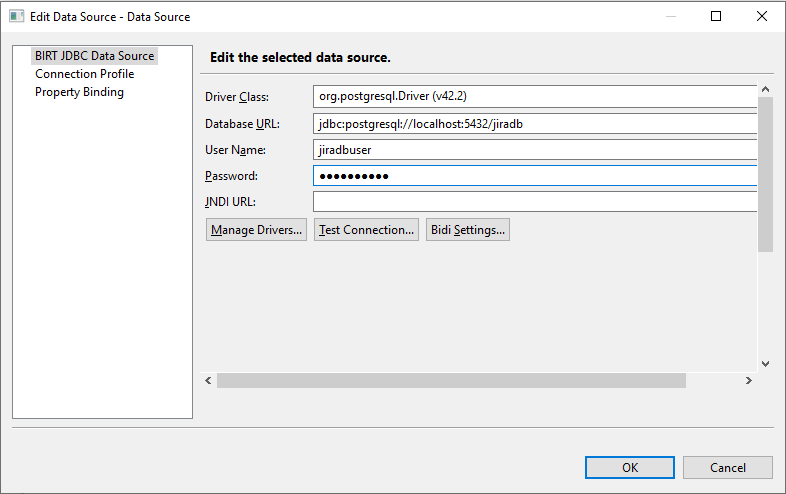A custom JDBC Driver is supported to access to the Jira database.
Download and copy it somewhere in the Jira host where the system user running the Jira service can read:
You can develop a report against the Jira database remotely as usual (Example for PostgreSQL):
Then reference the driver above from your BIRT report as described here and change the data source configuration to:
Driver Class: com.kintosoft.jira.birt.JiraDBDriver
Database URL: jdbc:jira-db:
Username:
Password:
Upload it to Jira. The report will take a connection from the Jira database pool (the same connection that is used by the Jira application internally)