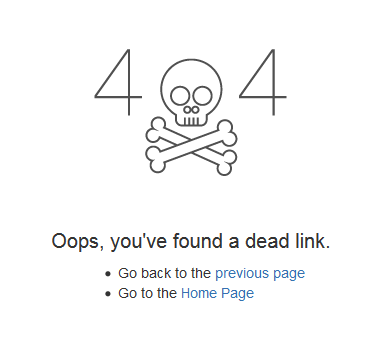Enabling the logs
Subversion ALM writes traces in the JIRA logs. However, this feature is disabled by default and you have to explicitly authorize the plugin for that:
JIRA > Administration > System > Logging and Profiling > Default Loggers > Configure:
- Package Name: com.kintosoft.jira, com.kintosoft.svnwebclient and, org.polarion.svnwebclient (three packages)
- Logging Level: DEBUG
Please repeat the test and send the relevant traces for supporting.
Keep in mind that the configuration above is automatically reset if JIRA is re-started so you have to grant the plugin to write in the JIRA logs again.
Some functionality stopped to work after upgrading the app
The soft way (standard)
- Remove the SQL+JQL Driver app
- Install it again from the Marketplace
- Enable Subversion ALM app
The hard way (manual)
Sometimes an app cand get stuck forever in Jira avoiding upgrades in a proper way. Under some circumstances removing the app in a manual way might be required.
Steps:
Figure out the OSGi Id assigned to the app during the installation process. The OSGi console must be opened in Jira (administrator privileges are required)
${JIRA_BASE_URL}/plugins/servlet/upm/osgi
and search for the app:
In the example above, SUbversion ALM was installed as the 223 OSGi plugin.
Open the
${JIRA_HOME}/plugins/installed-plugins
directory and delete the app file from there:
Open the
${JIRA_HOME}/plugins/.osgi-plugins/transformed-plugins
and search for the app plugin jar and delete all of them:
You will be able to delete all of them.. except one. This is the library being used by Jira:
Uninstall the app from Jira and wait for a couple of minutes to let Jira enough free time to remove all the Java classes and resources from the memory. Then delete the last binary library above. If it cannot be deleted, Jira must be shut down to remove the app jar.
Open the
${JIRA_HOME}/plugins/.osgi-plugins/.osgi-plugins/felix/felix-cache
folder, search for the bundle with the OSGi ide figured out from the console and delete the entire folder.
Your app has been completely removed now. Please keep in mind that the app's data remains unmodified elsewhere the app stored them (file system, database, etc), so any previous configuration will still be there until those data are explicitly removed. This is not required by this process as we want to delete the app binary files and not its data.
Startup Jira again and install the latest version of the app from the Marketplace:
The 404 Error
The Atlassian's JIRA Subversion plugin must be uninstalled and installed again.