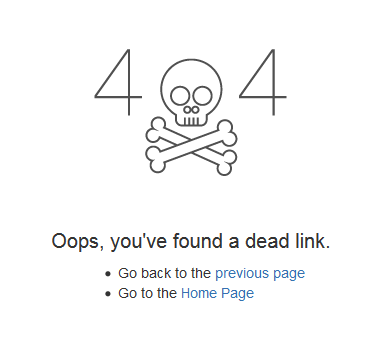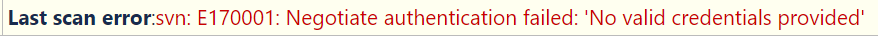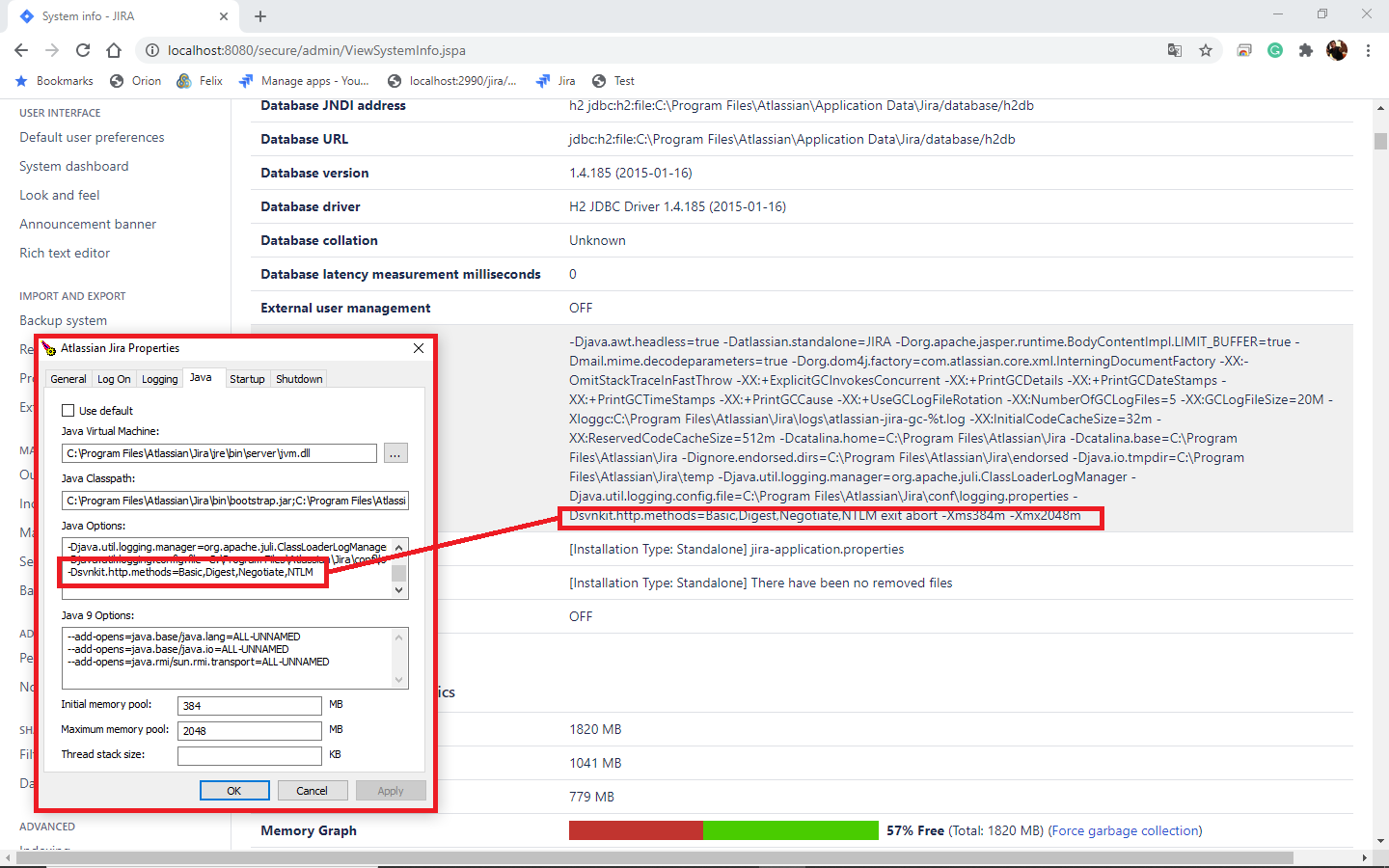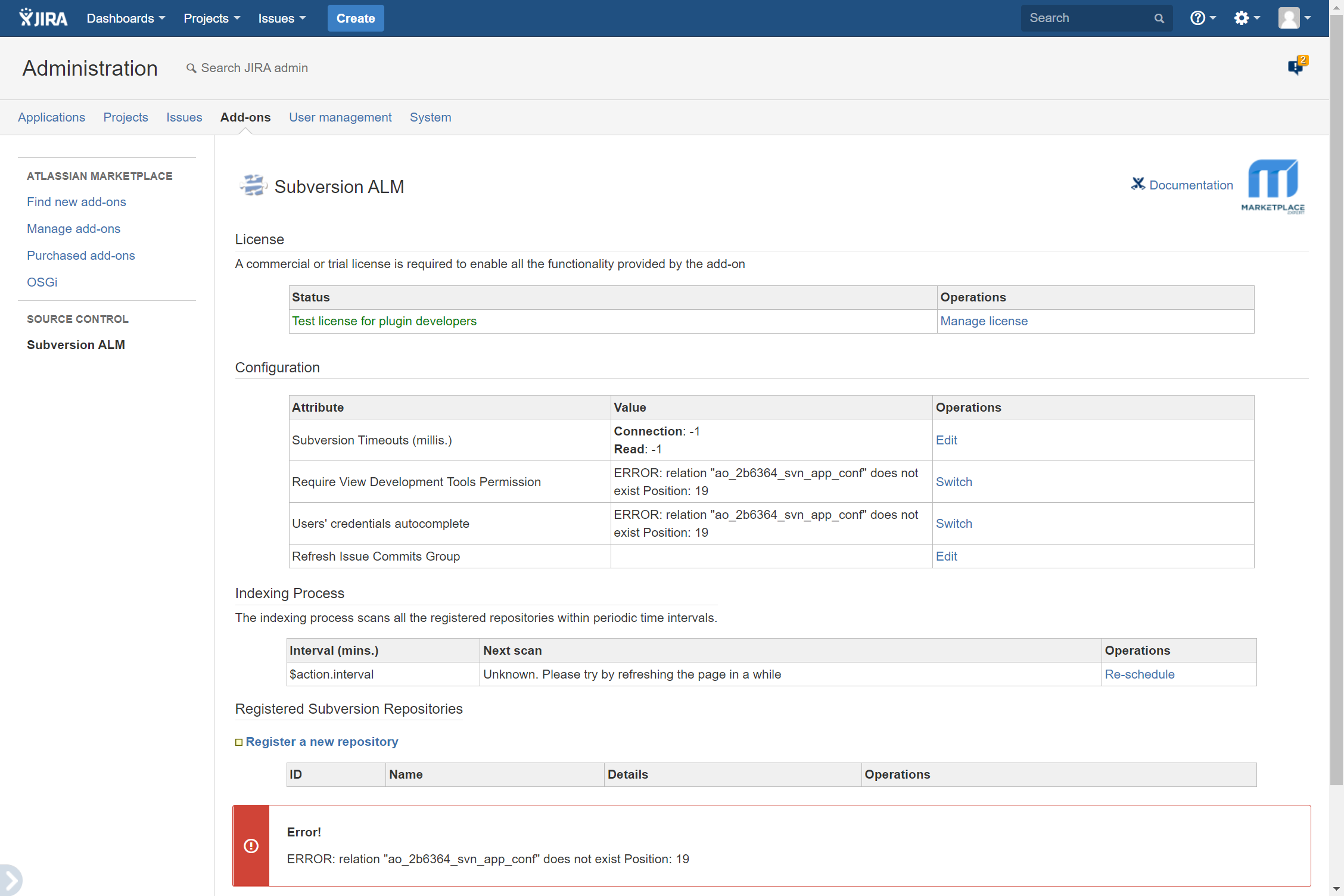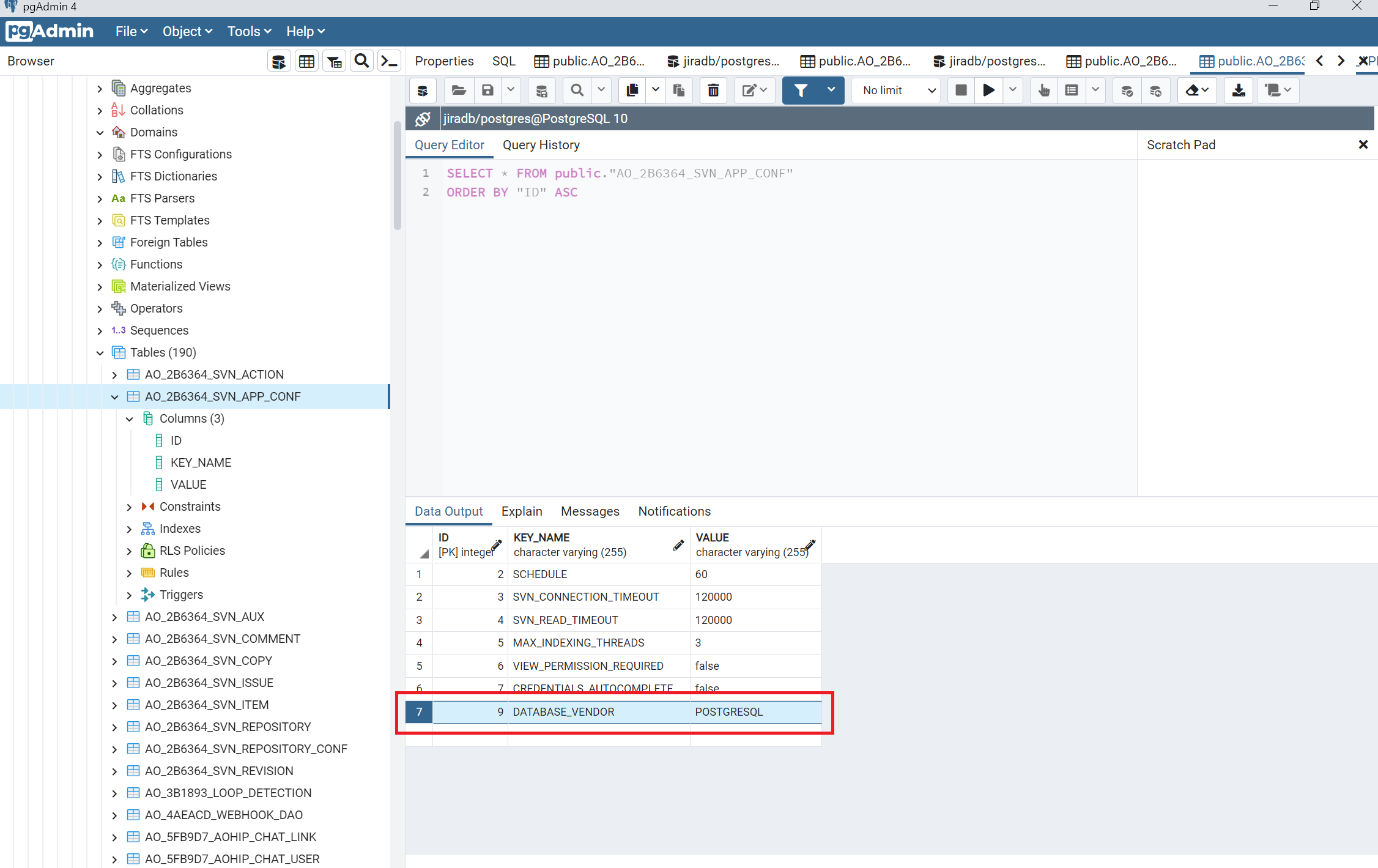Troubleshooting
Enabling the logs
Subversion ALM writes traces in the JIRA logs. However, this feature is disabled by default and you have to explicitly authorize the plugin for that:
JIRA > Administration > System > Logging and Profiling > Default Loggers > Configure:
- Package Name: com.kintosoft.jira, com.kintosoft.svnwebclient, org.polarion.svnwebclient and org.tmatesoft (four packages)
- Logging Level: DEBUG
Please repeat the test and send the relevant traces for supporting.
Keep in mind that the configuration above is automatically reset if JIRA is re-started so you have to grant the plugin to write in the JIRA logs again.
The 404 Error (or other unexpected errors on pages)
The Atlassian's JIRA Subversion plugin must be uninstalled and Subversion ALM re-installed again.
A lot of warnings in the logs: Dangerous use of multiple connections
Fixed in the 9.0.1 version
Subversion ALM reuses one Jira database connection pool to run several queries and this is logging a warning, perhaps the overall execution took a while reducing the number of available free connections at the pool. However, none has reported this causes performance issues on any Jira instance.
From Jira 9.0,1 only one query is performed per connection. This takes the connection from the pool for a shorter time.
2020-06-14 13:01:33,619+0200 http-nio-2990-exec-5 WARN admin 781x2920x1 psmhc7 0:0:0:0:0:0:0:1 /projects/DEMO [c.a.jira.ofbiz.ConnectionPoolHealthSqlInterceptor] Dangerous use of multiple connections: taken => count=3; marks=[2-3]; pool=3/8
java.lang.AssertionError: Explicit stack trace requestedat com.atlassian.jira.util.log.RateLimitingLogger.warnWithTrace(RateLimitingLogger.java:124)
at com.atlassian.jira.ofbiz.ConnectionPoolHealthSqlInterceptor$CountHolder.logWarn(ConnectionPoolHealthSqlInterceptor.java:236)
at com.atlassian.jira.ofbiz.ConnectionPoolHealthSqlInterceptor$CountHolder.taken(ConnectionPoolHealthSqlInterceptor.java:252)
at com.atlassian.jira.ofbiz.ConnectionPoolHealthSqlInterceptor.onConnectionTaken(ConnectionPoolHealthSqlInterceptor.java:89)
at com.atlassian.jira.ofbiz.ChainedSQLInterceptor.lambda$onConnectionTaken$0(ChainedSQLInterceptor.java:64)
at com.atlassian.jira.ofbiz.ChainedSQLInterceptor.forEach(ChainedSQLInterceptor.java:93)
,,,,
A lot of errors in the Jira logs (caused by a service)
Subversion ALM does not use Jira services.
This error is caused by the discontinued Atlassian's plugin Subversion for Jira. It has a bug and the service is not removed along with the app and it remains active causing errors. It must be manually removed from the Jira administration services section and reboot Jira.
Example of an error traces (among other possibilities):
java.lang.UnsupportedOperationException: This method is not supported in an UnloadableJiraServiceContainer
Negotiate authentication failed (on Windows)
Try by configuring the order to negotiate authentication by adding the following property to the JVM configuration and re-starting Jira:
-Dsvnkit.http.methods=Basic,Digest,Negotiate,NTLM
Please, read this Atlassian's documentation for how to add the property above to your Jira instance configuration startup:
After Jira has been rebooted, verify that the change has been taken effect. Go to
Jira > Administration > System Info > JVM Input Arguments
and verify that the required configuration is present there.
Error: svn: E215000: Credential data unavailable
- Add an URL as svn-ssh://my.server.addr/foo/bar (no username in the URL)
- Add the username you want to connect with in the Basic Authentication section.
- Copy the rsa_id file to the /var/atlassian/application-data/jira and then specified /var/atlassian/application-data/jira/rsa_id in the field for the key
ERROR: relation "ao_2b6364_svn_app_conf" does not exist Position: 19
Under some circumstances the app is unable to detect the database vendor and the configuration page shows a massive failure:
This has been reported for some PostgreSQL database instances.
Please follow these instructions to resolve it:
- Upgrade Subversion ALM for the 9.3.3 version or above
- Execute this sentence: INSERT INTO "AO_2B6364_SVN_APP_CONF"("KEY_NAME", "VALUE") VALUES('DATABASE_VENDOR', 'POSTGRESQL');
- Re-enable the app in order the changes to take effect.