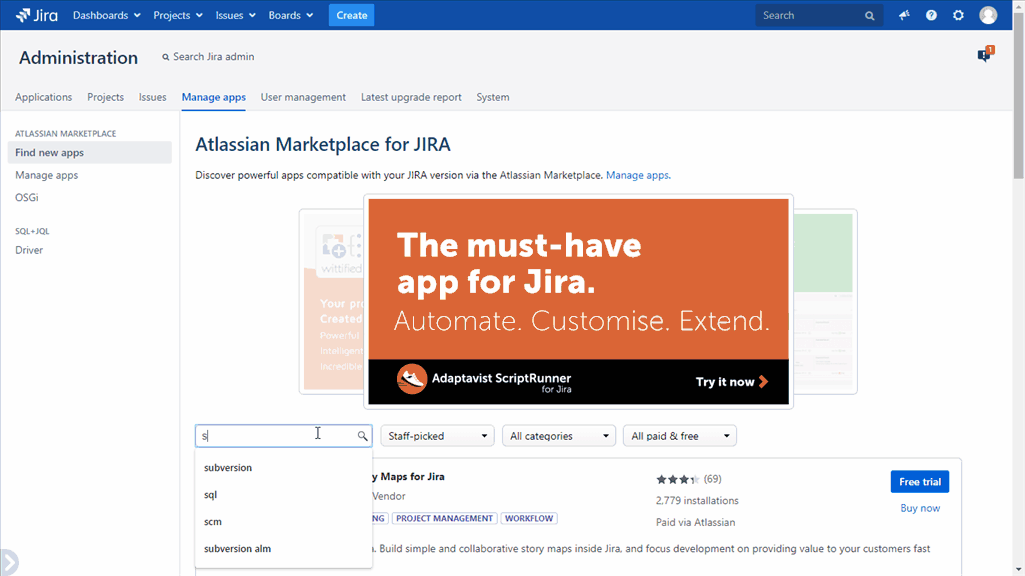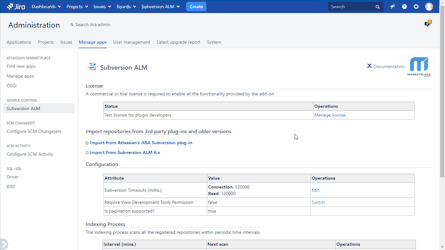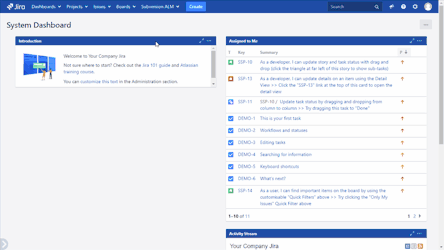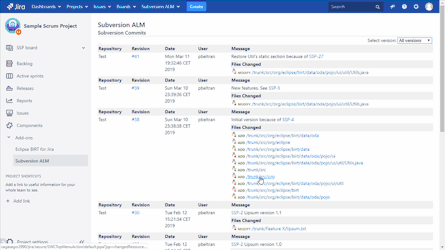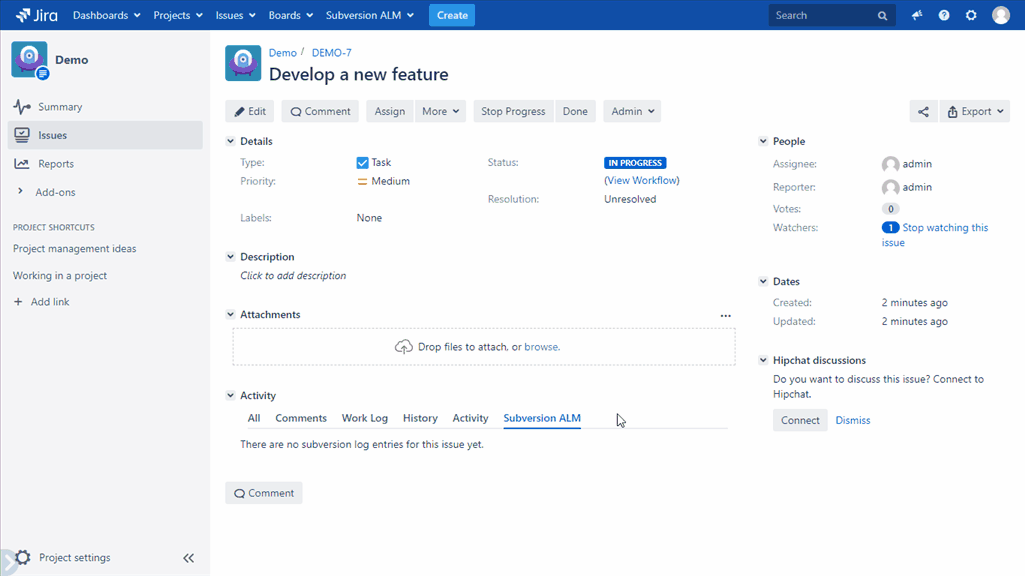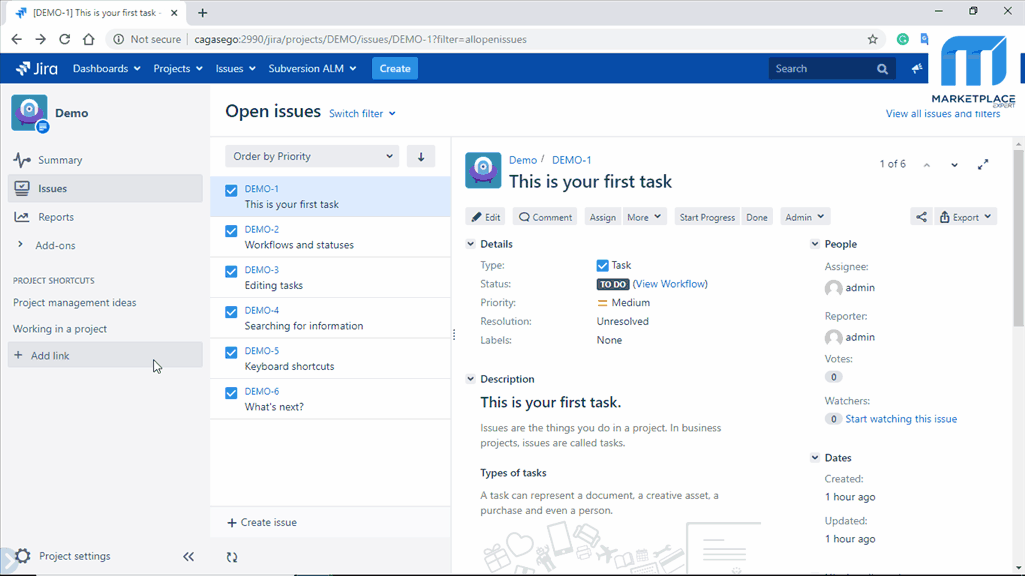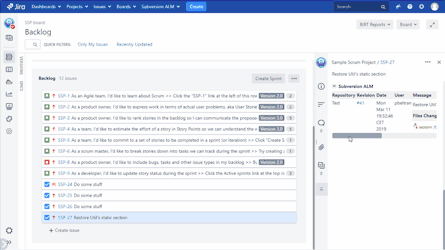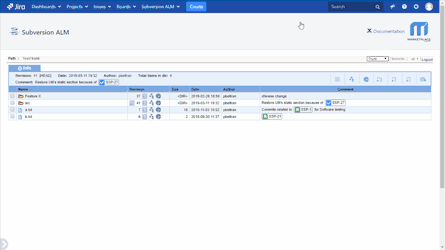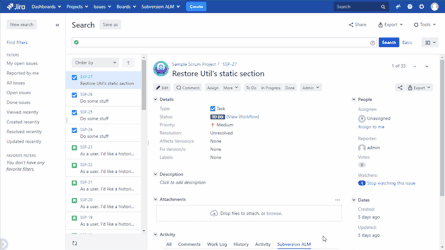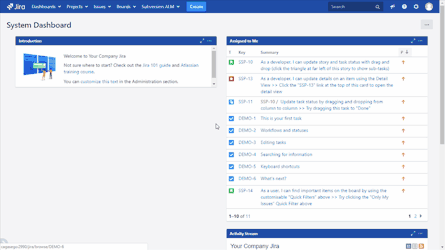Subversion ALM
Subversion ALM
Is your organization evaluating Fisheye to integrate Jira and Subversion? Then it's worth having a look at Subversion ALM: A light, simple and very powerful solution to drive your Subversion projects from Jira in a professional way!
Already using Fisheye? Both tools can work seamlessly. Perhaps, some developers and managers prefer a Jira native solution built exclusively to work with Subversion supporting all the key features, amazing reporting capabilities and a friendly GUI that make their daily basis productive without headaches.
Try Subversion ALM for 30-days free!.
No third-party dedicated server
You do not need a dedicated server to run Subversion ALM. Simply, install it on your Jira instance from the Marketplace with a single click in less than one minute. All you need to integrate and explore any Subversion repository is packed within the plugin and it will be deployed on Jira within seconds in a totally automatic way.
Painless configuration
Get started in seconds. Register the new repositories fro the main configuration page or import your repositories from the Atlassian's discontinued Subversion plugin for Jira with a single click.
Connect Jira to multiple Subversion repositories
Explore relevant Subversion information from multiple repositories located on any domain and with any protocol supported by Subversion (file, svn, http,..)
View Subversion commits from Jira
You can view Subversion commits from several Jira locations: Projects, Versions, Issue Details, and Agile Boards.
Deal with developers' errors in commit messages in a painless way
If a developer forgot including an issue in a commit message or it was any kind of error: typo, wrong issue key, etc. You do not need to delete and register the full repository anymore. Simply, fix it in Subversion first, and then open to the commit in Subversion ALM and click on the reparse button. This will rescan the current commit and all the older related issues will be replaced by the new ones in the current message text.
Links to Subversion items
Get a link to any Subversion item (revision, folder, history, etc) and share it with your Jira users.
In this example (< 1 min), we will add in the Jira project a link to the project on Subversion
Track differences with bi-directional traceability Jira ↔ Subversion
View Subversion commits from Jira... and Jira issues from Subversion!.
View the impact of issues on Revision Graphs
Professional commit graphs as much power as TortoiseSVN... from your browser... displaying Jira issues!!
Subversion JQL
Build JQL filters based on Subversion data. A powerful set of built-in JQL functions will help you to write Jira filters to search for issues by using Subversion data.
Subversion Activity on Calendar Views for Jira issues
Use JQL to track the developers' issue activity on calendars working with Subversion.
Use the built-in JQL functions or your custom native JQL functions (see above) to search for issues and display on an interactive calendar all developers' commits with support for drill-down.