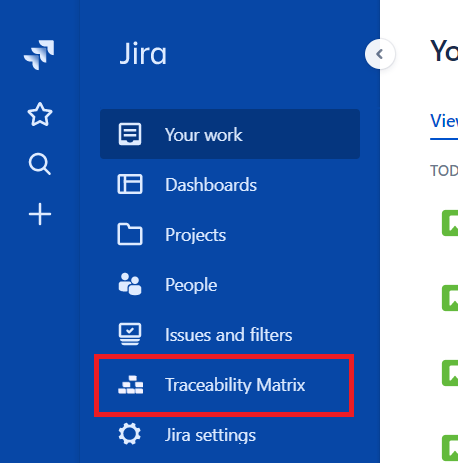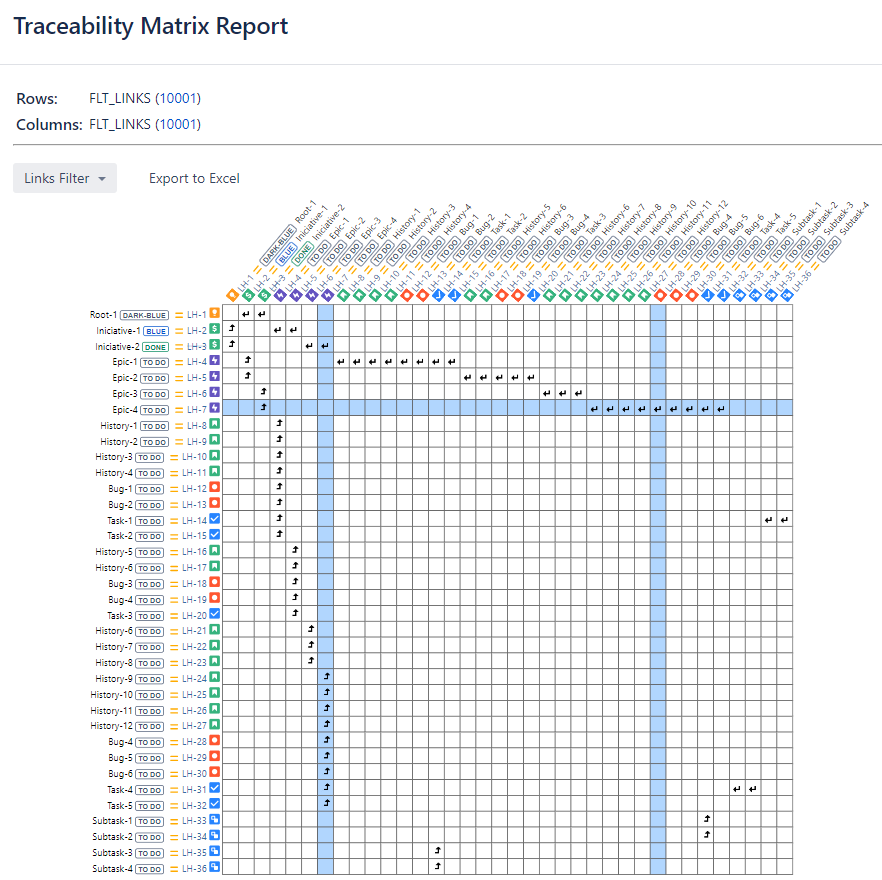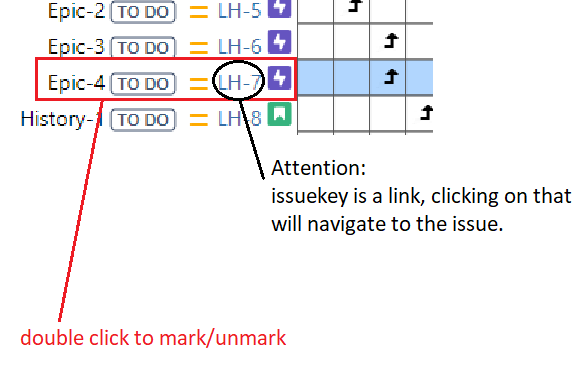It shows the links between the issues of whatever two saved filters on a matrix view. It allows to manage links (create, view and delete) from the matrix itself and it also supports pan & zoom with the mouse.
It is available from two locations:
...
| Note | ||
|---|---|---|
| ||
In Jira Cloud, to access the traceability matrix Select the Jira icon (,,or) > "Traceability Matrix" |
Click on Select Filter.. link to bring up the Filter Picker dialog:
...
| Section | ||||||||||||||
|---|---|---|---|---|---|---|---|---|---|---|---|---|---|---|
|
...