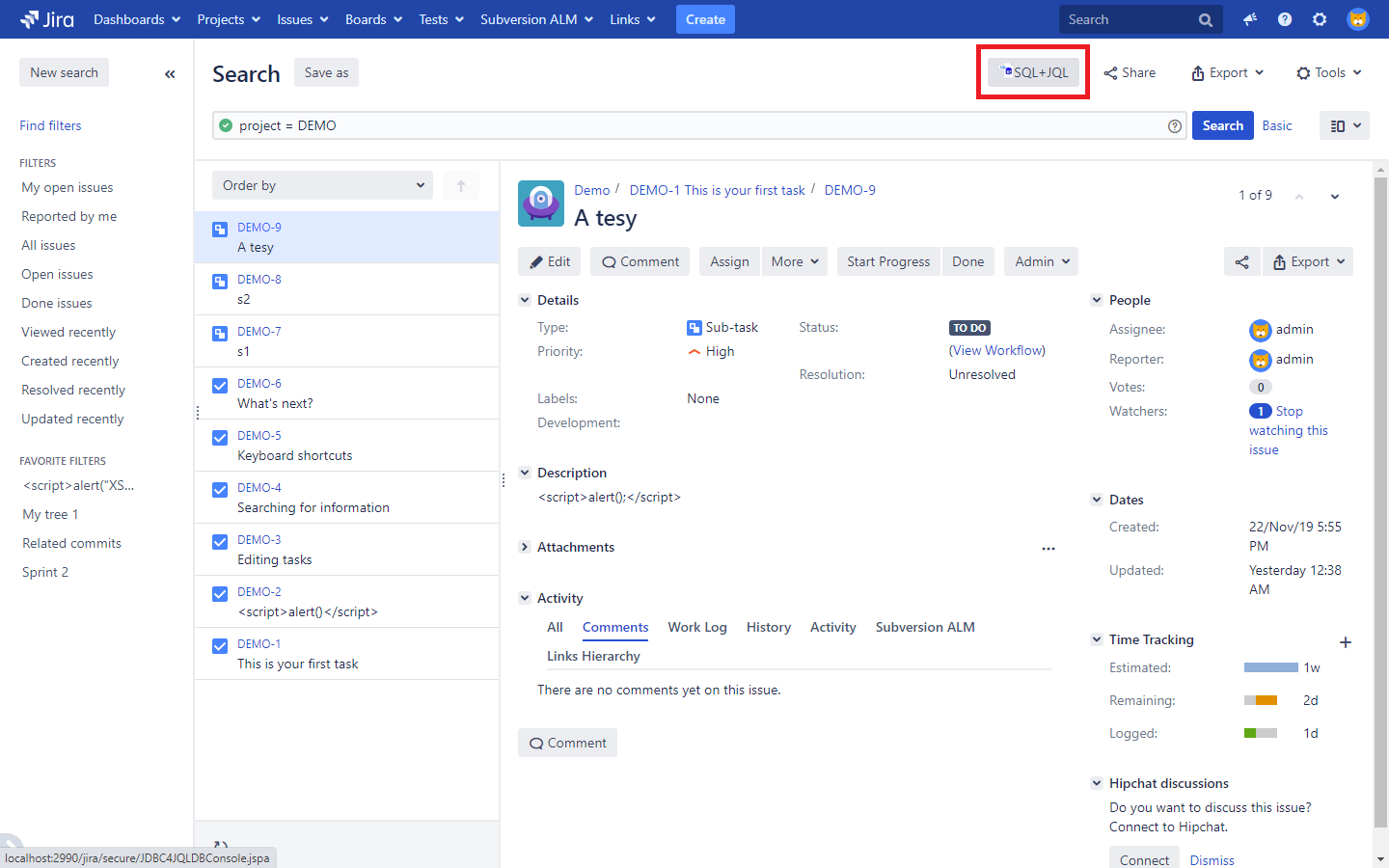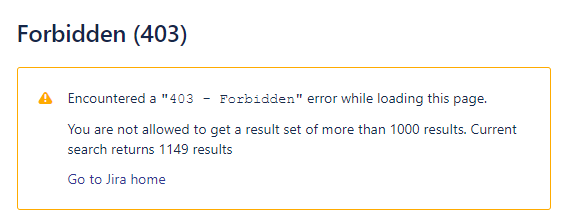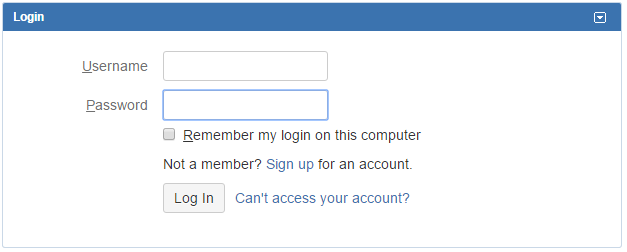The app provides its own built-in Console to explore the database model as well as write, execute, and save SQL+JQL queries right within Jira.
In the 9.6.0 version, the location to open the console was moved from the Export Menu to the Top page menu.
| Issue Navigator view > SQL+JQL action in the top menu |
|---|
Exporting from Jira is limited to 1000 issues by default in Jira. In such case, you get an error message like this:
Workaround: Remove the current JQL before exporting to the SQL+JQL console. This will make most examples stop to work as no default JQL will be available. You can set the default JQL by adding it as a parameter to the URL console (see below).
The SQL console can also be opened from your browser by using the following link:
| ${JIRA_BASE_URL}/secure/JDBC4JQLDBConsole!default.jspa |
|---|
Optionally, a JQL can be provided as URL parameter:
| ${JIRA_BASE_URL}/secure/JDBC4JQLDBConsole!default.jspa?jql=<your JQL here> |
|---|
As SQL for JIRA re-uses the JIRA HTTP session you have to login in JIRA from your browser prior to access to the SQL console.