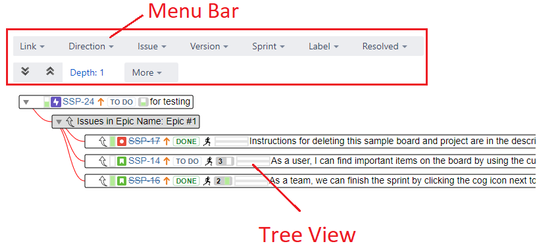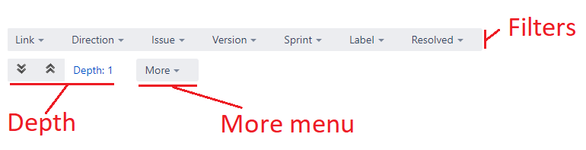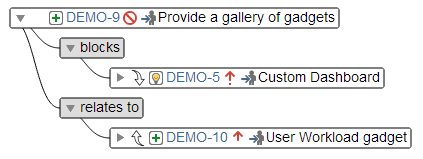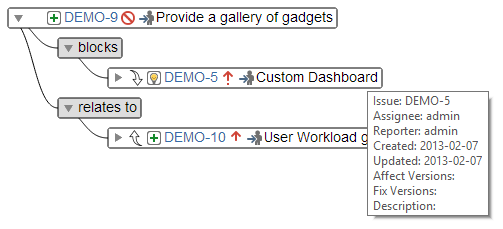The Tree view is composed by two parts: the menu bar and the tree view area:
The menu bar
It groups some actions under the main buttons:
- the Filters for issues and links data
- the Auto-expand/collapse one entire level actions
- the More… menu with additional capabilities
By default, the first level is automatically loaded and expanded: Depth: 1
The issues are painted with white color for the background and their links children are grouped by link type with gray background color:
The tree content
The issues can be expanded and collapsed to show and hide their children:
The issue nodes show the following default JIRA data:
- the link direction icon (inward or outward)
- the issue key (with a link to the Issue Detail View on JIRA).
- the issue priority icon
- the issue status (lozenge or icon accordingly with the JIRA version)
- the issue summary text
- the issue work progress bar
- the Agile sprint icon (if Agile is installed)
By moving the mouse over the icons and texts, tooltips are brought up showing additional information:
The link nodes display the link name and their tooltips show the link type.