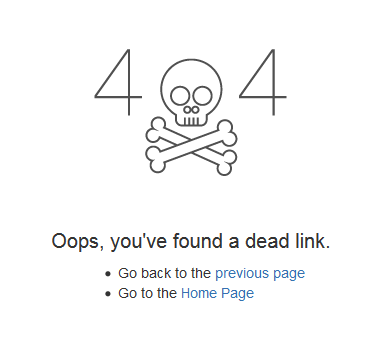Enabling the logs
Subversion ALM writes traces in the JIRA logs. However, this feature is disabled by default and you have to explicitly authorize the plugin for that:
JIRA > Administration > System > Logging and Profiling > Default Loggers > Configure:
- Package Name: com.kintosoft.jira, com.kintosoft.svnwebclient and, org.polarion.svnwebclient (three packages)
- Logging Level: DEBUG
Please repeat the test and send the relevant traces for supporting.
Keep in mind that the configuration above is automatically reset if JIRA is re-started so you have to grant the plugin to write in the JIRA logs again.
Some functionality stopped to work after upgrading the app
- Remove the SQL+JQL Driver app
- Install it again from the Marketplace
- Enable Subversion ALM app
The 404 Error
The Atlassian's JIRA Subversion plugin must be uninstalled.