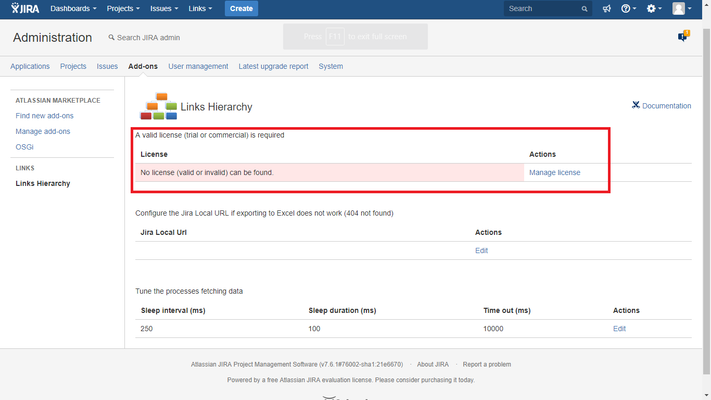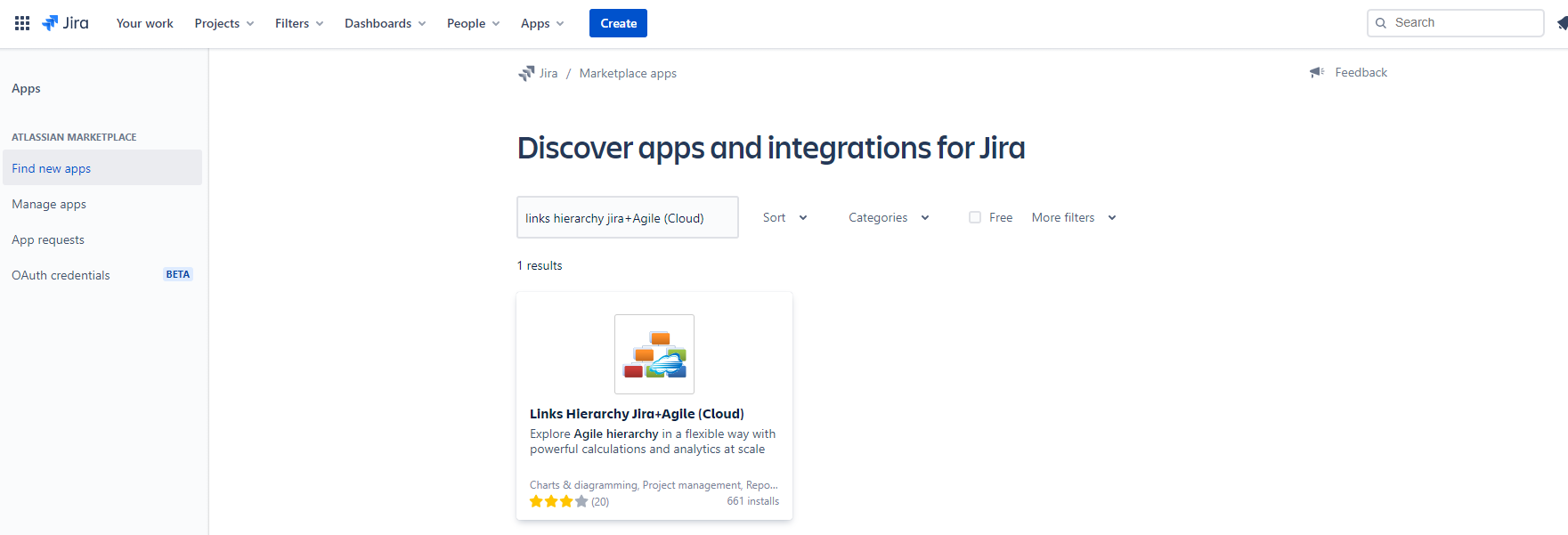Server and Data Center
Install the add-on from the Atlassian Marketplace or download the appropriate version of the add-on library, then upload it into your JIRA instance:
Jira > Administration > Add-ons > Manage add-ons > Upload (link on the top right corner)
The plugin requires a valid license (trial or commercial) in order to work.
Cloud
Important note.
For efficiency reasons, the information of certain data is read only once and cached. These are:
- Custom fields.
- Issue link types.
- Configuration of the reverted links.
- Time tracking settings.
Therefore, if any of them are added/modified/deleted, it will be necessary to reset the configuration ("Reset configuration" option) for the app to update them.
You can add the app to your Jira Cloud from "Find new apps":
- Select the Jira icon (, , or ) > Jira settings > Apps.
- Click Find new apps.
or from the issue view. Click the ••• quick-add button under the issue summary and choose Add apps.
Search for the app and add it to your Jira Cloud