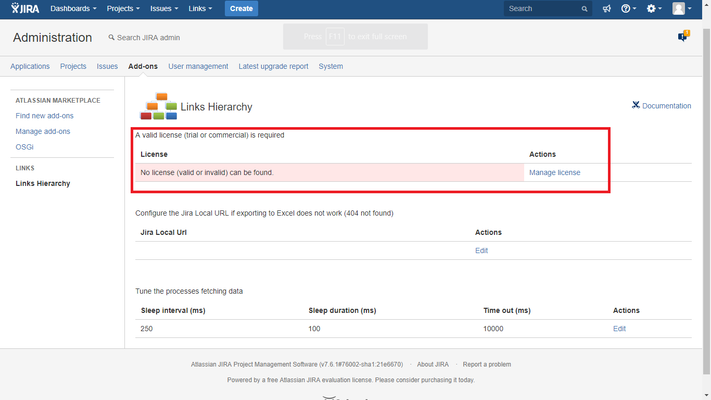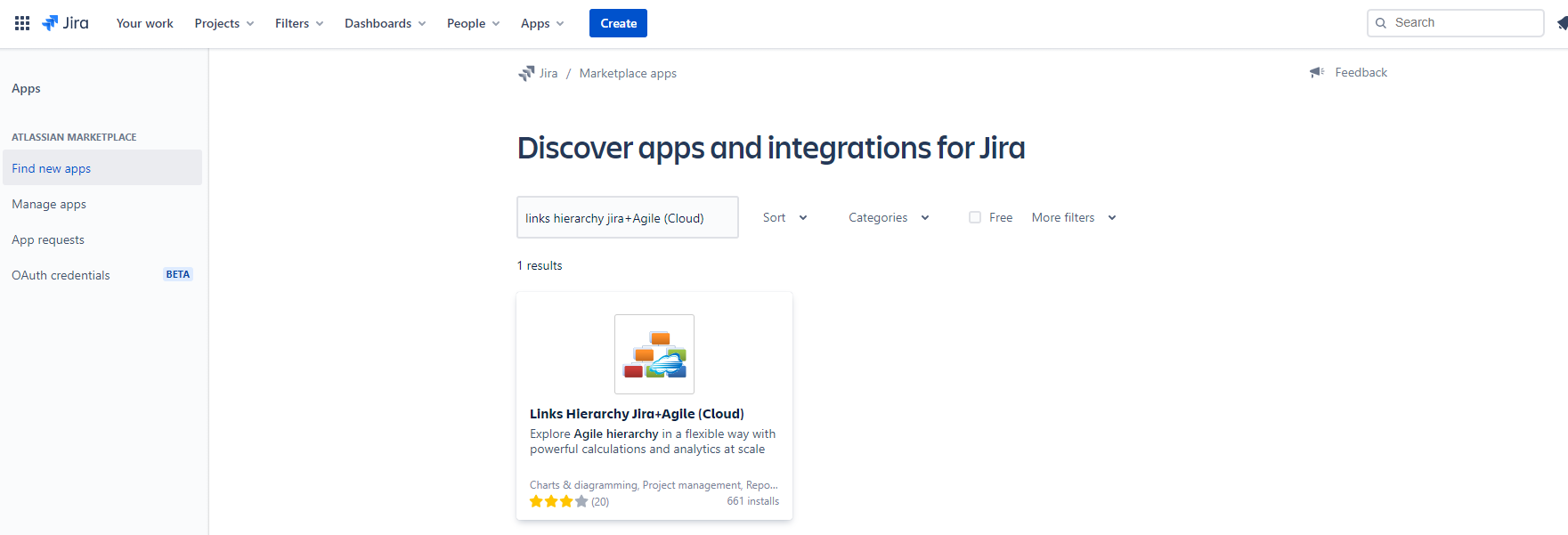Install and Configure
Server and Data Center
Install the add-on from the Atlassian Marketplace or download the appropriate version of the add-on library, then upload it into your JIRA instance:
Jira > Administration > Add-ons > Manage add-ons > Upload (link on the top right corner)
The plugin requires a valid license (trial or commercial) in order to work.
Cloud
Important note.
For efficiency reasons, the information of certain data is read only once and cached. These are:
- Custom fields.
- Issue link types.
- Configuration of the reverted links.
- Time tracking settings.
Therefore, if any of them are added/modified/deleted, it will be necessary to reset the configuration ("Reset configuration" option) for the app to update them.
Important note
If you experience any problems viewing the hierarchy (for example, the hierarchy does not load and / or is blank).
Please, make sure you have enabled third-party cookies in your browser.
You can add the app to your Jira Cloud from "Find new apps":
- Select the Jira icon (, , or ) > Jira settings > Apps.
- Click Find new apps.
or from the issue view. Click the ••• quick-add button under the issue summary and choose Add apps.
Search for the app and add it to your Jira Cloud