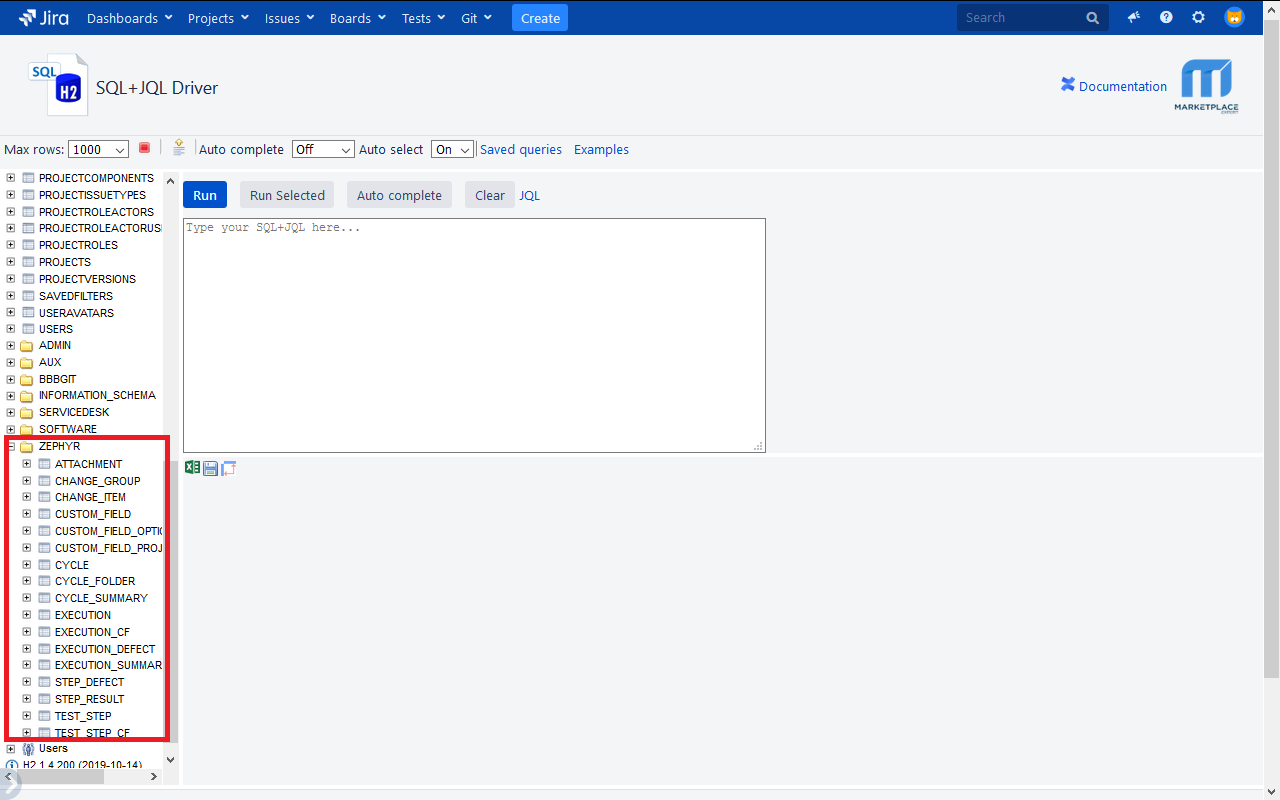Introduction
Using Zephyr for testing?
SQL+JQL Driver supports Zephyr for reporting your cycles, executions, test, steps, defects, etc. and relate them with Git and Subversion commits and the rest of the Jira Core, Software and Service Desk entities like projects, versions, components, epics, sprints, etc ! to make end-to-end ALM reports.
The new Zephyr schema t is a very straightforward representation of the Zephyr’s Active Objects relational data model:
Security
As the SQL+JQL schema is mainly straightforward virtualization of the underlying schema in the Jira database, the Zephyr permissions are ignored by default.
You have to check manually in your queries by those permissions when the query is written.
Please read the Users documentation to learn how to check user’s permissions (global, project and issue levels) for the current user executing a query and dropping the records that do not match your security criteria,
Ignoring Zephyr permissions allows making Zephyr-based reports (read-only) for all the Jira users. As mentioned, if you want to restrict them to a particular group or a set of users having specific permission, it is possible by joining the USERS-related tables mentioned above to support this kind of security-constraints.
Download ZEPHYR Database Schema
Please download and open the SVG file zipped to see all the new tables, columns and their relationships:
Next step: > Zephyr Examples