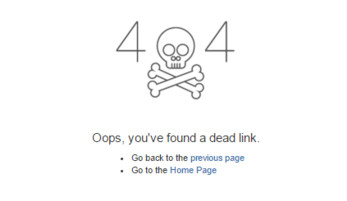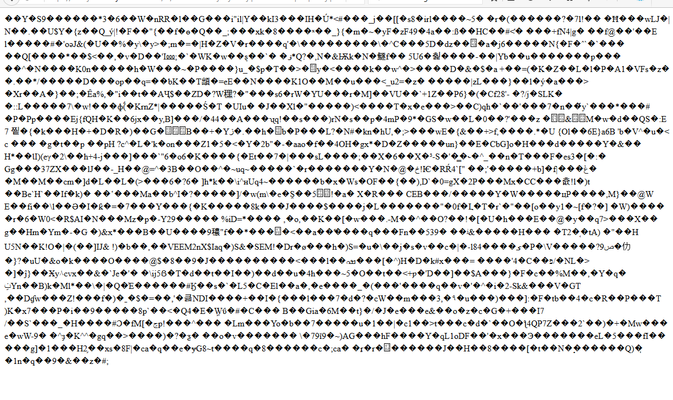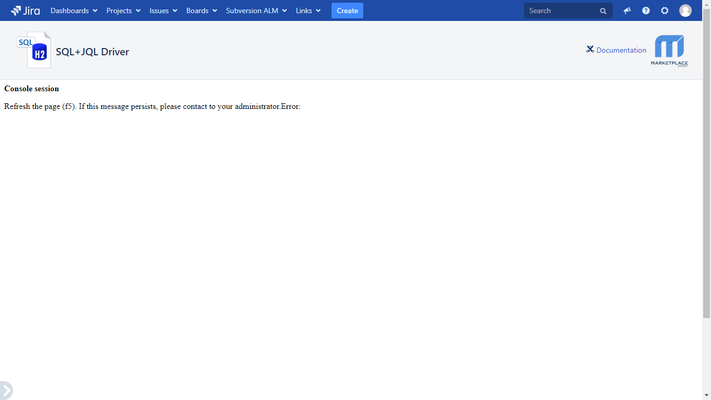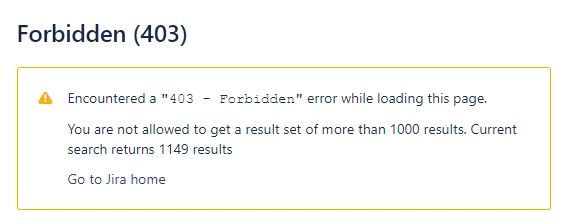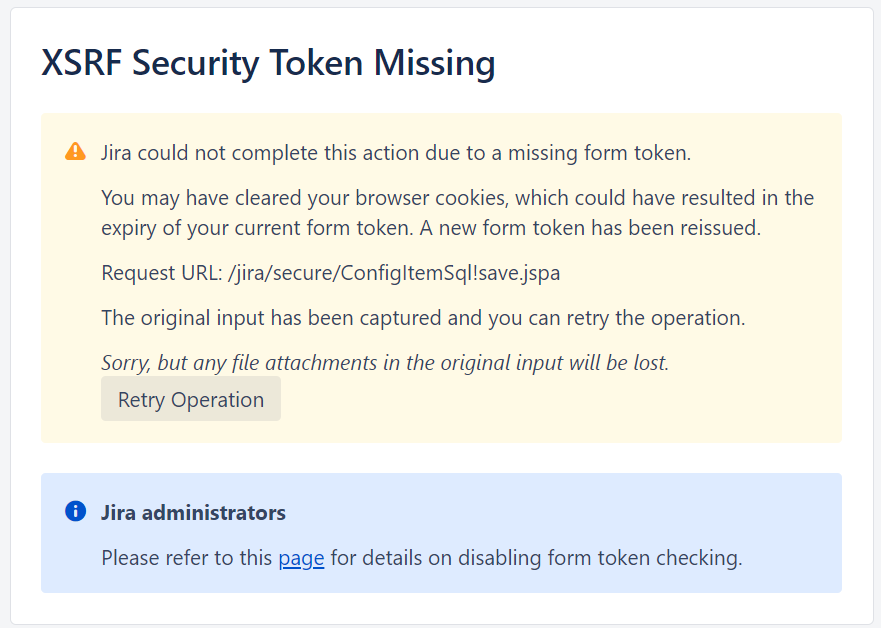Troubleshooting
Please, report any issue to help us to improve the app! ![]()
Enabling the plugin logs
SQL for JIRA writes traces in the JIRA logs. However, this feature is disabled by default and you have to explicitly authorize the plugin for that:
- Package Names:
- com.kintosoft.jira.jdbc
- de.simplicit.vjdbc.server
- expert.marketplace.jira
- org.h2
- Logging Level: DEBUG
To log the queries causing errors when executed from the console.
- Package Name: org.h2.jdbc
- Logging Level: INFO
Repeat please the test and send the relevant traces to support.
Keep in mind that the configuration above is automatically reset if you re-start JIRA and you have to grant the plugin to write in the JIRA logs again.
Unavailable SQL+JQL web console
The SQL console is unavailable (404 Error).
Description:
The user accesses to JIRA via proxy:
https://proxy/jira
The proxy domain name is resolved by the browser against a DNS-1. The proxy routes the user's HTTP request to the JIRA application which is hosted on another server machine,
https://somehost/JIRA
The proxy resolves the somehost domain name against the DNS-2 which is different than the DNS-1 used by the user's browser.
The user's request is routed to the plugin by the JIRA application. The plugin acts on behalf of the user and it performs some request by using the user's browser URL: https://proxy/jira. Therefore the plugin uses the DNS-3 configured in the JIRA host to resolve the proxy name. This might fail if the proxy name is not registered in the DNS-3 and then a 404 - Not found HTTP error code is displayed.
Resolution:
Add a new entry to the /etc/hosts to resolve the proxy name locally from the JIRA host or add it to the DNS-3.
SQL console shows a strange character sequence
Intermittently the SQL console does not work as expected and shows a large sequence of strange characters.
- Go to Administration > System > General Configuration > Edit Configuration
- Disable Use gzip compression > Update
The error traces in the Jira logs below are symptoms of the same issue:
2017-01-09 14:06:48,350 http-bio-80-exec-1826 WARN [com.atlassian.gzipfilter.GzipResponseWrapper] Was unable to create GzipResponseStream. Invalid gzip stream was sent in response body!
ClientAbortException: java.net.SocketException: Connection reset by peer: socket write error
at org.apache.catalina.connector.OutputBuffer.doFlush(OutputBuffer.java:367)
at org.apache.catalina.connector.OutputBuffer.flush(OutputBuffer.java:331)
at org.apache.catalina.connector.CoyoteOutputStream.flush(CoyoteOutputStream.java:101)
at java.util.zip.DeflaterOutputStream.flush(Unknown Source)
at com.atlassian.gzipfilter.GzipResponseStream.flush(GzipResponseStream.java:31)
at com.atlassian.gzipfilter.GzipResponseWrapper.finishResponse(GzipResponseWrapper.java:46)
at com.atlassian.gzipfilter.SelectingResponseWrapper.finishResponse(SelectingResponseWrapper.java:336)
at com.atlassian.gzipfilter.GzipFilter.doFilterInternal(GzipFilter.java:116)
at com.atlassian.gzipfilter.GzipFilter.doFilter(GzipFilter.java:92)
at com.atlassian.jira.web.filters.gzip.JiraGzipFilter.doFilter(JiraGzipFilter.java:56)
at org.apache.catalina.core.ApplicationFilterChain.internalDoFilter(ApplicationFilterChain.java:241)
at org.apache.catalina.core.ApplicationFilterChain.doFilter(ApplicationFilterChain.java:208)
at org.apache.catalina.core.StandardWrapperValve.invoke(StandardWrapperValve.java:220)
at org.apache.catalina.core.StandardContextValve.invoke(StandardContextValve.java:122)
at org.apache.catalina.authenticator.AuthenticatorBase.invoke(AuthenticatorBase.java:501)
at org.apache.catalina.core.StandardHostValve.invoke(StandardHostValve.java:171)
at org.apache.catalina.valves.ErrorReportValve.invoke(ErrorReportValve.java:103)
at org.apache.catalina.core.StandardEngineValve.invoke(StandardEngineValve.java:116)
at org.apache.catalina.valves.AccessLogValve.invoke(AccessLogValve.java:950)
at org.apache.catalina.connector.CoyoteAdapter.service(CoyoteAdapter.java:408)
at org.apache.coyote.http11.AbstractHttp11Processor.process(AbstractHttp11Processor.java:1070)
at org.apache.coyote.AbstractProtocol$AbstractConnectionHandler.process(AbstractProtocol.java:611)
at org.apache.tomcat.util.net.JIoEndpoint$SocketProcessor.run(JIoEndpoint.java:314)
at java.util.concurrent.ThreadPoolExecutor.runWorker(Unknown Source)
at java.util.concurrent.ThreadPoolExecutor$Worker.run(Unknown Source)
at org.apache.tomcat.util.threads.TaskThread$WrappingRunnable.run(TaskThread.java:61)
at java.lang.Thread.run(Unknown Source)
Caused by: java.net.SocketException: Connection reset by peer: socket write error
at java.net.SocketOutputStream.socketWrite0(Native Method)
at java.net.SocketOutputStream.socketWrite(Unknown Source)
at java.net.SocketOutputStream.write(Unknown Source)
at org.apache.coyote.http11.InternalOutputBuffer.realWriteBytes(InternalOutputBuffer.java:215)
at org.apache.tomcat.util.buf.ByteChunk.flushBuffer(ByteChunk.java:480)
at org.apache.coyote.http11.InternalOutputBuffer.flush(InternalOutputBuffer.java:119)
at org.apache.coyote.http11.AbstractHttp11Processor.action(AbstractHttp11Processor.java:800)
at org.apache.coyote.Response.action(Response.java:172)
at org.apache.catalina.connector.OutputBuffer.doFlush(OutputBuffer.java:363)
... 26 more
Console not available anymore
After upgrading some app, the SQL+JQL console is no longer available and the error message below is displayed
Fixed
This is a well-know bug and it is resolved in the 7.14.7 version. Please, upgradeto the latest version from the repository.
Exporting more than 1000 issues
Please read Built-in SQL console
Saving Custom Field Configuration XSRF Warning
If a edited custom field is saved t the this Jira alert screen may be displayed:
Workaround:
This looks like a Jira issue reported here with instructions for fixing it.
The XSRF threats are indented to cheat Jira admins by embedding Jira pages in third-party malicious servers. So, if this message is displayed but you are sure you were performing a legit action right within Jira then you may want to click on the "Retry Operation" button to go forward with your action.
For the rest
None of the above helped?
Do not hesitate to contact us for support. Please open an issue here.