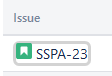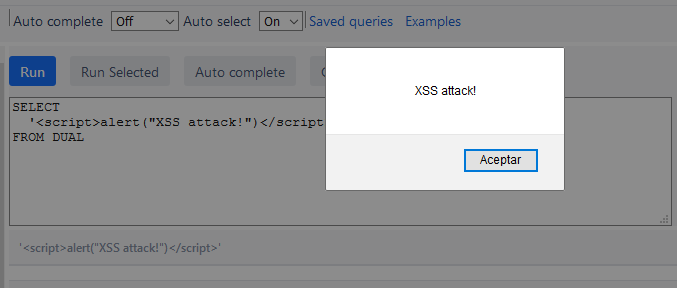JQL
Description
JQL | |||
|---|---|---|---|
Column | ISSUEID | QUERY | ISSUE |
Type | BIGINT | VARCHAR | OTHER |
Indexed | x | x | |
The JQL table is the most convenient way to perform JQL queries and transforms JQL results into SQL records.
SELECT JQL.ISSUEID AS "Id", KEY(JQL.ISSUE) as "Key", SUMMARY(JQL.ISSUE) as "Summary" FROM JQL WHERE JQL.QUERY = ' reporter = currentUser() '
| Id | Key | Summary |
|---|---|---|
| 11022 | SSPA-23 | As a user, I'd like a historical story to show in reports |
The engine takes the JQL.QUERY string (VARCHAR) from the WHERE condition and passes it to the JQL table which resolves it against the Atlassian's public Java API for Jira. Then the JQL is populated with the records, one per returned issue id along with the Issue Lucene document in the JQ.ISSUE column.
The JQL table is dual. It is also able to get the issues from the JQL.ISSUEID column:
SELECT * FROM JQL WHERE JQL.ISSUEID = 11022
| ISSUEID | QUERY | ISSUE |
|---|---|---|
| 11022 | null | [Issue object] |
Built-in HTML functions
Some functions are provided to extract data from issues and build HTML elements:
SELECT LINK(JQL.ISSUE) as "Issue", SUMMARY(JQL.ISSUE) as "Summary" FROM JQL WHERE JQL.ISSUEID = 11022
| Issue | Summary |
|---|---|
| SSPA-23 | As a user, I'd like a historical story to show in reports |
Note that the LINK() function builds an HTML anchor element (link) to open the issue on the Jira Issue Detail View.
The LINK() function also admits optional parameters: LINK(JQL.ISSUE, TARGET) where the target param corresponds to the HTML anchor "<a>" element target and supports the same values: '_top' (default), '_blank', '_self', etc.
There are more useful HTML functions:
- ICONTYPE(ISSUE)
- ICONPRIORITY(ISSUE)
- ISSUESTATUS(ISSUE)
- LINKPROJECT(ISSUE, TARGET)
Example:
SELECT linkproject(jql.issue, '_blank') AS "Project", iconType(jql.issue) AS "Type", link(jql.issue, '_blank') AS "Issue", iconPriority(jql.issue) AS "Priority", issueStatus(jql.issue) AS "Status" FROM JQL WHERE JQL.QUERY = 'id = 11022'
| Project | Type | Issue | Priority | Status |
|---|---|---|---|---|
| Sample Scrum Project A | SSPA-21 | Done |
These functions allow displaying data with the same look&feel than Jira (AUI),
Embedding HTML
SQL+JQL supports HTML and Javascript in the output. This allows creating powerful (even interactive) GUIs:
SELECT '<span style="border-style:solid; border-color:lightgray; border-radius: 6px; ">' || ICONTYPE(JQL.ISSUE) || ' ' || KEY(JQL.ISSUE) || '</span>' as "Issue" FROM JQL WHERE JQL.QUERY = ' id = 11022'
In the example above, a rectangle has been added to around the issue with HTML tags.
Security
It's important to sanitize the users' texts to avoid script injection (XSS attacks!) The built-in function escape() does the job: issue summaries, descriptions, comments, etc. are subject to contain malicious code.
SELECT
'<script>alert("XSS attack!")</script>'
FROM DUAL
SELECT
ESCAPE('<script>alert("XSS attack!")</script>') as "Escaped code"
FROM DUAL
| Escaped code |
|---|
| <script>alert("XSS attack!")</script> |
Built-in field functions
There is a bunch of built-in functions helping to extract fields from the JQL.ISSUE object, All those functions can be listed querying the ISSUEFIELDEFINITIONS table
ISSUEFIELDDEFINITIONS | |||
|---|---|---|---|
Column | NAME | TYPE | DESCRIPTION |
Type | VARCHAR | VARCHAR | VARCHAR |
Indexed | |||
SELECT * FROM ISSUEFIELDDEFINITIONS ORDER BY NAME
| NAME | TYPE | DESCRIPTION |
|---|---|---|
| archived | BOOLEAN | The issue archived status (Data Center) |
| assignee | VARCHAR | The issue assignee |
| cf | VARCHAR | The custom field value. Usage: cf(ISSUE, custom field id [,delimiter]) |
| created | TIMESTAMP | The issue creation date |
| description | VARCHAR | The issue description |
| due | TIMESTAMP | The issue due date |
| environment | VARCHAR | The issue environment |
| estimated | BIGINT | The issue original estimate time |
| key | VARCHAR | The issue key |
| logged | BIGINT | The issue time logged (same as "spent") |
| parentid | BIGINT | The issue parent id (for subtasks) |
| priorityid | BIGINT | The issue priority id |
| priorityname | VARCHAR | The issue priority name |
| priorityurl | VARCHAR | The issue priority url |
| progress | BIGINT | The issue work progress |
| projectid | BIGINT | The issue project id |
| projectkey | VARCHAR | The issue project key |
| projectname | VARCHAR | The issue project name |
| remaining | BIGINT | The issue remaining estimate time |
| reporter | VARCHAR | The issue reporter |
| resolutionId | BIGINT | The issue resolution id |
| resolutionName | VARCHAR | The issue resolution name |
| resolved | TIMESTAMP | The issue resolved date |
| securitylevelid | BIGINT | The issue security level |
| spent | BIGINT | The issue time spent (same as "logged") |
| statusName | VARCHAR | The issue field status name |
| statusid | BIGINT | The issue field status id |
| summary | VARCHAR | The issue summary |
| typeid | BIGINT | The issue type id |
| typename | VARCHAR | The issue type name |
| typeurl | BIGINT | The issue type url |
| updated | VARCHAR | The issue updated date |
| votes | BIGINT | The issue votes |
| watches | BIGINT | The issue watches |