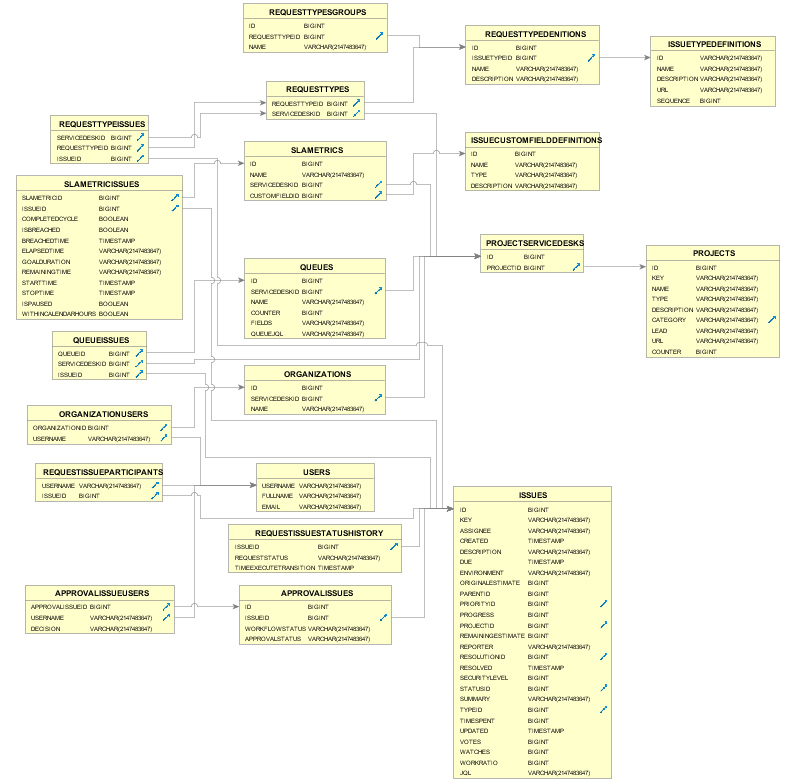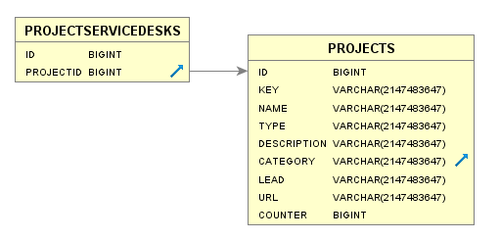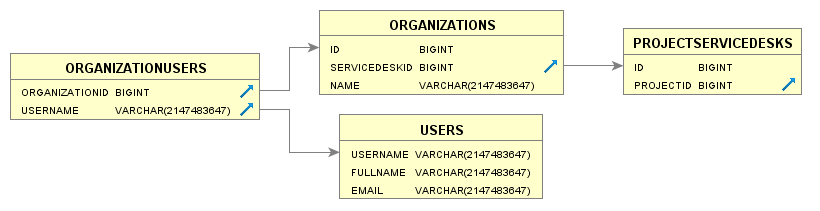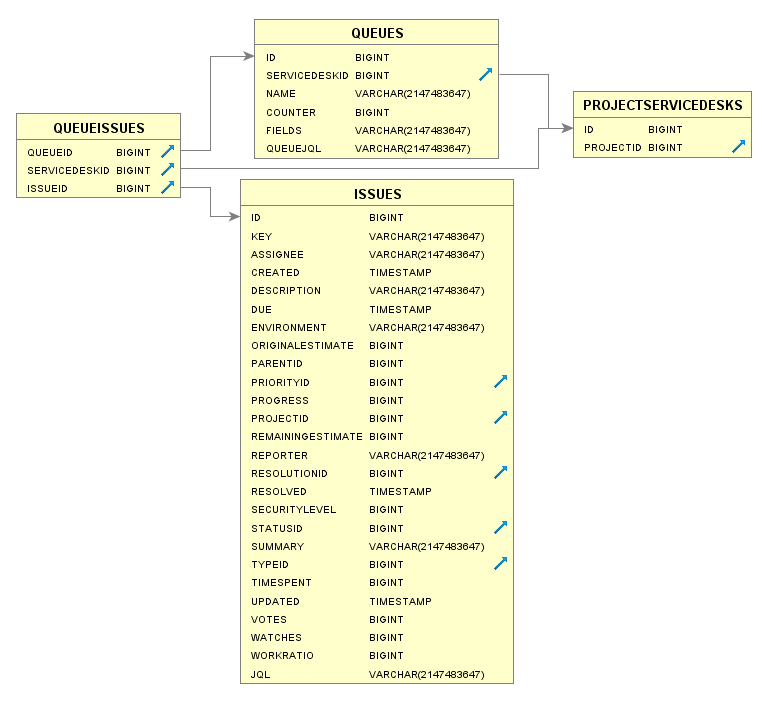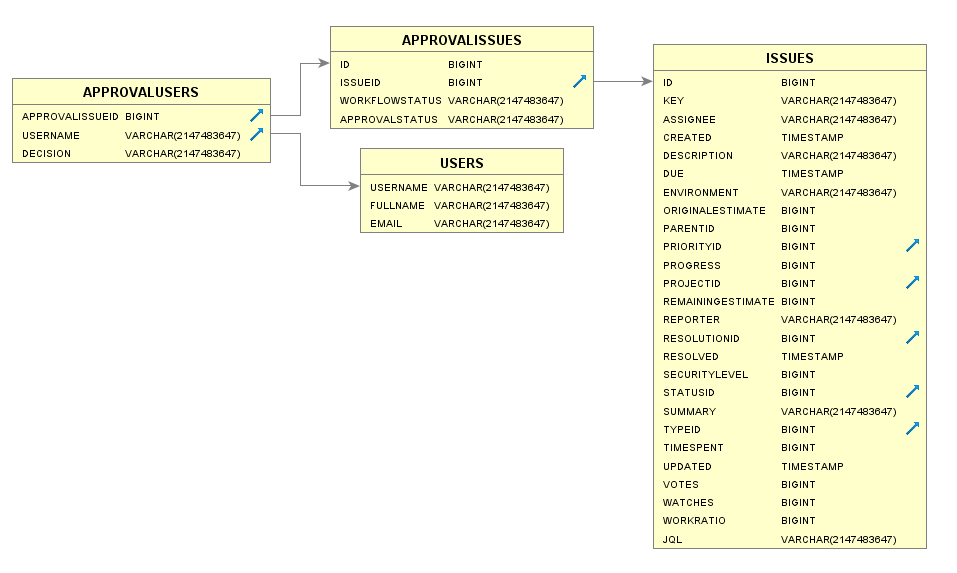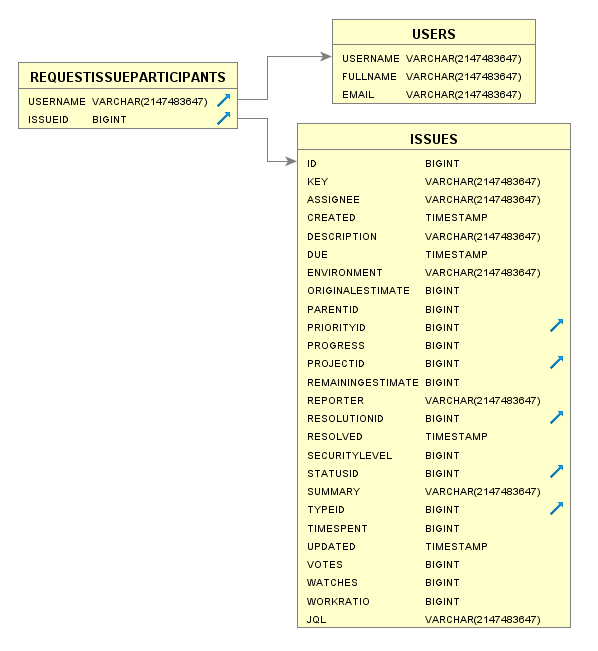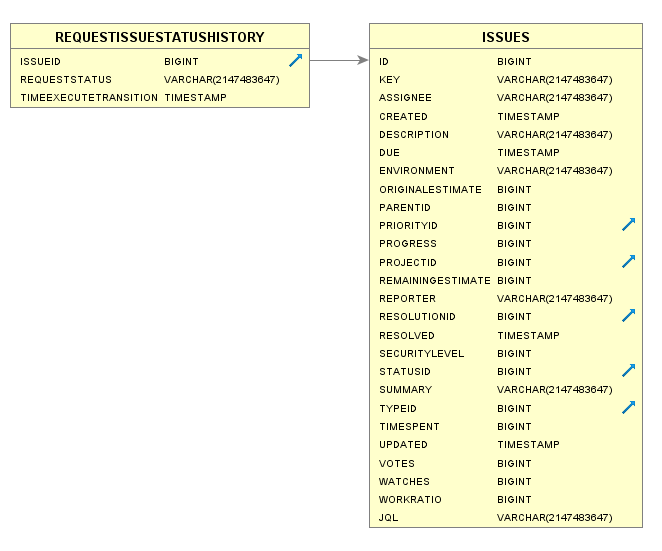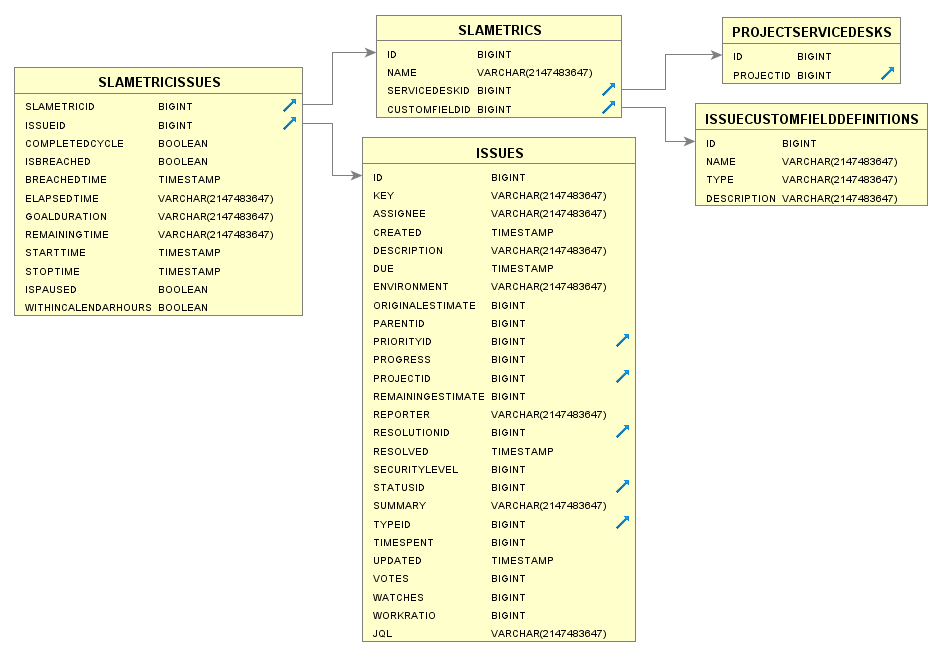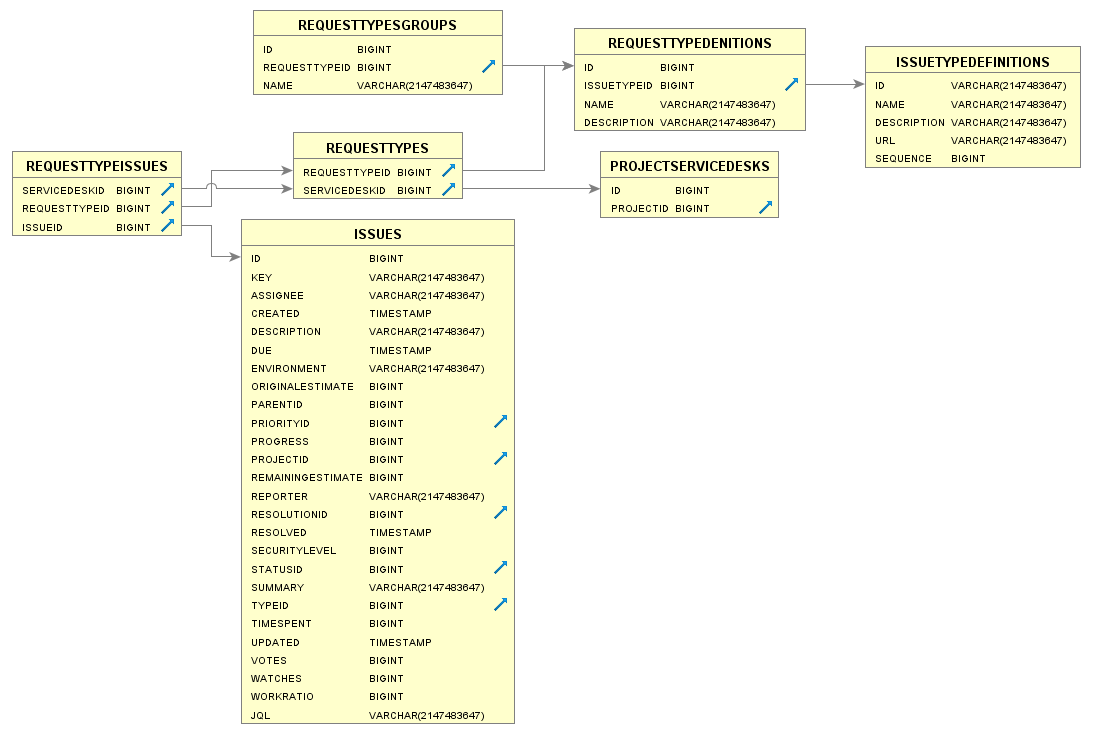Service Desk (JIRA Java API)
Introduction.
SQL for JIRA wraps the JIRA Service Desk Java API for reporting (only GET methods are supported → Read only). Therefore, it is intended for Request-based reports.
All the database tables are under the SERVICEDESK schema. You have to join the PUBLIC schema tables to get JIRA Core/Business data related to issues, projects, versions, etc.
Important
The SQL for JIRA Service Desk tables are similar to database views. They have no data and are populated at runtime according to the user performing the query.
Entity Relationship Diagram (ERD)
The model entity relationship for JIRA Service Desk is as follows:
The tables of the model are divided into the different concepts of JIRA Service Desk.
Condition in the results
The results obtained are conditioned to the permissions that have the user logged in JSD (JIRA Service Desk) that executes the queries.
For example,
1. The "Service Desk Projects" query will only display the service desk projects to which the user executing the query has access.
2. The "Get requests of the type 'Reciba ayuda sobre las TI' from a service desk project for the logged user" query only will show information of the requests created by the logged in user.
Service Desk Project.
Check the Service Desk projects of your instance and extract information from the JIRA project.
(View JIRA Service Desk Server 3.6 documentation for more information)
Columns.
| PROJECTSERVICEDESKS | |||
|---|---|---|---|
| COLUMN | TYPE | INDEXES | |
| ID | BIGINT | X | Service Desk identifier. |
| PROJECTID | BIGINT | X | JIRA project identifier. |
Examples.
SELECT * FROM SERVICEDESK.PROJECTSERVICEDESKS
ID | PROJECTID |
| 1 | 10000 |
| 2 | 10001 |
SELECT * FROM SERVICEDESK.PROJECTSERVICEDESKS sdp INNER JOIN PROJECTS p ON sdp.projectid = p.id
ID | PROJECTID | ID | KEY | NAME | TYPEPROJECT | DESCRIPTION | CATEGORY | LEAD | URL | COUNTER |
| 1 | 10000 | 10000 | SD | Servi | service_desk | null | david | null | 43 | |
| 2 | 10001 | 10001 | SD2 | Service Desk 2 | service_desk | null | david | 3 |
Organizations.
Organizations are groups of customers that you can add to multiple projects. Customers can be members of multiple organizations, and can:
- raise requests in all projects that use the organization.
- view and search the organization's requests from the My Requests page in the portal.
- receive notifications about the organization's requests.
- share requests with the organization.
(Visit the docs to learn how to create organizations and add customers to them)
Columns.
| ORGANIZATIONS | |||
|---|---|---|---|
| COLUMN | TYPE | INDEXES | |
| ID | BIGINT | Identifier of the organization. | |
| SERVICEDESKID | BIGINT | X | Service Desk identifier. |
| NAME | VARCHAR | Organization name's. | |
| ORGANIZATIONUSERS | |||
|---|---|---|---|
| COLUMN | TYPE | INDEXES | |
| ORGANIZATIONID | BIGINT | X | Identifier of the organization. |
| USERNAME | VARCHAR | User in the organization. | |
Examples.
SELECT * FROM SERVICEDESK.ORGANIZATIONS
ID | SERVICEDESKID | NAMEORGANIZATION |
| 1 | 1 | SD - Organization1 |
| 2 | 1 | SD - Organization2 |
| 3 | 2 | SD2 - Organization |
SELECT os.servicedeskid, ou.organizationid, os.name, u.username, u.fullname FROM SERVICEDESK.ORGANIZATIONUSERS ou INNER JOIN SERVICEDESK.ORGANIZATIONS os on os.id=ou.organizationid INNER JOIN USERS u on ou.username = u.username where os.servicedeskid = 1
SERVICEDESKID | ORGANIZATIONID | NAMEORGANIZATION | USERNAME | FULLNAME |
| 1 | 1 | SD - Organization1 | jevans-sd-demo | Jennifer Evans |
| 1 | 1 | SD - Organization1 | invitado | Invitado |
| 1 | 1 | SD - Organization1 | agrant-sd-demo | Alana Grant |
| 1 | 1 | SD - Organization1 | david | David |
| 1 | 2 | SD - Organization2 | vwong-sd-demo | Vincent Wong |
| 1 | 2 | SD - Organization2 | rlee-sd-demo | Ryan Lee |
| 1 | 2 | SD - Organization2 | mdavis-sd-demo | Mitch Davis |
Queues.
A queue is a list of issues that are displayed based on a set of criteria. JIRA Service Desk provides some pre-configured queues that sort issues for your team. You can create additional custom queues to further optimize the view for the agents.
Here's how queues work:
- Service desk administrators can create new queues.
- Agents can view queues but can't create their own custom queues or change the order the queues appear in. Keep this in mind when you design queues.
- You can control the order of issues in a queue by the way you structure the JQL statement you use to set up the queue.
(View Using service desk queues, Make queues for your team for more information)
Columns.
| QUEUES | |||
|---|---|---|---|
| COLUMN | TYPE | INDEXES | |
| ID | BIGINT | X | Identifier of the queue. |
| SERVICEDESKID | BIGINT | X | Service Desk identifier. |
| NAME | VARCHAR | Name of the queue. | |
| COUNTER | BIGINT | Number of issues in the queue. | |
| FIELDS | VARCHAR | Columns names that will display in this queue (View Customize the fields on a request type) | |
| QUEUEJQL | VARCHAR | JQL that indicates the issues that will appear in the queue. | |
| QUEUEISSUES | |||
|---|---|---|---|
| COLUMN | TYPE | INDEXES | |
| QUEUEID | BIGINT | X | Identifier of the queue. |
| SERVICEDESKID | BIGINT | X | Service Desk identifier. |
| ISSUEID | BIGINT | Issue identifier. | |
Double index
(QUEUEID, SERVICEDESKID) is a double index and must indicate values for both data in the query. If they are not indicated, you will get a warning when executing the query:
Must indicate some index for QUEUEISSUES table.; SQL statement:
SELECT * FROM SERVICEDESK.QUEUEISSUES [0-186] null/0 (Help)
Examples.
SELECT * FROM SERVICEDESK.QUEUES
ID | SERVICEDESKID | NAME | COUNTER | FIELDS | QUEUEJQL |
| 1 | 1 | Todo abierto | 24 | customfield_10120,issuetype,issuekey,status,summary,created,priority,reporter | project = SD AND resolution = Unresolved ORDER BY "Tiempo hasta resolución" ASC |
| 2 | 1 | Problemas sin asignar | 2 | customfield_10120,issuetype,issuekey,priority,status,summary,components,created,reporter | project = SD AND assignee is EMPTY AND resolution = Unresolved ORDER BY "Tiempo hasta resolución" ASC |
| 3 | 1 | Asignado a mí | 14 | customfield_10120,issuetype,issuekey,status,summary,created,priority,reporter | project = SD AND assignee = currentUser() AND resolution = Unresolved ORDER BY "Tiempo hasta resolución" ASC |
| 4 | 1 | ↳ Esperándome | 0 | customfield_10120,issuetype,issuekey,status,summary,created,reporter,duedate | project = SD AND assignee = currentUser() AND resolution = Unresolved AND status in ("Esperando por la asistencia", "In progress", Escalated) ORDER BY "Tiempo hasta resolución" ASC |
| 5 | 1 | Incidentes | 5 | customfield_10120,customfield_10121,issuetype,issuekey,status,summary,components,created,priority,customfield_10105,customfield_10111,reporter | project = SD AND resolution = Unresolved AND issuetype = Incidente ORDER BY "Tiempo hasta resolución" ASC |
| 6 | 1 | ↳ Reported in the last 60 minutes | 0 | customfield_10120,customfield_10121,issuetype,issuekey,status,summary,components,created,priority,customfield_10105,customfield_10111,reporter | project = SD AND issuetype = Incidente AND created >= -60m ORDER BY created DESC |
| 7 | 1 | ↳ Critical | 2 | customfield_10120,customfield_10121,issuetype,issuekey,status,summary,components,created,priority,customfield_10105,customfield_10111,reporter | project = SD AND resolution = Unresolved AND issuetype = Incidente AND priority in (Highest, High) ORDER BY created DESC |
| 8 | 1 | Solicitudes de servicio | 16 | customfield_10120,issuetype,issuekey,status,summary,customfield_10001,created,priority,reporter | project = SD AND resolution = Unresolved AND issuetype = "Solicitud de servicio" ORDER BY "Tiempo hasta resolución" ASC |
| 9 | 1 | ↳ Vence en 24 horas | 5 | customfield_10120,issuetype,issuekey,status,summary,customfield_10001,created,priority,reporter | project = SD AND resolution = Unresolved AND issuetype = "Solicitud de servicio" AND due <= 24h ORDER BY due ASC |
| 10 | 1 | Cambiar | 2 | customfield_10123,issuetype,issuekey,status,summary,components,customfield_10106,customfield_10109,customfield_10110,created,priority,reporter | project = SD AND resolution = Unresolved AND issuetype = Cambiar |
| 11 | 1 | ↳ Ready for implementation | 0 | customfield_10123,issuetype,issuekey,status,summary,components,customfield_10106,customfield_10109,customfield_10110,created,priority,reporter | project = SD AND resolution = Unresolved AND issuetype = Cambiar AND status = "Esperando implementación" ORDER BY created DESC |
| 12 | 1 | ↳ Emergency change | 0 | issuekey,status,summary,components,customfield_10109,customfield_10110,created,priority | project = SD AND resolution = Unresolved AND issuetype = Cambiar AND "Change type" = Emergency ORDER BY created DESC |
| 13 | 1 | Problema | 1 | customfield_10120,issuetype,issuekey,status,summary,created,reporter,duedate | project = SD AND resolution = Unresolved AND issuetype = Problema ORDER BY priority DESC |
| 14 | 1 | ↳ Completed last 30 days | 0 | customfield_10120,issuetype,issuekey,status,summary,created,reporter,duedate | project = SD AND issuetype = Problema AND status = Completed AND resolved >= -30d |
| 15 | 1 | Resueltos recientemente | 0 | customfield_10120,issuetype,issuekey,status,summary,created,reporter,customfield_10100 | project = SD AND resolved >= -1w ORDER BY resolved DESC |
| 24 | 1 | TODO | 43 | issuekey,summary,status,customfield_10121,customfield_10120,customfield_10122,customfield_10001,customfield_10123 | project = SD |
| 16 | 2 | Todo abierto | 2 | customfield_10120,issuetype,issuekey,status,summary,created,reporter,duedate | project = SD2 AND resolution = Unresolved ORDER BY "Tiempo hasta resolución" ASC |
| 17 | 2 | Problemas sin asignar | 2 | customfield_10120,issuetype,issuekey,status,summary,created,reporter,duedate | project = SD2 AND assignee is EMPTY AND resolution = Unresolved ORDER BY "Tiempo hasta resolución" ASC |
| 18 | 2 | Asignado a mí | 0 | customfield_10120,issuetype,issuekey,status,summary,created,reporter,duedate | project = SD2 AND assignee = currentUser() AND resolution = Unresolved ORDER BY "Tiempo hasta resolución" ASC |
| 19 | 2 | ↳ Esperándome | 0 | customfield_10120,issuetype,issuekey,status,summary,created,reporter,duedate | project = SD2 AND assignee = currentUser() AND resolution = Unresolved AND status in ("Esperando por la asistencia", "In progress", Escalated) ORDER BY "Tiempo hasta resolución" ASC |
| 20 | 2 | ↳ Esperando al cliente | 0 | customfield_10120,issuetype,issuekey,status,summary,created,reporter,duedate | project = SD2 AND assignee = currentUser() AND resolution = Unresolved AND status = "Esperando por el cliente" ORDER BY "Tiempo hasta resolución" ASC |
| 21 | 2 | Problemas de informática | 1 | customfield_10120,issuetype,issuekey,status,summary,created,reporter,duedate | project = SD2 AND resolution = Unresolved AND issuetype = "Ayuda de TI" ORDER BY "Tiempo hasta resolución" ASC |
| 22 | 2 | Service requests | 0 | customfield_10120,issuetype,issuekey,status,summary,created,reporter,duedate | project = SD2 AND resolution = Unresolved AND issuetype in ("Solicitud de servicio", "Solicitud de servicio con aprobaciones") ORDER BY "Tiempo hasta resolución" ASC |
| 23 | 2 | Resueltos recientemente | 0 | customfield_10120,issuetype,issuekey,status,summary,created,reporter,customfield_10100 | project = SD2 AND resolved >= -1w ORDER BY resolved DESC |
SELECT q.name as Queue, i.key, i.summary, i.assignee, i.reporter, i.assignee FROM SERVICEDESK.QUEUEISSUES qi INNER JOIN ISSUES i on qi.issueid = i.id INNER JOIN SERVICEDESK.QUEUES q on q.id=qi.queueid WHERE qi.servicedeskId = 1 AND qi.queueid = 5 AND qi.issueid = i.id AND q.id=qi.queueid
QUEUE | KEY | SUMMARY | ASSGINEE | REPORTER | CREATED |
| Incidentes | SD-19 | Typo on the public website | david | agrant-sd-demo | 2017-06-18 19:36:15.785 |
| Incidentes | SD-31 | Intranet down? | vwong-sd-demo | rlee-sd-demo | 2017-06-16 17:12:15.824 |
| Incidentes | SD-12 | Can't see Intranet | vwong-sd-demo | jevans-sd-demo | 2017-06-20 01:00:15.783 |
| Incidentes | SD-7 | Cannot access intranet | vwong-sd-demo | mdavis-sd-demo | 2017-06-20 22:00:15.781 |
| Incidentes | SD-8 | Some gadgets on my JIRA dashboard seem to be broken | david | jevans-sd-demo | 2017-06-20 17:48:15.782 |
Approvals.
Some requests might need approval before your team can work on them. For example, a manager might approve leave requests, or an IT manager might approve new system accounts. To require approval for a request, you add an approval to the workflow the request follows. Here’s how approvals fit into the request workflow:
A person sends a request via the portal or email.
When the request transitions to a status that needs approval, the approver is notified that there's a pending approval.
In the customer portal, the approver approves or declines the request.
- The request transitions to the next status in the workflow, and the customer is notified about any comments that the approver added.
(View User types and roles for more information)
Columns.
| APPROVALISSUES | |||
|---|---|---|---|
| COLUMN | TYPE | INDEXES | |
| ID | BIGINT | X | Identifier of the approval. |
| ISSUEID | BIGINT | X | Issue identifier. |
| WORKFLOWSTATUS | VARCHAR | Status of the workflow where approval occurs. | |
| APPROVALSTATUS | VARCHAR | State of approval {APPROVED | REJECTED | null} | |
| APPROVALUSERS | |||
|---|---|---|---|
| COLUMN | TYPE | INDEXES | |
| APPROVALISSUEID | BIGINT | X | Identifier of the approval. |
| USERNAME | VARCHAR | User who performs the approval. | |
| DECISION | VARCHAR | Decision made by the user {APPROVED | REJECTED | null} | |
Examples.
SELECT * FROM SERVICEDESK.APPROVALISSUES WHERE issueid = 10216
ID | ISSUEID | WORKFLOWSTATUS | APPROVALSTATUS |
| 5 | 10216 | Waiting for approval | null |
| 4 | 10216 | Waiting for approval | REJECTED |
| 3 | 10216 | Waiting for approval | APPROVED |
SELECT * FROM SERVICEDESK.APPROVALUSERS WHERE APPROVALISSUEID = 2
APPROVALISSUEID | USERNAME | DECISION |
| 4 | agrant-sd-demo | APPROVED |
| 4 | david | REJECTED |
Participants.
Request participants are JIRA Service Desk customers who watch requests. You might add request participants so they can provide more information about a request, or to keep them in the loop about a request's progress.
Request participants are customers and organizations who can view, comment, and receive notifications about the request. Participants receive the same notifications as the reporter, and can turn off notifications at any time.
Both agents and customers can add and remove request participants. Who they can add as participants depends on the project's Set up customer permissions.
(View Adding request participants for more information)
Level Security
Request participants follow issue-level security schemes. For example, if an administrator customizes requests so that only reporters can view them, then request participants won't be able to view the request. Administrators can refer to the instructions in Configuring Issue-level Security to update the issue security scheme.
Columns.
| REQUESTISSUEPARTICIPANTS | |||
|---|---|---|---|
| COLUMN | TYPE | INDEXES | |
| USERNAME | VARCHAR | User participant in the issue. | |
| ISSUEID | BIGINT | X | Issue identifier. |
Examples.
SELECT * FROM SERVICEDESK.REQUESTISSUEPARTICIPANTS WHERE issueid = 10216
USERNAME | ISSUEID |
| jevans-sd-demo | 10216 |
| mdavis-sd-demo | 10216 |
| vwong-sd-demo | 10216 |
Request History.
Displays information about the status of a request.
The REQUESTISSUESTATUSHISTORY table contains in chronological order in which the status transition taken place.
Columns.
| REQUESTISSUESTATUSHISTORY | |||
|---|---|---|---|
| COLUMN | TYPE | INDEXES | |
| ISSUEID | BIGINT | X | Issue identifier. |
| REQUESTSTATUS | VARCHAR | Request status. | |
| TIMEEXECUTETRANSITION | TIMESTAMP | Instance in which the request was transitioned to the state. It is not the state of the workflow (View Customize the workflow statuses for a request type) | |
Examples.
SELECT * FROM SERVICEDESK.REQUESTISSUESTATUSHISTORY WHERE issueid = 10216
ISSUEID | REQUESTSTATUS | TIMEEXECUTETRANSITION |
10216 | Waiting for approval | 2017-06-22 13:25:47.251 |
| 10216 | Resolved | 2017-06-22 12:02:45.617 |
| 10216 | Waiting for approval | 2017-06-22 12:02:09.464 |
| 10216 | Waiting for approval | 2017-06-22 12:01:15.068 |
| 10216 | Waiting for approval | 2017-06-22 11:59:39.025 |
SLA's.
JIRA Service Desk provides powerful built-in Service Level Agreement (or SLA) management so you can track your team's progress against agreements you've set for customers. An SLA is made up of two settings:
- A time metric, which lets you define how time will be measured for this SLA; and,
- A goal for selected issues, which lets you define a target for the time metric. Different sets of issues can have different goals.
(View Setting up SLAs for more information)
Columns.
| SLAMETRICS | |||
|---|---|---|---|
| COLUMN | TYPE | INDEXES | |
| ID | BIGINT | X | Identifier of the metric. |
| NAME | VARCHAR | Name of the metric. | |
| SERVICEDESKID | BIGINT | X | Service Desk identifier. |
| CUSTOMFIELDID | BIGINT | Identifier of the custom field where the value of the metric is stored. | |
| SLAMETRICISSUES | |||
|---|---|---|---|
| COLUMN | TYPE | INDEXES | |
| SLAMETRICID | BIGINT | X | Identifier of the metric. |
| ISSUEID | BIGINT | X | Issue identifier. |
| COMPLETEDCYCLE | BOOLEAN | Indicates whether the approval cycle has been completed, that is, whether the approval has been rejected or approved. | |
| ISBREACHED | BOOLEAN | 'True' if the SLA has breached. | |
| BREACHEDTIME | TIMESTAMP | The instant in time that the SLA breached or will breach. | |
| ELAPSEDTIME | VARCHAR | Time the SLA has been running. | |
| GOALDURATION | VARCHAR | The duration of the SLA goal. | |
| REMAININGTIME | VARCHAR | Time remaining on the SLA before it breaches (if it is running). | |
| STARTTIME | TIMESTAMP | The instant in time that the cycle started. | |
| STOPTIME | TIMESTAMP | The instant in time that the cycle stopped | |
| ISPAUSED | BOOLEAN | 'True' if the SLA cycle is currently paused | |
| WITHINCALENDARHOURS | BOOLEAN | 'True' if the SLA cycle is currently within calendar hours. | |
Index required
The ISSUEID index is mandatory in queries. For example,
SELECT * FROM SERVICEDESK.SLAMETRICISSUES WHERE SLAMETRICID=2
WARNING: Not enough data to use the JIRA Java API on the table SLAMETRICISSUESSERVICEDESK.
------------------------------------------------------------------------------------------------------------
You have to provide values for some of the following columns:
- SLAMETRICID, ISSUEID
------------------------------------------------------------------------------------------------------------
; SQL statement:
SELECT * FROM SERVICEDESK.SLAMETRICISSUES WHERE SLAMETRICID =2 [0-186] null/0 (Help)
The query should be:
SELECT * FROM SERVICEDESK.SLAMETRICISSUES WHERE SLAMETRICID = 2 AND ISSUEID = 10216
Examples.
SELECT * FROM SERVICEDESK.SLAMETRICS
ID | NAME | SERVICEDESKID | CUSTOMFIELDID |
| 1 | Tiempo hasta resolución | 1 | 10120 |
| 2 | Tiempo hasta primera respuesta | 1 | 10121 |
| 3 | Time to close after resolution | 1 | 10122 |
| 4 | Time to approve normal change | 1 | 10123 |
| 5 | Tiempo hasta resolución | 2 | 10120 |
| 6 | Tiempo hasta primera respuesta | 2 | 10121 |
| 7 | Time to approve normal change | 2 | 10123 |
| 8 | New Metrtic | 1 | 10300 |
| 9 | New Metrtic | 2 | 10300 |
SELECT sla.name, mi.* FROM SERVICEDESK.SLAMETRICISSUES mi INNER JOIN SERVICEDESK.SLAMETRICS sla on mi.SLAMETRICID = sla.id WHERE issueid = 10216
NAME | SLAMETRICID | ISSUEID | COMPLETEDCYCLE | ISBREACHED | BREACHEDTIME | ELAPSEDTIME | GOALDURATION | REMAININGTIME | STARTTIME | STOPTIME | ISPAUSED | WITHINCALENDARHOURS |
| Tiempo hasta primera respuesta | 2 | 10216 | TRUE | FALSE | null | 3m | 4h | 3h 56m | 2017-06-22 11:59:39.482 | 2017-06-22 12:02:45.617 | FALSE | FALSE |
| Tiempo hasta resolución | 1 | 10216 | TRUE | FALSE | null | 3m | 8h | 7h 56m | 2017-06-22 11:59:39.482 | 2017-06-22 12:02:45.617 | FALSE | FALSE |
| Time to close after resolution | 3 | 10216 | FALSE | TRUE | 2017-06-27 12:02:45.617 | 104h 49m | 24h | -80h 49m | 2017-06-22 12:02:45.617 | null | FALSE | TRUE |
Request Types.
Request types let you define and organize incoming issues so your service desk team can more efficiently help your customers.
JIRA Service Desk provides a set of default request types that are configured for basic IT help desk scenarios. You can configure the default request types or add new ones to suit the needs of your customers and team. Request types can be organized into groups to help customers find the request they need on the customer portal.
(View Setting up request types for more information)
Columns.
| REQUESTTYPES | |||
|---|---|---|---|
| COLUMN | TYPE | INDEXES | |
| REQUESTTYPEID | BIGINT | Identifier of the request type. | |
| SERVICEDESKID | BIGINT | X | Service Desk identifier. |
| REQUESTTYPEDEFINITIONS | |||
|---|---|---|---|
| COLUMN | TYPE | INDEXES | |
| ID | BIGINT | X | Identifier of the request type. |
| ISSUETYPEID | BIGINT | Identifier of the issue type. | |
| NAME | VARCHAR | Name of request type. | |
| DESCRIPTION | VARCHAR | Description of the request type. | |
| REQUESTTYPESGROUPS | |||
|---|---|---|---|
| COLUMN | TYPE | INDEXES | |
| ID | BIGINT | X | Identifier of the group. |
| REQUESTTYPEID | BIGINT | X | Identifier of the request type. |
| NAME | VARCHAR | Group name. | |
| REQUESTTYPEISSUES | |||
|---|---|---|---|
| COLUMN | TYPE | INDEXES | |
| SERVICEDESKID | BIGINT | X | Service Desk identifier. |
| REQUESTTYPEID | BIGINT | X | Identifier of the request type. |
| ISSUEID | BIGINT | X | Issue identifier. |
Double index
If it is filtered by the value of the requesttypeid field, it is mandatory to indicate the value for the servicedeskid field.
When obtaining the request types for all the issues of a servicedesk project, all the results may not be displayed. This is due to paging problems in the Service Desk API.
If you want to know the request type for all the issues of a project, please use a query like the following:
SELECT jql.ISSUEID, key(jql.ISSUE) as "KEY", rti.SERVICEDESKID, rti.REQUESTTYPEID, rtd.NAME FROM JQL jql INNER JOIN SERVICEDESK.REQUESTTYPEISSUES rti on rti.ISSUEID = jql.ISSUEID INNER JOIN SERVICEDESK.REQUESTTYPEDENITIONS rtd on rtd.ID = rti.REQUESTTYPEID WHERE jql.query='project=<xxx>'
Examples.
SELECT rtd.* FROM SERVICEDESK.REQUESTTYPEDENITIONS rtd inner join SERVICEDESK.REQUESTTYPES rt on rtd.id = rt.REQUESTTYPEID WHERE rt.SERVICEDESKID = 1
ID | ISSUETYPEID | NAME | DESCRIPTION |
| 1 | 10001 | Reciba ayuda sobre las TI | Reciba asistencia para problemas y preguntas generales sobre las TI. |
| 2 | 10001 | Resuelva un problema de la cuenta | ¿Tienes problemas para acceder a determinados sitios web o sistemas? Te ayudaremos. |
| 3 | 10001 | Obtener una cuenta de wifi de cliente | Realice una petición de acceso temporal al wifi para los huéspedes. |
| 4 | 10001 | Configurar VPN | ¿Quiere acceder a las cosas del trabajo desde fuera? Háganoslo saber. |
| 5 | 10001 | Solicitar privilegios de administrador | Por ejemplo, si tiene que administrar JIRA. |
| 6 | 10001 | Solicitar una nueva cuenta | Solicitar una nueva cuenta para un sistema. |
| 7 | 10001 | Onboard new employees | Solicitar acceso para nuevos empleados. |
| 8 | 10001 | Soporte de ordenador de sobremesa/ordenador portátil | Si tiene problemas con el ordenador, háganoslo saber aquí. |
| 9 | 10001 | Configurar un desvío de la línea telefónica | Solicitar un desvío de nuestros sistemas telefónicos para una fecha y hora concretas. |
| 10 | 10001 | Solicitar nuevo software | Si necesita una licencia de software, realice una petición aquí. |
| 11 | 10001 | Solicitar nuevo hardware | Por ejemplo, un ratón o monitor nuevo. |
| 12 | 10001 | Request a desk phone | If you'd like to request a desk phone, get one here. |
| 13 | 10002 | New mobile device | Need a mobile phone or time for replacement? Let us know. |
| 14 | 10000 | Informar de un problema del sistema | ¿Tiene problemas con un sistema? |
| 15 | 10003 | Actualizar o cambiar un servidor. | Por ejemplo, actualizar el servidor de VPN. |
| 16 | 10003 | Actualice o cambie un sistema gestionado | Por ejemplo, actualizar JIRA. |
SELECT rtg.id as groupId, rtg.name as groupname, rtd.id as requestId, rtd.name as requestname, rt.SERVICEDESKID FROM SERVICEDESK.REQUESTTYPESGROUPS rtg INNER JOIN SERVICEDESK.REQUESTTYPES rt on rtg.REQUESTTYPEID = rt.REQUESTTYPEID INNER JOIN SERVICEDESK.REQUESTTYPEDENITIONS rtd on rtg.REQUESTTYPEID = rtd.ID WHERE rt.SERVICEDESKID = 2
GROUPID | GROUPNAME | REQUESTID | REQUESTNAME | SERVICEDESKID |
| 6 | General | 17 | IT help | 2 |
| 6 | General | 18 | Computer support | 2 |
| 6 | General | 19 | Compra por debajo de 100 $ | 2 |
| 6 | General | 20 | Salida del empleado | 2 |
| 6 | General | 21 | Nuevo empleado | 2 |
| 7 | Necesita aprobación | 22 | Travel request | 2 |
| 7 | Necesita aprobación | 23 | Compra por encima de 100 $ | 2 |
SELECT rti.servicedeskid, rti.requesttypeid, rtd.name as requestname, i.id as issueid, i.key, i.summary, i.reporter FROM SERVICEDESK.REQUESTTYPEISSUES rti INNER JOIN ISSUES i on rti.issueid = i.id INNER JOIN SERVICEDESK.REQUESTTYPEDENITIONS rtd on rti.REQUESTTYPEID = rtd.ID WHERE rti.servicedeskid = 1 and rti.requesttypeid = 1
SERVICEDESKID | REQUESTTYPEID | REQUESTNAME | ISSUEID | KEY | SUMMARY | REPORTER |
| 1 | 1 | Reciba ayuda sobre las TI | 10300 | SD-43 | Otra mas | david |
| 1 | 1 | Reciba ayuda sobre las TI | 10000 | SD-1 | ¿Qué estoy buscando? | david |