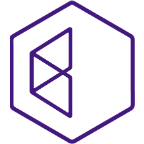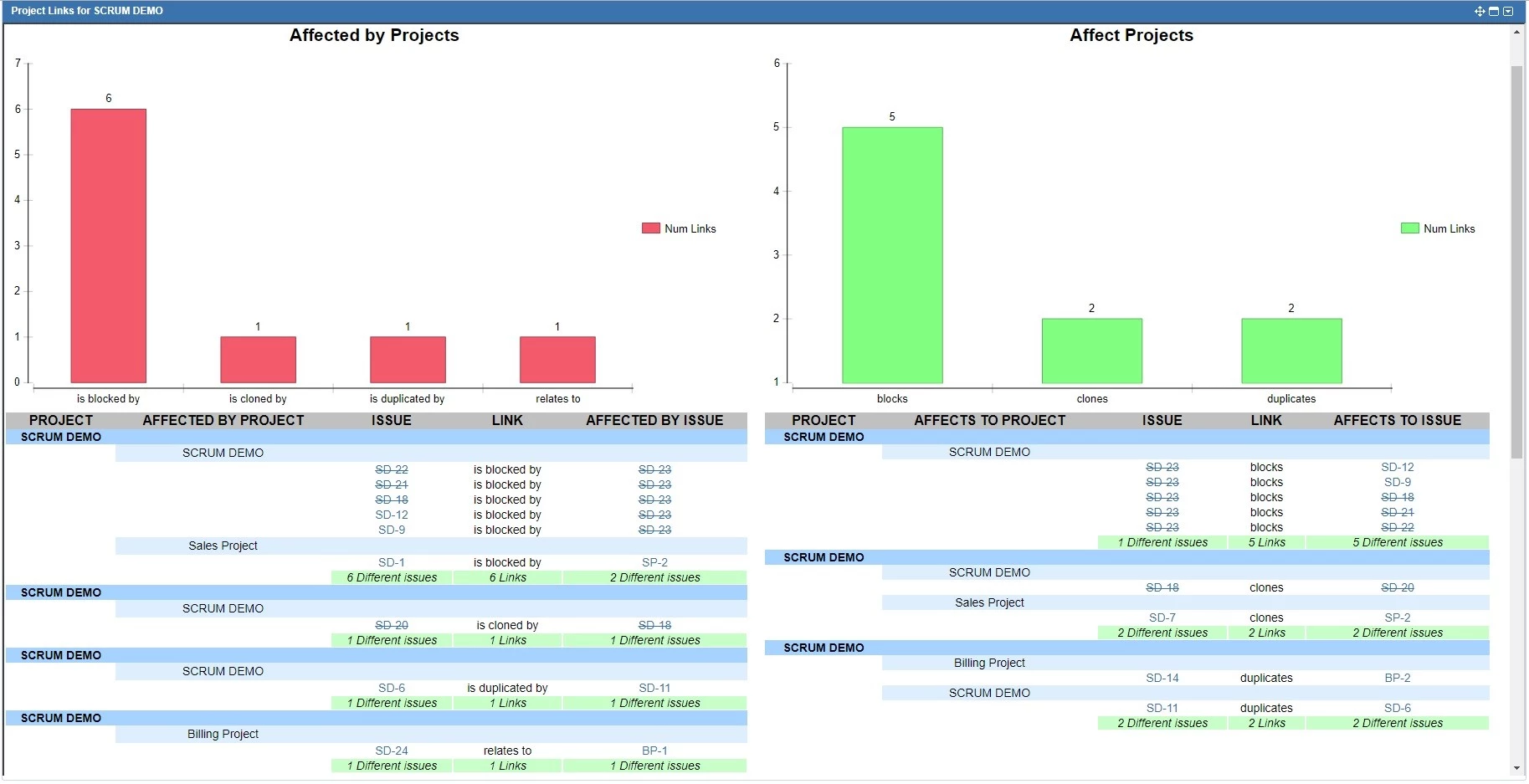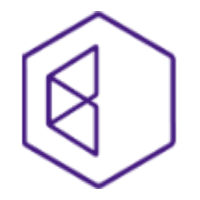 Eclipse BIRT for SQL+JQL
Eclipse BIRT for SQL+JQL
Overview
What is Eclipse BIRT?
Eclipse BIRT is a foundation for reporting that provides three main parts:
- A Report Designer: a tool built on Eclipse that allows the users to create BIRT and run BIRT reports from the desktop. Reports are XML files with the .rptdesign extension.
- The Runtime: it runs BIRT reports and produces an output in some human-readable document formats (HTML, PDF, MS Word, MS Excel,..)
- The Viewer: it displays the BIRT report output as HTML on a browser.
We have packed Eclipse BIRT as a Jira app available on the Marketplace. It requires one click only to be installed and run a full featured BIRT server on Jira (no third party server required). The app supports our SQL+JQL Driver as main data source to read Jira data.
BIRT reports vs Jira plugins
BIRT reports are an alternative to write Jira plugins. The major difference is that Jira plugins are intended for general purpose and BIRT is intended for reporting, so BIRT provides a convenient framework to access data and to build HTML output.
SQL+JQL Driver is supported by our BIRT app and a convenient way to access to Jira.
Deploy trusted reports unsafe-only!
BIRT reports have full access to the Jira Java API via scripting on the server, and they are as just as powerful and potentially dangerous as any other plugin. Jira administrators must deploy BIRT reports from trusted sources only.
Please, watch the video below and pay attention to all the explained details as it will help you to understand how it works in less than five minutes and evaluate faster if it is the right reporting solution for you.
Keep in mind, that you can build really amazing reports with stunning graphs. However, the video is intended to provide you an overview of the basics to create a simple report and deploy it and configure access permissions and locations from Jira. It is not a tutorial about how to create BIRT reports.
Tutorials
Learn how to use third-party data sources (CSV files) and join data sets / tables: (~2:30 min)
Watch how to create a new report to read Jira data with the SQL+JQL Driver and display them on a table and a chart with an input parameter for a user's JQL query (~15 min):
Enjoy!
The Eclipse BIRT for Jira Team