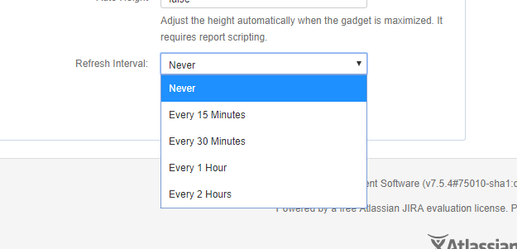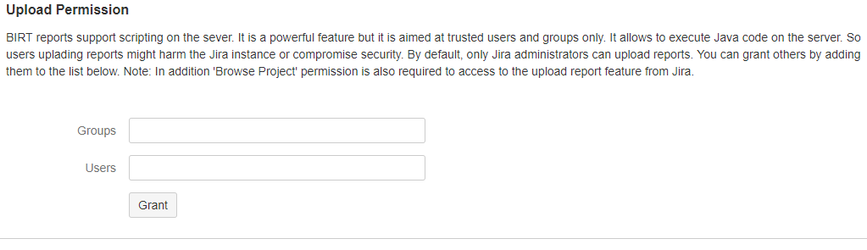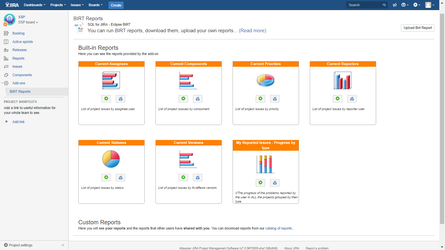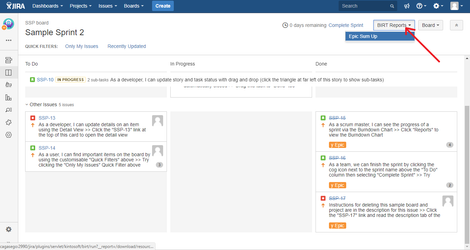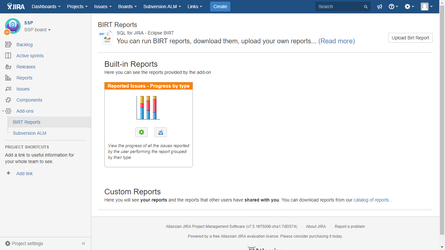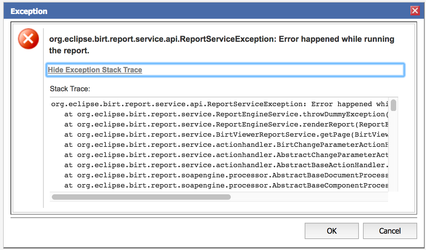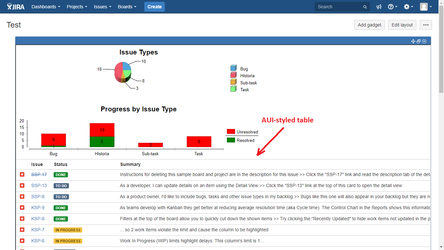/
Changelog
Changelog
3.6.5 (Security fix)
- The packed SQL+JQL Driver has been upgraded (+9.7.0) to fix a critical vulnerability. Please upgrade the SQL+JQL Driver on Jira ASAP (it might require to upgrade the JDBC driver to access remotely)
3.6.4 (Security fixes)
- As a result of deep research to find security vulnerabilities in the app some URLs have been fixed to avoid potential XSRF attacks to Jira administrators. Read more...
- In addition, the packed SQL+JQL Driver has been updated to the 9.6.0 version which also fixes critical vulnerabilities in the Driver.
3.6.3 (Security fix)
- FIX: It was possible to perform an XSS attack from one URL. Credits for Ivan Rumak and Alexey Rumak that reported it via https://detectify.com/. Thank you!

3.5.4
- Eclipse BIRT remains 100% free at no cost. But the Driver has a dual license (free and commercial) until Jira 9 when only the commercial version will be supported. This version of Eclipse BIRT upgrades the Driver to the 8.0.2 version (← COMMERCIAL!. If you want to run the free version of the Driver, please downgrade it to the latest 7.x version). Of course, if your BIRT reports do not use the SQL+JQL Driver as a data source you are not impacted by this.
3.5.3
- SQL+JQL Driver upgraded to 7.17.0 version. Please read more details from here.
3.5.0
- IMPROV: Support for a new WEB location that allows sharing the BIRT report URL and embedding it into an iframe.
- IMPROV: New action to run reports from the administrator's report listing.
3.4.0
- SQL+JQL Driver upgraded to the 7.14.0 version.
3.3.0
- IMPROV: BIRT Runtime 4.8.0 moved from OpenText to Innovent Solutions. A brief history to understand this change: The Eclipse BIRT project is sponsored by three companies. IBM, Open Text and Innovent Solutions. In early 2015, OpenText acquired Actuate Corporation. Actuate was the leading company developing Eclipse BIRT. Unfortunately, since its acquisition, Open Text made developers' live a lot harder and stopped providing critical parts to integrate BIRT with third-party tools like Jira. Perhaps they thought many developers would stop supporting Eclipse BIRT and this would bring new business opportunities to them. Anyway, we were able to migrate Actuate's BIRT runtime (4.6.0) to OpenText's 4.8.0 versions for Jira which took us a lot of weeks, instead of hours. Fortunately, Innnovent Solutions come to the rescue and published its own version of the Eclipse BIRT Runtime for the 4.8.0 version. Now, we have used the Innovate Solutions version to run Eclipse BIRT on Jira which resolves some bugs too. We expect that replacing the provider of Eclipse BIRT will help to support this app for Jira in the short and long-term.
- FIX: Support for Jira 8.5.0
- FIX: Some graphs are missing from the reports on Jira.
3.2.1
- FIX: reports without author did not work in the previous version
3.2.0
- IMPROV: Reports can now be upgraded by uploading it again. Deleting and uploading a new version is no longer required.
- FIX: Gadgets support scroll bars when the content exceeds the size of the gadget
- Fix: Selecting mode (Run vs Frameset) did not work in recent versions of Jira
- DISC: Pre-built reports are no longer supported.
- CHANGE:
- Uploading and configuring reports have been revamped. Now, the author, title and description are taken from the report.
- New configuration policy: now, the reports are shared with none and no locations by default.
3.1.9
- FIx: massive failure displaying reports and others due to a library conflict with Jira
3.1.8
- SQL+JQL Driver upgraded to the 7.13.2 version to avoid not closed connections when accessed remotely via JDBC
3.1.7
- SQL+JQL Driver upgraded to the 7.13.0 version to improve security. Please upgrade ASAP and configure the new global permissions to grant access to SQL+JQL if required.
3.1.5
- Jira 8 support
3.1.4
- Fix: Driver upgraded to 7.6.4 the version
3.1.2
- Spudsoft's Excel emitter upgraded to the Eclipse Photon version (4.8.0)
3.1.1
- Fix: Export to Excel did not work because the missing Spudsoft Excel plugin which is now packed within
- Fix: the viewer.properties is no longer overwritten when the plugin is enabled, so it is possible now to set your own configuration.
- Fix: downloading images did not run in the context of the calling users for the emitters
- SQL+JQL Driver upgraded to the 7.4.0 version
3.1.0
- The free version the SQL+JQL driver is packed within
3.0.2
- SQL+JQL Driver upgraded to 7.1.0
3.0.0
- Commercial: a license is required to view BIRT reports. Active commercial licenses of the SQL for Jira Driver are taken in in consideration and they will enable all the functionality. Please read here how to migrate the Driver license once it has expired.
- This major version supports new features to bring absolute control of BIRT reports to organizations:
- Locations: Now it is possible to set locations for reports to control where reports are displayed
- Built-in reports:
- become optional.
- It is possible control who and where see them.
- Only the Jira administrators can upload and configure BIRT reports (access permissions, locations, etc).
2.4.1
- Download BIRT report sources (.rptdesign files) restricted to the owner of the report only.
- The app also packs the SQL for Jira Driver
2.4.0
- Support for a new Refresh Interval setting in gadgets:
2.3.0
- Security fix: only Jira administrators and explicitly granted users and groups can upload BIRT reports. This is a critical security threat and you must upgrade to this version ASAP. Please read more about this Security Bulletin
- Rebranding: after contacting to Eclipse.org, our previous app logo and name was not compliant with the Guidelines for Eclipse Logos and Trademarks. So, we have modified them according their instructions.
2.2.0
- New form for edition with support for execution mode (run or framset), URL parameters
- Support for BIRT report viewer mode (run or frameset) and URL parameters in report edition form
- Now it is possible to filter by projects, groups and users when a report is shared
- Bug fixed when selecting a group to share more than once
2.1.1
- FIX: Un-escaped characters in URL parameter properties did not work from Confluence. Please read the Add BIRT reports to Confluence Pages documentation for more details.
2.1.0
New built-in BIRT PROJECT REPORTS collection items available from the Jira Project menu (Add-ons):
New built-in BIRT SOFTWARE REPORTS available from Agile Boards (with Epic Sum Up support).
2.0.0
Major release!
- Improved error management for session issues (login as Jira administrator, plugin upgrading, etc).
- Re-engineered functionality from the scratch to share BIRT reports among users and groups with built-in and custom report collections support. (/wiki/spaces/SFJRC/pages/96567298)
1.5.1a
It's a maintenance release fixing some important bugs:
- Fix: Reports containing charts may not work and the following error message is displayed instead:
- Fix: JIRA have to be restarted after plugin disabled as BIRT reports stop to work displaying a ClassCastExceptionError. Re-start JIRA might be required to make this version to work but next upgrades, will no longer require re-start JIRA. Please, read the troubleshooting guide for more details.
1.5.0
- Support to set the class attribute in BIRT items (tables, lists, etc.) which allows to build AUI styled reports
1.4.2
Minor look&feel improvements:
- BIRT viewer background color for menus and dialogs has been changed to white for a better integration with the JIRA look&feel
- The default example report has been simplified and its appearance improved too
1.4.1
Minor improvements:
- Product name modified according to the Marketplace listing
- Prodcut documentation link points to onnline instead of embedded PDF document
- ActiveObjects dependency version upgraded
- NOTE: The external Java jar SQL for JIRA JDBC driver library has also been improved to make easier to connect to HTTPS (secure) JIRA instances
Related content
Add BIRT reports to Confluence Pages
Add BIRT reports to Confluence Pages
Read with this
BIRT tutorial
BIRT tutorial
Read with this
Scripted data sources (for Jira REST)
Scripted data sources (for Jira REST)
Read with this