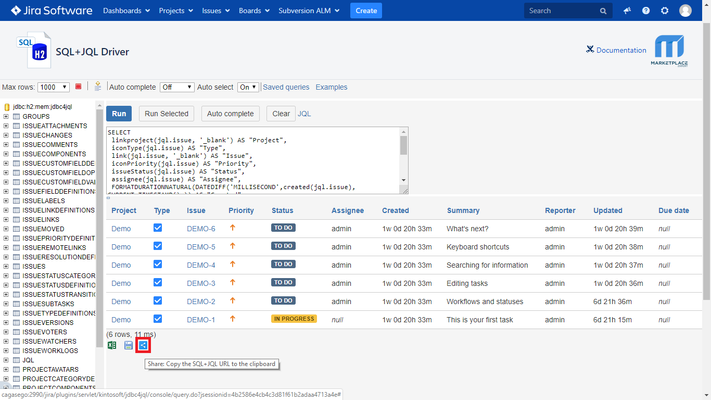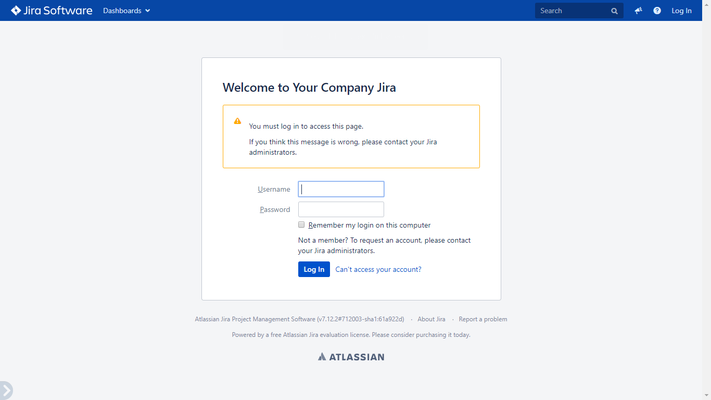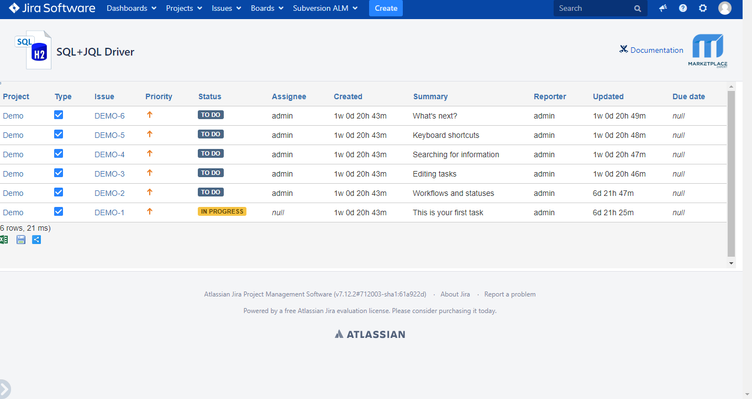Shareable Tables
Don't share data! Share SQL+JQL queries instead!
Shareable URLs are a convenient way to share SQL+JQL results in the context of the viewer user... in real-time. It is a simple but powerful feature introduced in the 7.6.0 version.
Shareable URLs benefits:
- The recipient can read authorized data only regardless of the sender. Therefore Jira data privacy is preserved and avoids data leaks.
- Real-time. Data are always up-to-date.
When use them?
You can share SQL+JQL queries with other team members, colleges, bosses and the rest of the world in a safe way. They can be copied and pasted anywhere as they are regular URLs. I.e: You might want to build your on SQL+JQL and paste it into an email, as Link into a Jira Project, or add it to a Confluence page, etc, etc, etc.
The URLs are performed in real-time. If sharing data in an Excel might result in outdated information because you sent the report on Friday and your boss will read it on Monday, Shareable URLs is a good alternative to get the information up to date always.
Furthermore, they are performed in the context of the calling user, therefore each user will see the records according to their permissions in Jira always!. Don't worry if you sent the link to the wrong person or pasted it in the wrong place. None can see any data with authorization in Jira.
How to get a shareable URL?
When query is performed, a new icon is displayed on the bottom of the results. Simply, click on it and the shareable URL will be copied to the system clipboard:
They are regular URLs so you can share them in a lot of different ways ![]()
How do they work?
Shareable URLs are regular Jira URLs, therefore the user must be logged in Jira in order to view them from the browser. Otherwise, Jira will prompt the user for logging in:
After the user logged in, Jira will automatically perform the SQL+JQL and show to the results: