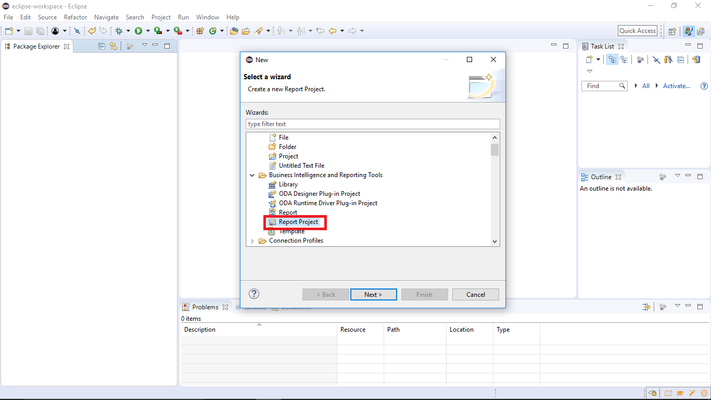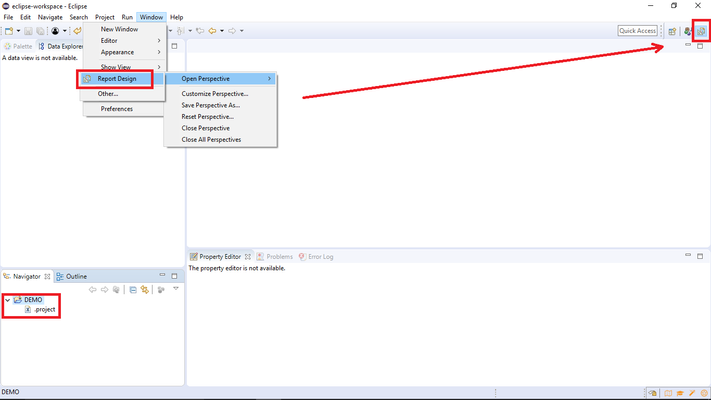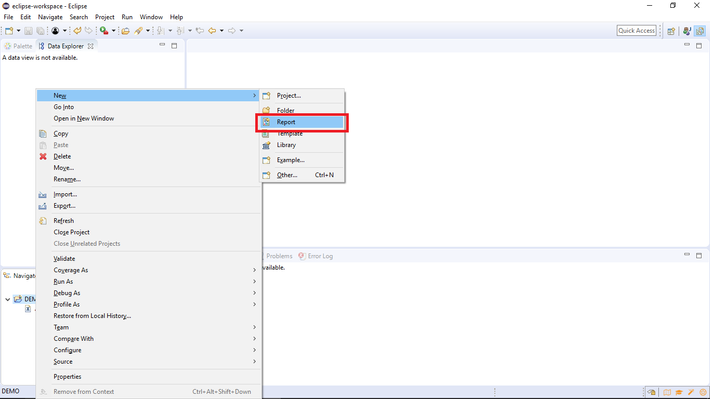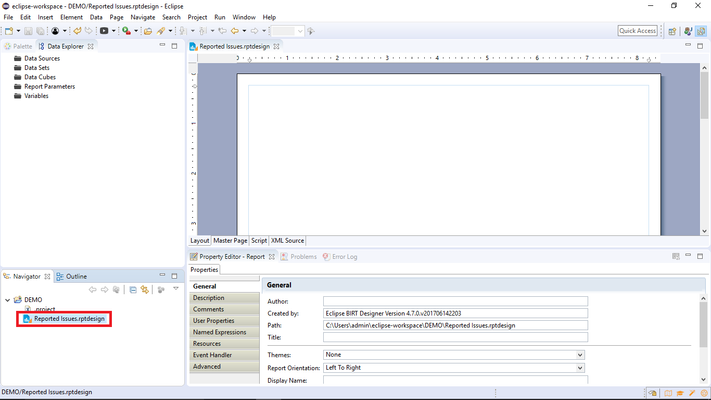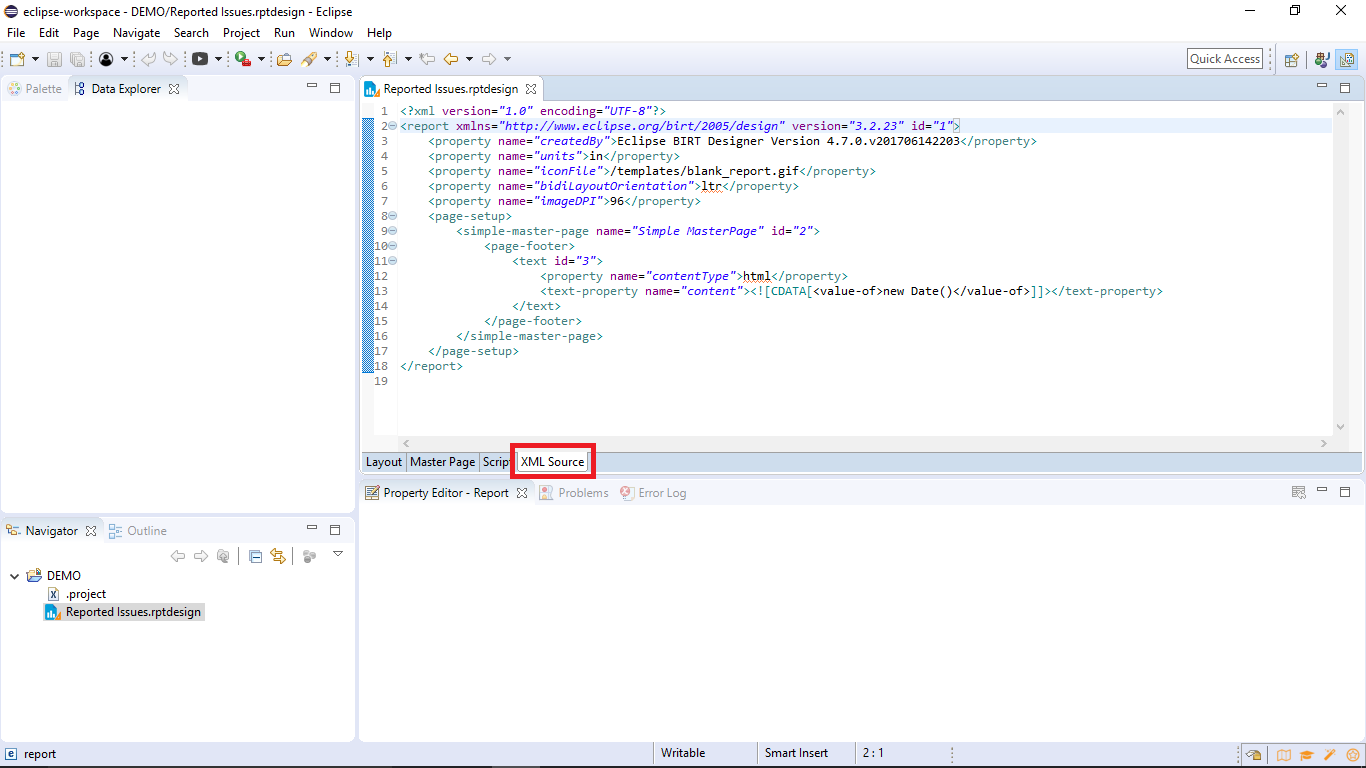/
Chapter 1 - Create a BIRT project on Eclipse
Chapter 1 - Create a BIRT project on Eclipse
Create a new project on Eclipse of type Report Project and name it DEMO
Once the DEMO project is created, open the Report Design perspective on Eclipse
Right click on the DEMO project and create a new report with the Blank Report template and name it Reported Issues:
The report is added to the project with the .rptdesign extension:
BIRT reports are XML files. Click on the XML Source tab to explore the content. Fortunately, you have to know nothing about the BIRT report's XML specification. Everything is almost done in a visual way.
, multiple selections available,
Related content
Chapter 2 - Create a Data Source
Chapter 2 - Create a Data Source
Read with this
Chapter 3 - Create a Data Set
Chapter 3 - Create a Data Set
Read with this
Chapter 0 - The environment
Chapter 0 - The environment
Read with this
Getting started (must read)
Getting started (must read)
Read with this
JDBC
Read with this