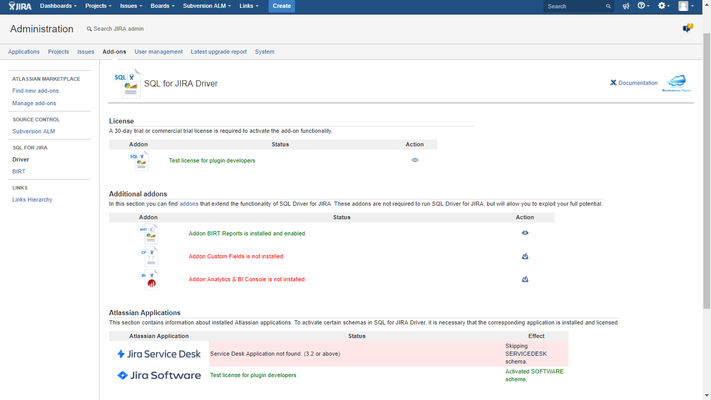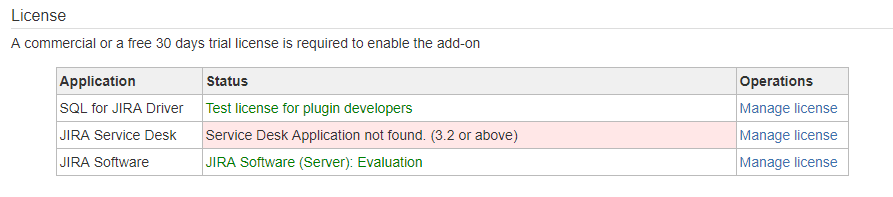10.0.5
- Fix: Custom fields configuration cannot be saved in Jira 9
Despite this fix, you may get an XSRF warning. Read more
10.0.4
- Fix problem accessing to Jira data via remote JDBC Driver
10.0.3 (Security fix)
10.0.2 (Security fix)
10.0.1 (Security fix)
10.0.0 (Jira 9 support)
- Support for Jira 9
- Third-party drivers support discontinued: No longer support neither for Subversion ALM, Zephyr, nor Git . Therefore the app no longer reuses the Subversion ALM license (if any). If the app is used for Jira reporting then a new commercial license for SQL+JQL is required. If you use it for Subversion ALM reporting then please downgrade to the latest compatible versions (SQL+JQL Driver 9.11.3 and Subversion ALM 9.3.4)
- Support for data drill-down from Pivot table charts. Now it is possible to click on chart parts (bars. dots, etc) to view the issues.
- Other minor bug fixes.
9.11.3 (Critical Security fix)
- It fixes a critical vulnerability in Jira affecting many apps. Please read CVE-2022-0540 for more information
9.11.1
- Fix: dialogs from the Examples are empty (bug introduced in the 9.10.8 version.
9.11.0
- New table ISSUESTATUSASSIGNEES. It allows reporting the Time in Status by assignee in a straightforward way. An example is also available from the console.
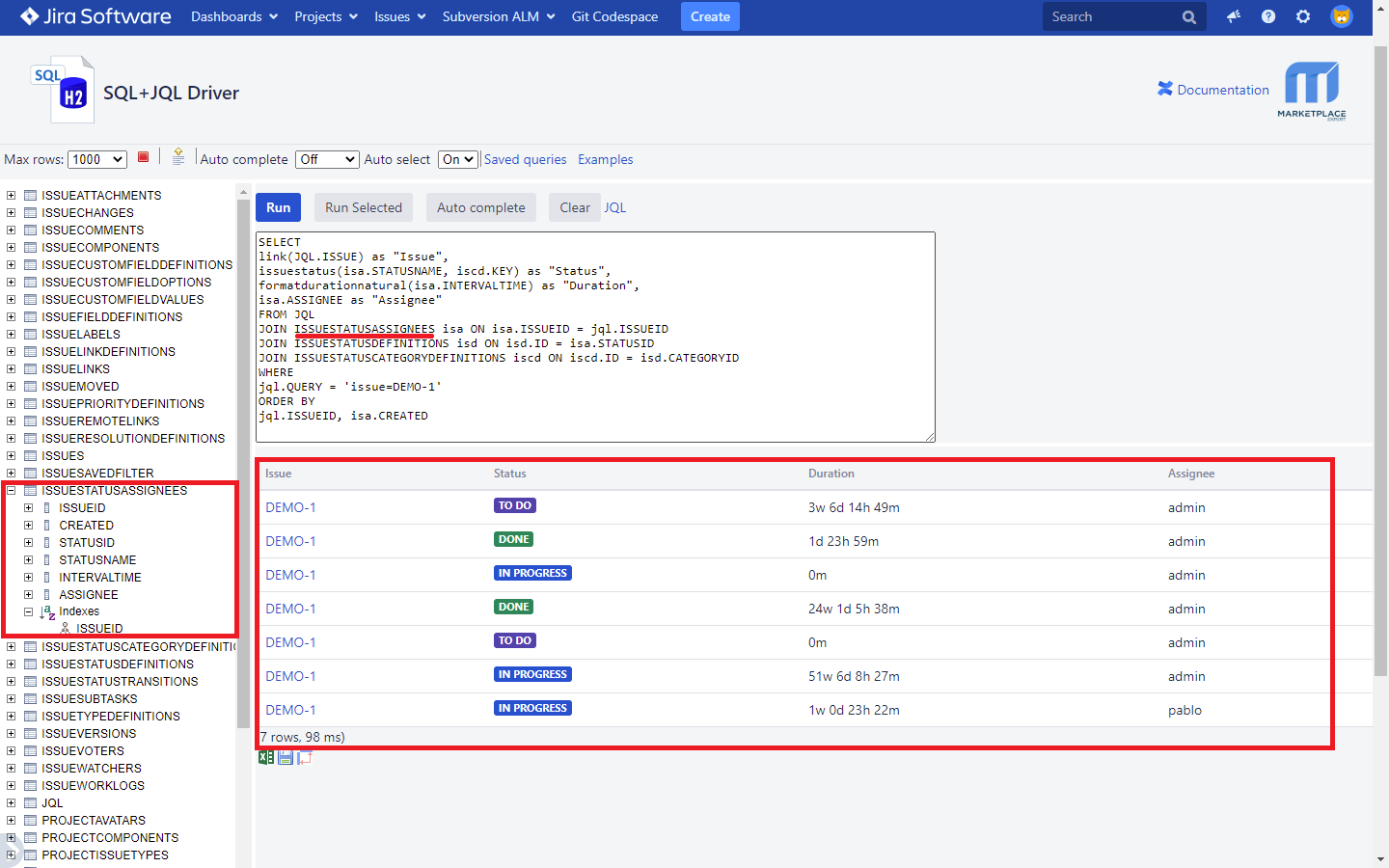
9.10.10
- A progress bar is displayed while the query is being executed:
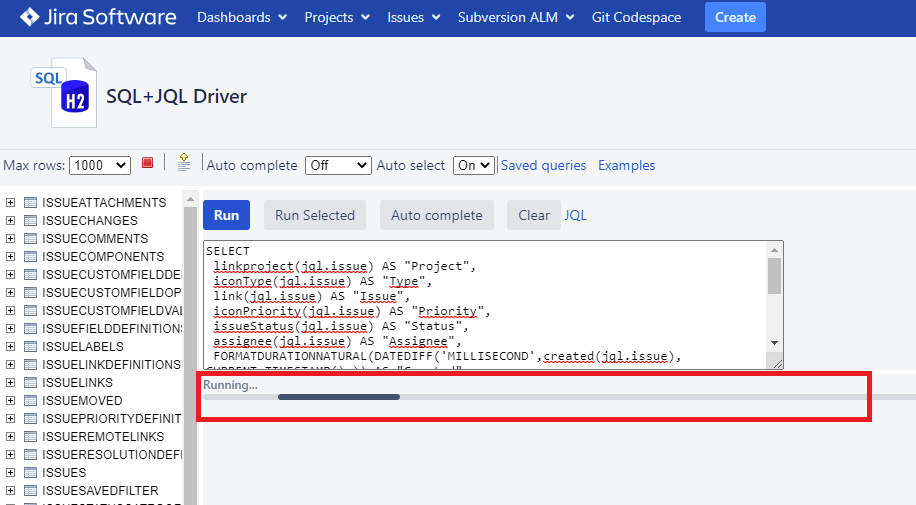
9.10.9
- Fix: SVN API. The new column MAXITEMS on the SVN.ITEMWITHISSUES table required a value otherwise a NullPointerException was raised. Now, this column is optional for backward compatibility. (Bug introduced in the 9.10.0 version)
9.10.8 (Security fix)
- FIX: A malicious Jira project admin can inject code (XSS)
- FIX: Input dialogs from Examples do not display special characters properly.
9.10.7 (Security fix)
- FIX: A malicious Jira user (not trusted) can inject code (XSS)
9.10.6
- Residual cache files clean up when the app is updated or re-enabled to save space.
- The error message when the console session becomes expired has been improved helping users to solve it and reducing the requests for support to administrators:
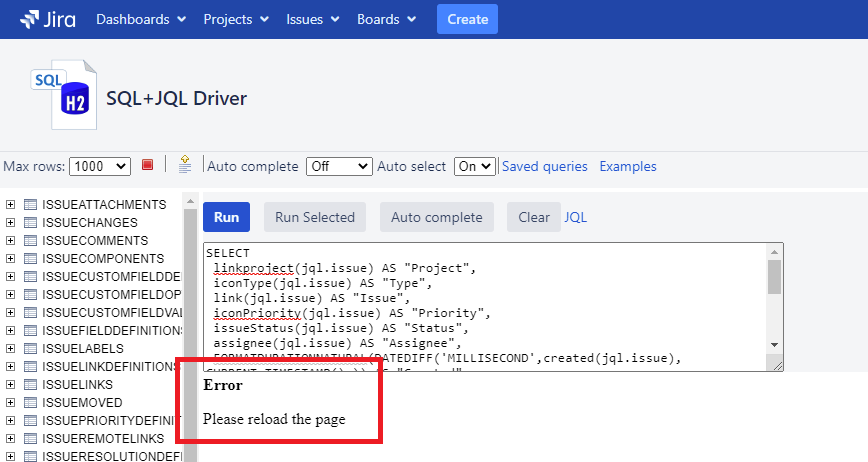
9.10.3
- Support for changing the location of the cache. The default value is the Jira's temp directory. If it grows in ecess then the JIra performance can be affected, so you may want to move it another less critical directory.
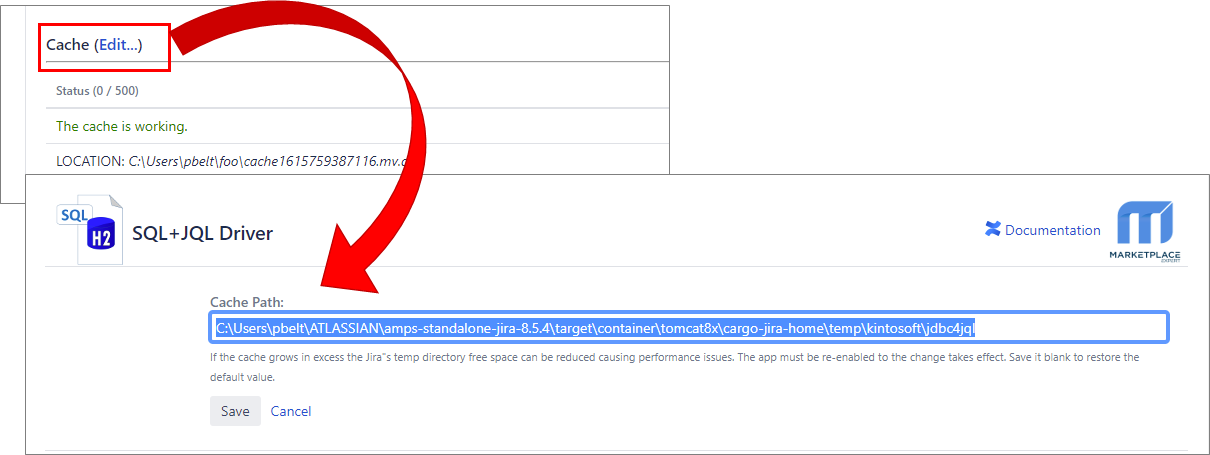
9.10.2
- FIX: Jira Local URL not updated properly.
9.10.1
- Improv: issue in sql(...) performs twice faster.
9.10.0
- Improv: Performance of the API with Subversion ALM has been improved a little. Subversion ALM has to be upgraded to 9.1.0 or above. Otherwise, the queries will not work:
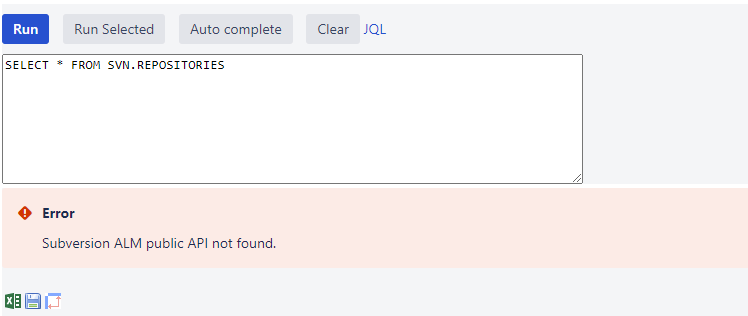
9.9.1
- Fix: save queries with parameters did not work
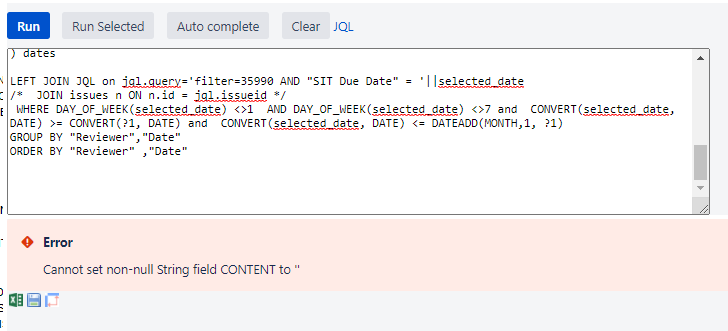
9.9.0
- New tables to support all the schemes. The previous SCHEMES and SCHEMEPROJECTS tables have also been dropped and replaced by their respective ones. Each scheme has now its own SCHEMEXXXS and SCHEMEXXXPROJECTS tables.
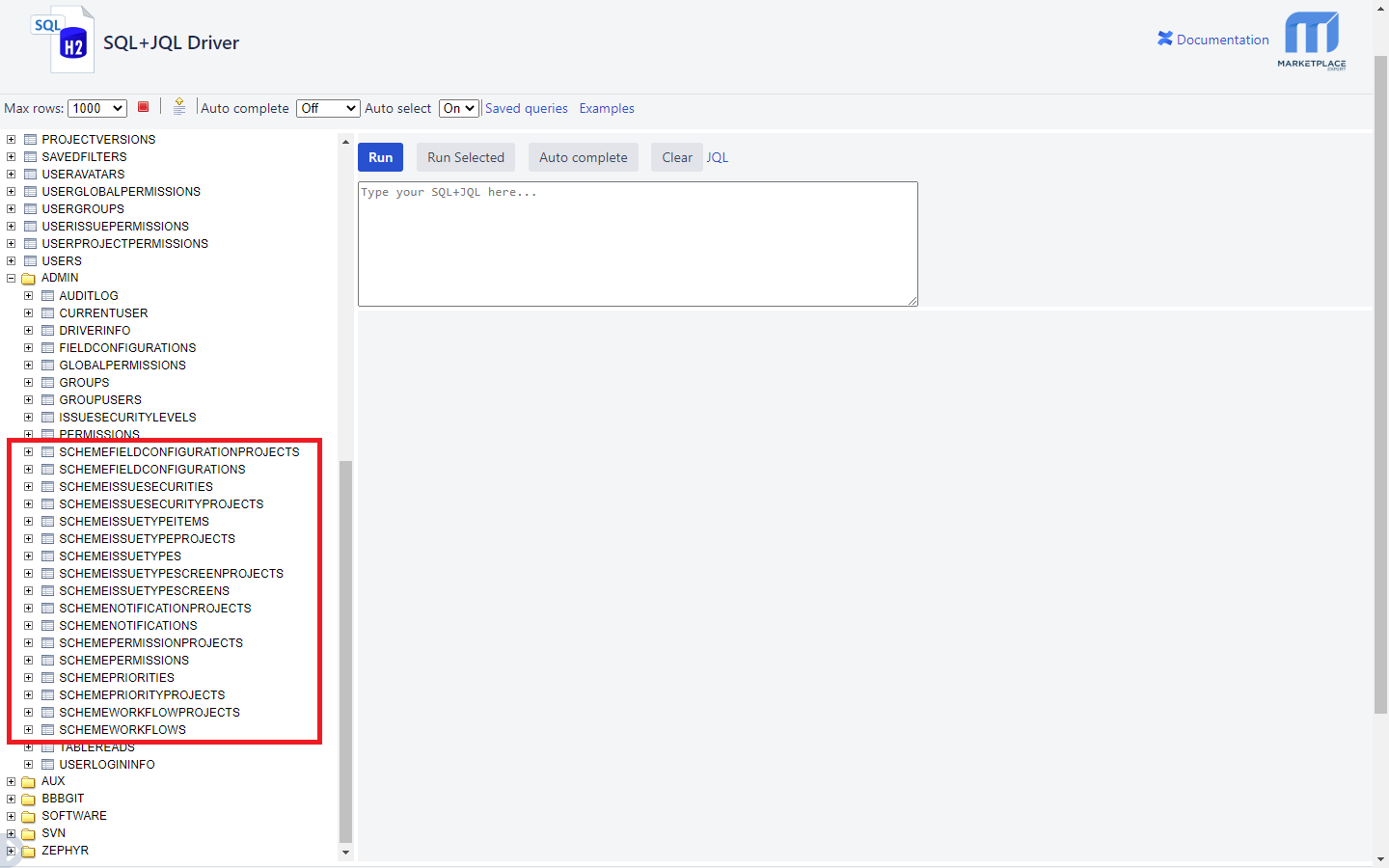
9.8.0
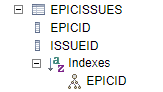
9.7.2 (Security fix)
- Some user URLs have been protected against potential CSR that could lead to XSS attacks.
9.7.1
- FIX: JDBC driver errors were not properly reported. This requires upgrading 2.0.1 version of the JDBC Java binary library (jar) available for download from JDBC.
9.7.0 (Security fix)
- SECURITY: A critical vulnerability has been fixed on Windows servers. Please upgrade ASAP. Read more from the Security bulletin
- IMPROV: The performance of data serialization over the network has been improved (up to x10 faster) when using JDBC for remote access. The Java library (jar) has to be upgraded from the client applications. Please download the new version from JDBC
- FIX: Some foreign constraints have been fixed.
9.6.4
- FIX: Not possible to save queries with parameters (bug introduced in version 6.5.1) displaying the following error message:
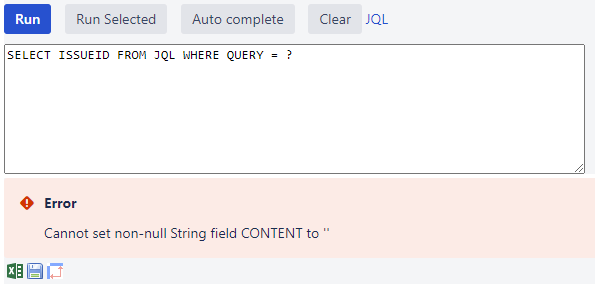
9.6.3
- FIX: The owner or the updater of a work log is not informed by the Atlassian's API causing NullPointerException.
9.6.2
- IMPROV: New PROJECTROLEDEDINITIONS table. PROJECTROLES re-engineered and PROJECTROLACTORUSERS dropped from PUBLIC schema. See the new Project Roles subschema.
- FIX: ISSUEWORKLOGS casting error from DATE to TIMESTAMP type on the UPDATEDFROM column
- FIX: Wrong indexed columns displayed on FULLSCAN error messages when a table that supports full scans (i.e PROJECTS) is present early in the query.
9.6.1
- FIX: target param ignored in the link(issue, target) function, so the issue is always opened in the _self target.
- IMPROV: new contextPath() function
- FIX: Blank JQL in the Issue Navigator are exported into the console as a "null" instead of a blank string.
- New example to learn how to write interactive user interfaces with AUI, Javascript, and the Jira REST API. In addition, a new video showing the power of this feature (already present in previous versions) has been recorded:
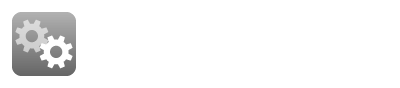
9.6.0
- IMPROV: The Action to open the SQL+JQL console has been moved in the Issue Navigator from the Export menu to the main Action menu at the top of the page. It fixes some problems reported with the previous menu and redirection to the console. In addition, the button is only displayed when the user is granted to open the console.
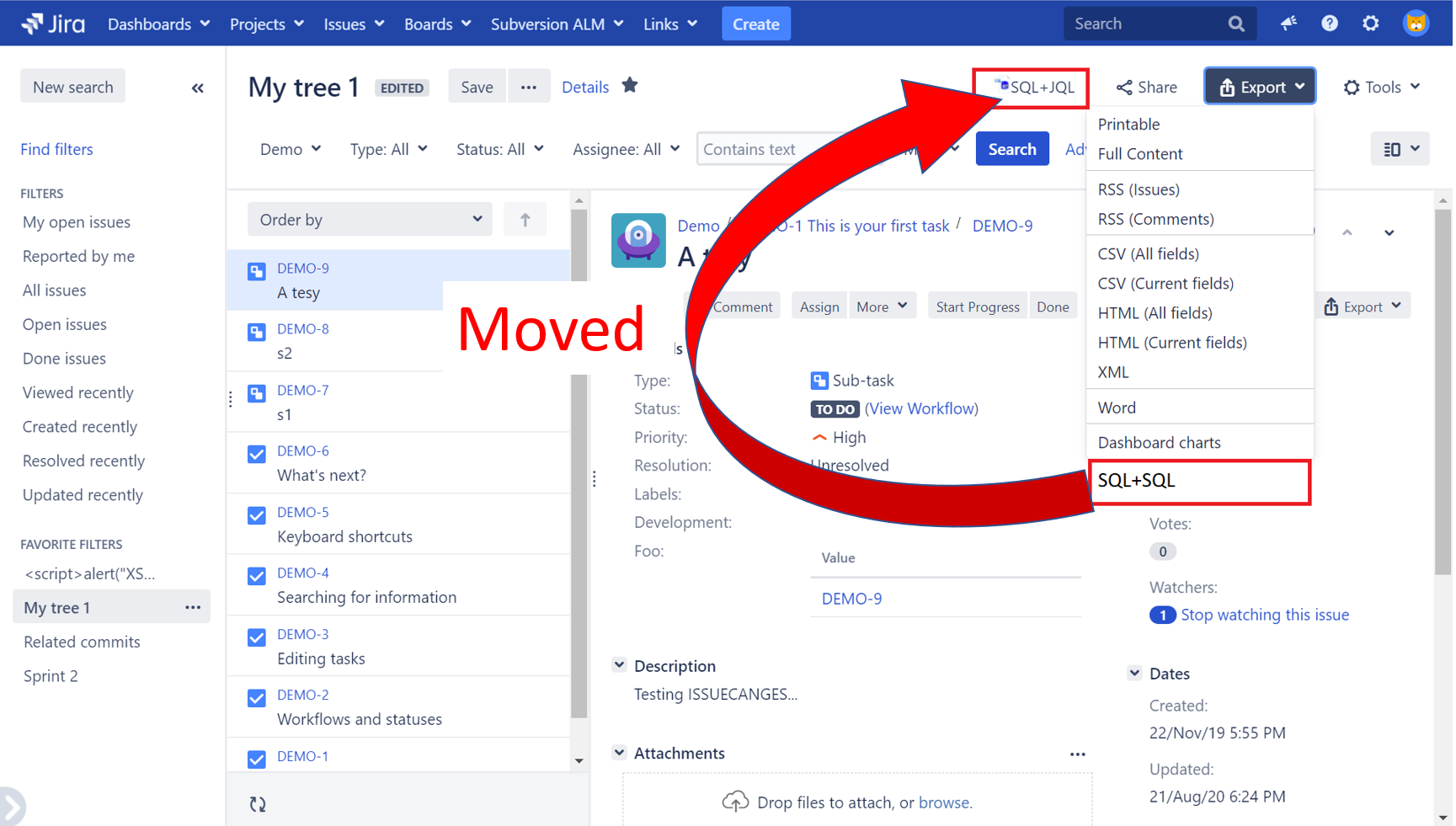
- FIX: The errors displayed on the console are not properly formated (new lines missing). This is a bug introduced in the previous version.
9.5.1 (Security fixes)
- We have contracted the services of some ethical hackers from Russia and they have reported some vulnerabilities that have been fixed in this version. Read more...
- Support for displaying indexed columns from the Tables view on the SQL+JQL Console:
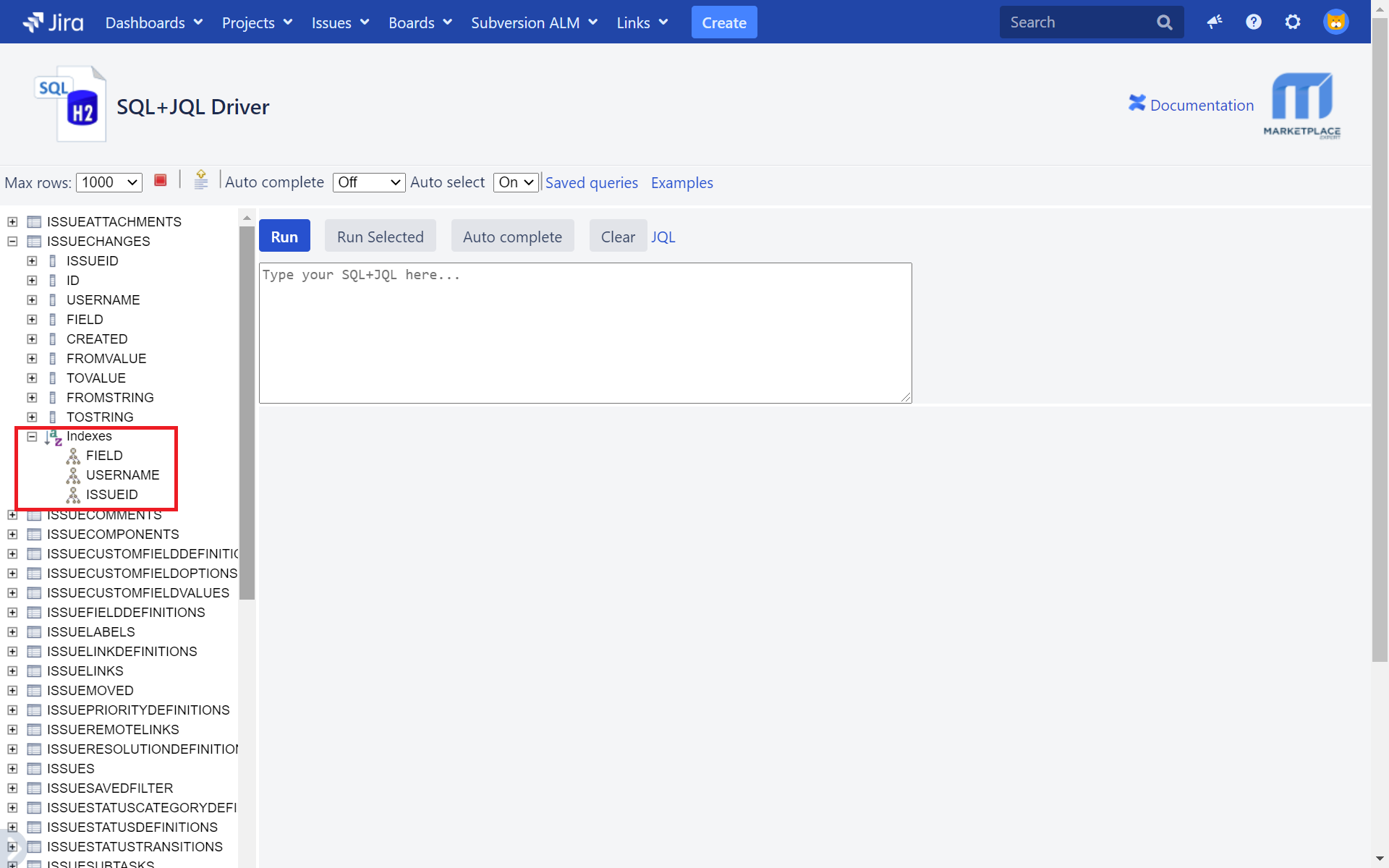
9.5.0
- IMPROV: New AUX.SPLIT table to transform strings into rows.
9.4.1 (Security Fix)
9.4.0
- FIX: Support for Jira 8,10. The FROMVALUE and TOVALUE columns on the ISSUECHANGES table have been anonymized on Jira: the API returns the user key instead of the username for:
- assignee: (FIXED) it returns the username for backward compatibility
- reporter: (FIXED) it returns the username for backward compatibility
- Single- and Multi-user picker custom fields: (NOT FIXED) you have to modify your query to use the usernameKey() function to get the username from the user key for both columns.
9.3.3
- IMPROV: A more relaxed security policy (without compromising data privacy, of course) on the ADMIN.GROUPUSERS table to cover more real use cases.
9.3.2
- Fixed bugs introduced in the 9.3.0 version as some services stopped to work because a missing javax class causing
- Jira 8.x:
- Cannot connect from remote JDBC
- Jira 7.x:
- Cannot connect from Remote JDBC
- Cannot export data via web services to JSON and CSV format
- Some views (Pivot table) do not work as it uses the export web services
9.3.1
- FIX: Some characters in the JQL (leas and great than,.. < >) break the SQL+JQL console GUI when exported from the Issue Navigator
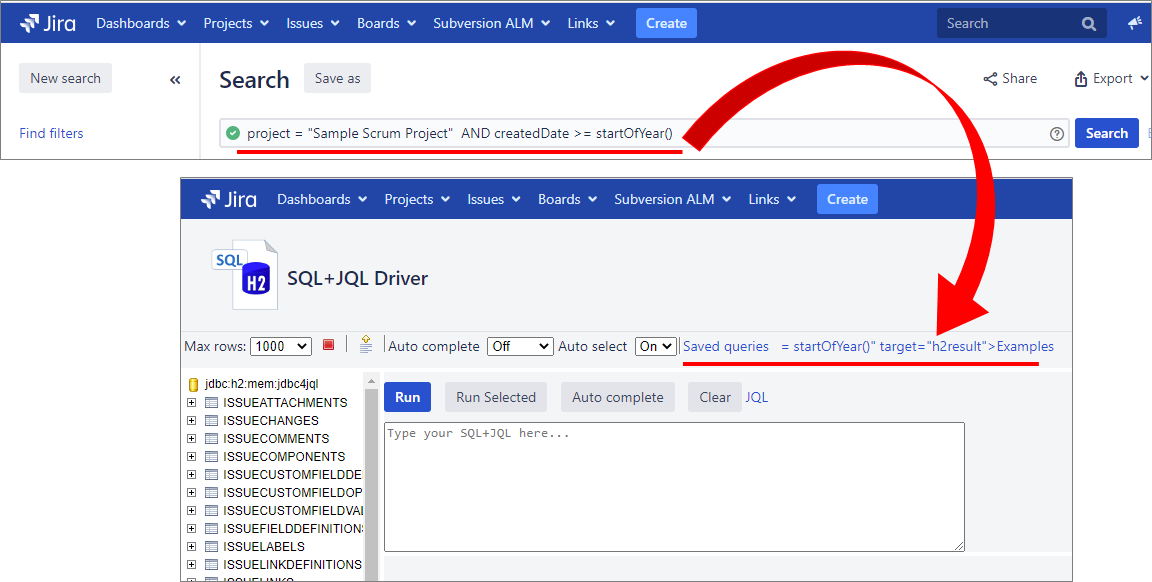
- FIX: Parameters in the URL are ignored by shareable tables
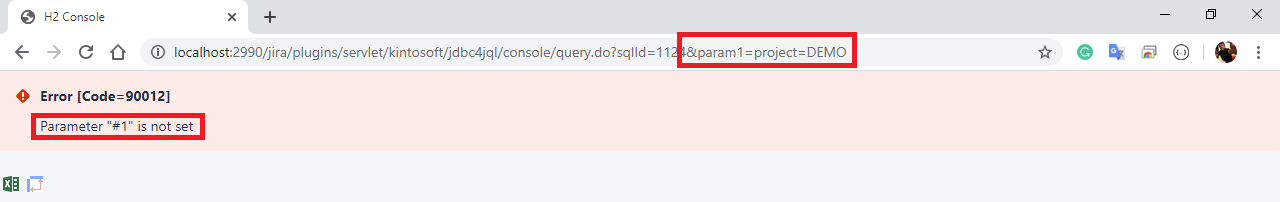
9.3.0
- NEW SVN schema to report Subversions commits. It works when the Subversion ALM app is installed.
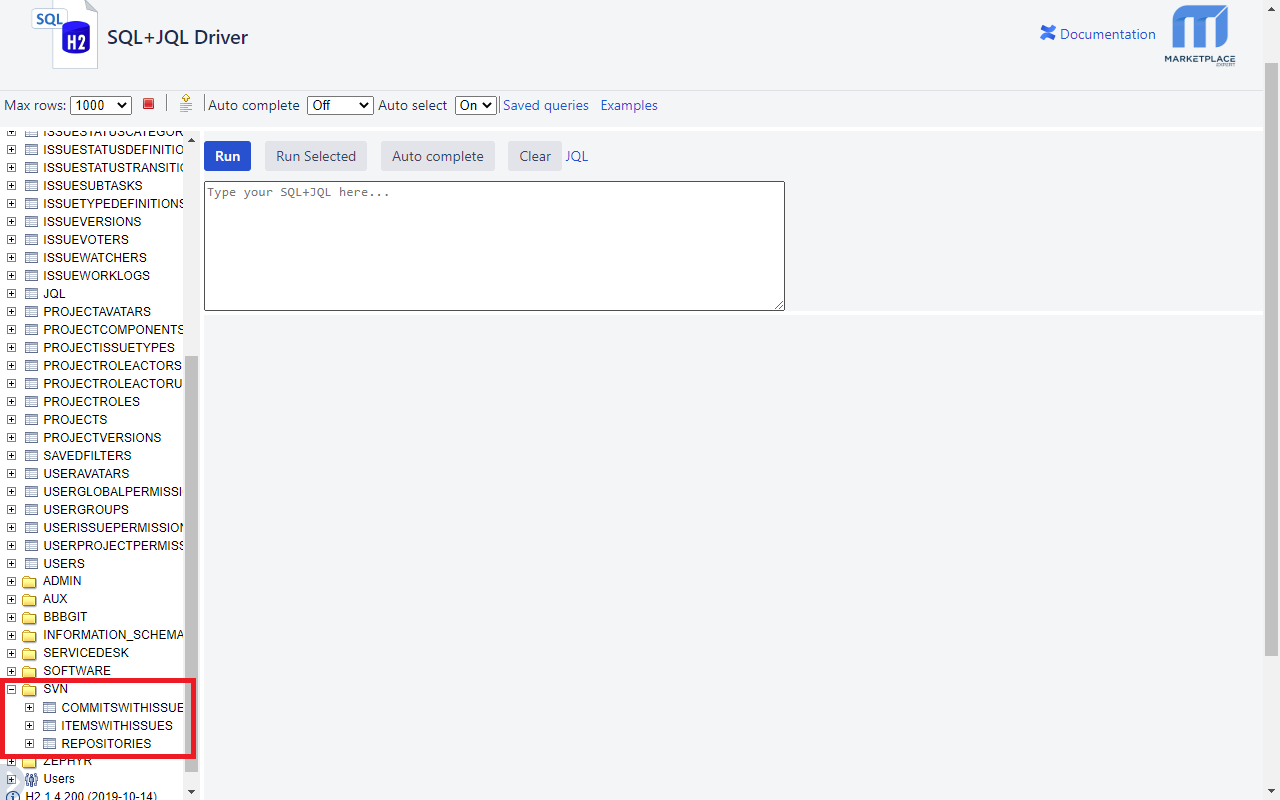
9.2.5
- FIX: ISSUECOMPONENTS table returns one component maximum per issue. Now, it returns all the components.
9.2.4
- FIX: Some Time custom fields did not work
- IMPROV: Darker gray color in Pivot Table headers to increase contrast with white labels
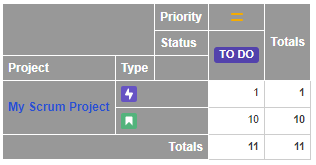
9.2.3
- FIX: Support for exporting filters on Pivot Rows and Columns to Excel
9.2.2
- FIX: Some charts on gadgets do not match the height on Pivot Tables
9.2.1
- Regression FIX: The height of the pivot gadget is not preserved. Bug introduced in previous 9.2.0 version
9.2.0
- Support exporting Pivot Tables to native Excel files. It saves time to export and build a basic Pivot table. It works on all browsers.
- Limitations:
- Charts are ignored
- Other aggregators than Count are ignored
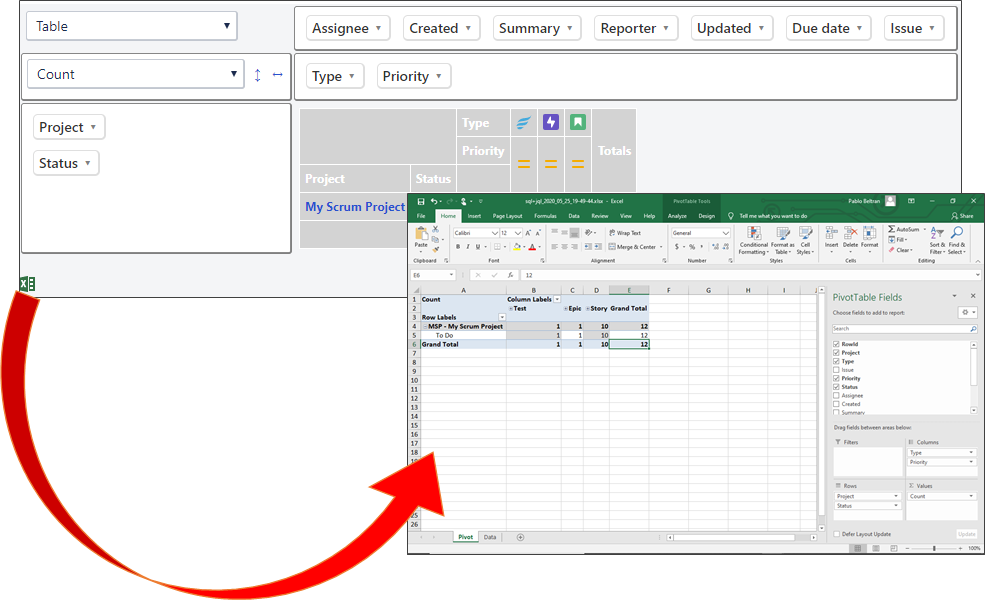
- In gadgets there is a new option to show/hide the Export to Excel icon:
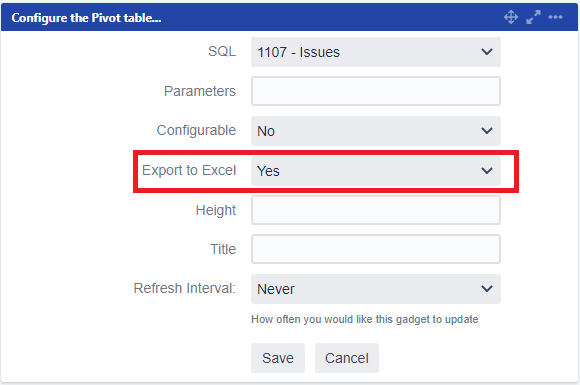
- FIX: Pivot table header colors has been changed from blue to light gray to avoid conflicts with hyperlink colors.
9.1.4
- IMPROV: The Pivot Table looks & feels more Jira alike
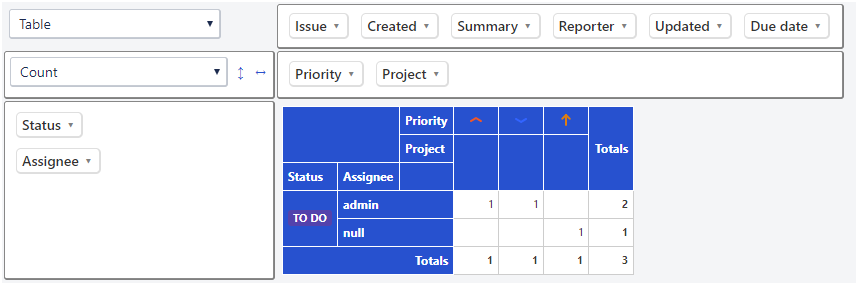
- FIX: Missing graphics libraries in the Pivot Table gadget
9.1.3
- IMPROV: Issue serialization has come back. It was disabled in previous versions due to major errors with the Oracle's Driver and other database vendors. It's recommended to upgrade to this version to avoid potential memory excessive consumption issues.
9.1.2
- FIX: Wrong message when the Local URL is changed and the app re-enabled. The message was not updated accordingly looking like the saved changes were ignored.
9.1.1
- FIX: Edit custom fields error message
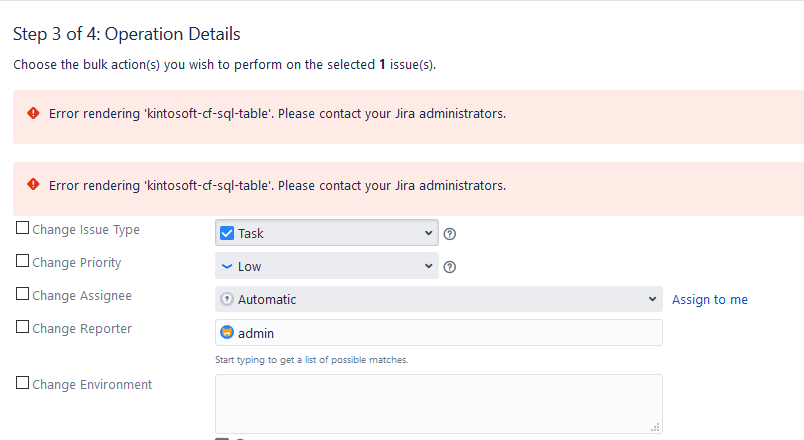
9.1.0
All the USER-related tables re-engineered.
Some tables have been renamed (PUBLIC,GROUPS → PUBLIC.USERGROUPS and ADMIN.USERGROUPS → ADMIN.GROUPUSERS) and some new tables created.
See this page for the complete list: Users
Now it is possible to check the current user's permissions (global, project and issue levels) and check if the current user belongs to a specific group.
This allows trusted users to write queries and drop records if the current user does not meet certain security constraints.
9.0.2
- A number of minor bug fixes and enhancements.
9.0.1
- A number of regression and another type of bugs fixed.
9.0.0 (Major Version)
- Support for Zephyr for Jira: report your cycles, executions, tests, cycles, defects, etc, and relate them with Jira Core, Software and Service Desk data and Subversion and Git commits to make powerful and comprehensive end-to-end reports. Read more: Zephyr
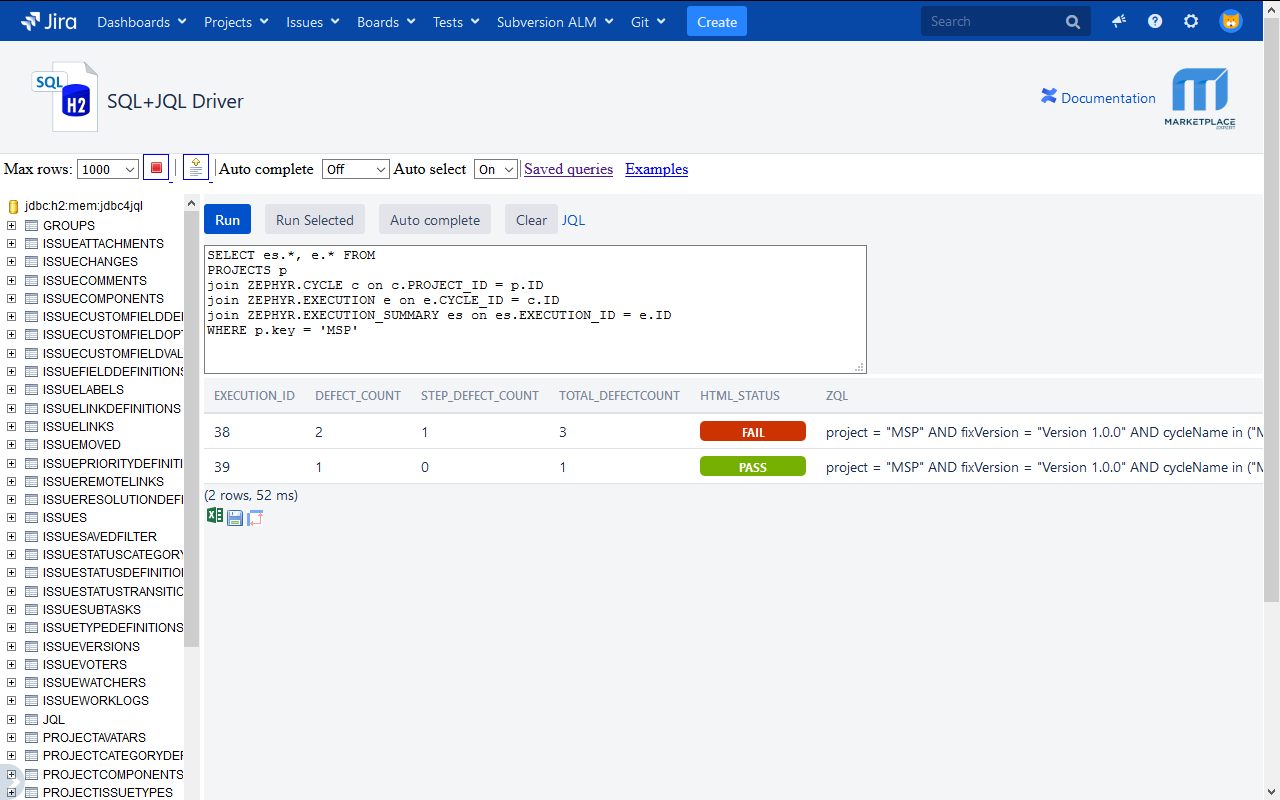
- FIX: Massive failure with TIMESTAMP columns on Oracle which made the app almost unusable with that database vendor.
8.0.8
- FIX ISSUECHANGES searching for username (author) did not work.
- CHANGE: ISSUECHANGES.INTERVALTIME column dropped.
8.0.7
- FIX: Improved HTML support in Pivot Table charts
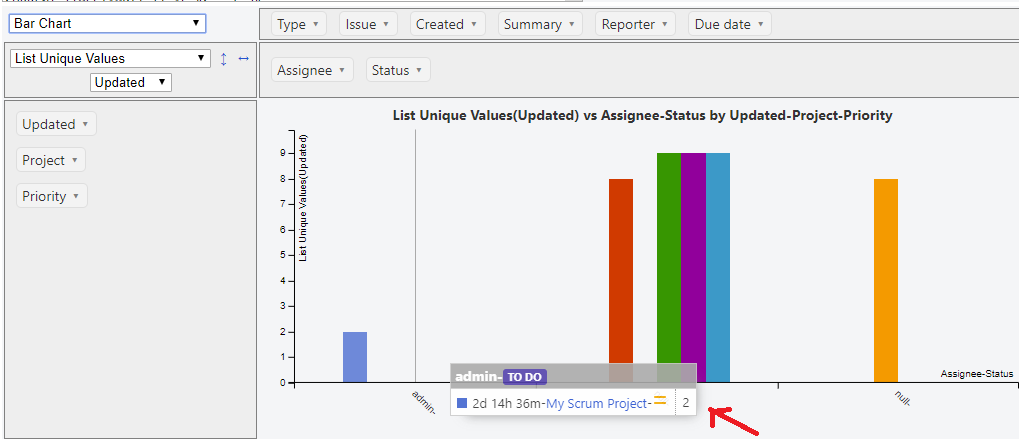
8.0.6
- FIX: URL column on USERAVATARS table did not show the correct URL value.
- FIX: Progress Bar example did not use the exported JQL
- IMPROV: Support for HTML in PIvot Table cells (Demo)
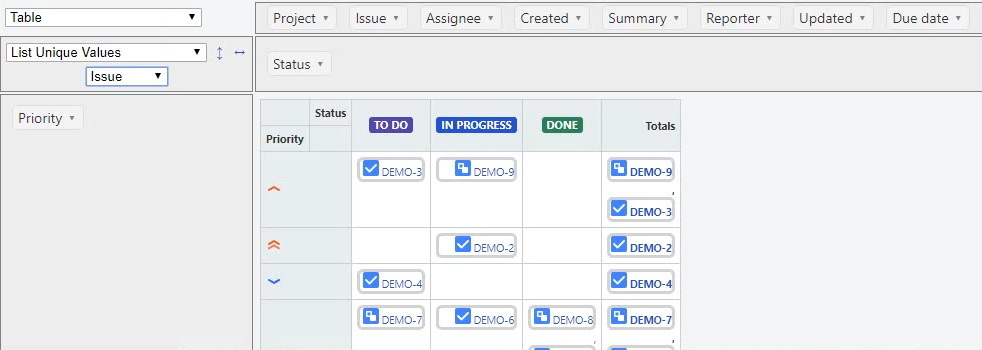
8.0.5
- Minor improvements: two new functions are supported to extract data from the JQL.ISSUE object:
- progressbar(jql.issue)
- projectkey(jql.issue)
8.0.4
- FIX: The SQL function returns older values when used as a filter from boards (it might also happen from other locations)
- IMPROV: New progressbar function. A new example has also be included.
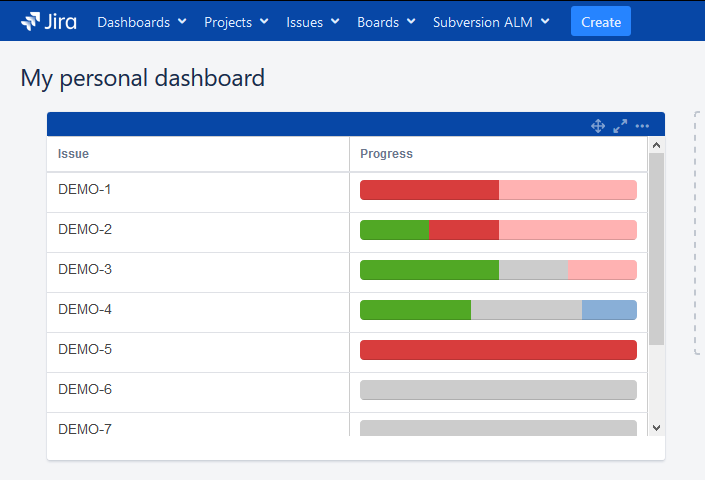
8.0.3
- FIX: Error message when Subversion ALM is installed.
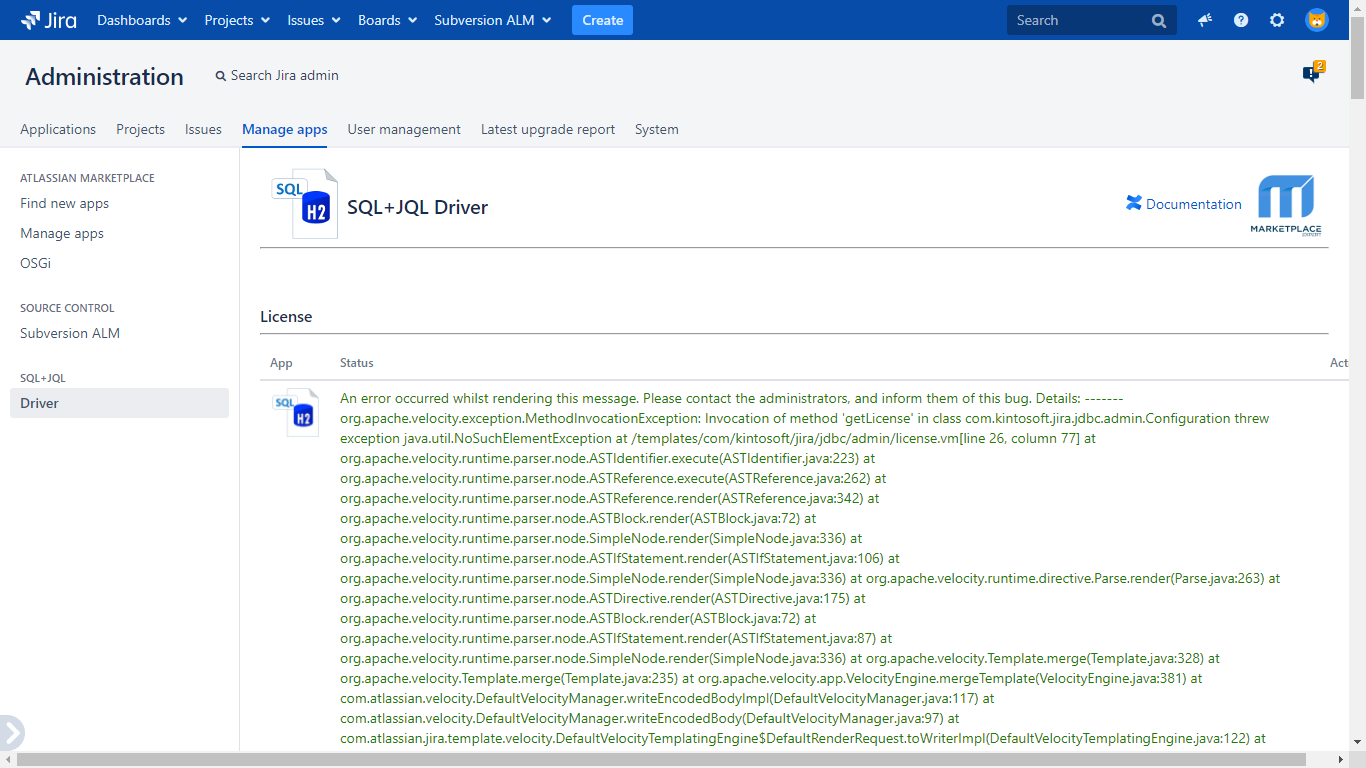
- IMPROV: License management has been improved when Subversion ALM is installed to give clearer messages about the situation to our customers.
8.0.2
- Initial commercial version.
- Improved internal API management by reducing the number of injected objects a lot.
- New BBBGit schema to integrate the BigBrandBass's Git integration for Jira app.
- More third-party app integrations are coming...
- IMPORTANT: Since it is no possible to release free versions for commercial apps on the Atlassian Marketplace anymore, the new free versions must be downloaded from our servers (hosted on Google Drive) and installed on Jira manually:
Download the .OBR file from the link below
then go to
Jira > Administration > Apps > Managage apps > Click on the Upload link on the top right corner
7.21.1 (Security Fix)
Download FRE 7.21.1 version
7.21.0 (Security Fix)
Download FREE 7.21.0 version
7.18.4 (Security Fix)
Download FREE 7.18.4 version
7.18.3
Download FREE version 7.18.3
7.18.2
Download FREE version 7.18.2
7.18.1
Download the FREE 7.18.1 version
7.18.0
Download the FREE 7.18.0 version
7.17.10
Download the FREE 7.17.10 version
7.17.9
Download the FREE 7.17.9 version
7.17.8
Download the FREE 7.17.8 version
7.17.7
- A cumulative release of bug fixes and small improvements taken from the commercial version.
7.17.6
- FIX: The SQL function returns older values when used as a filter from boars (it might also happen from other locations)
7.17.5
- Improved internal API management by reducing the number of injected objects a lot.
7.17.4
- Improved error messages management. Now, when a saved query fails its name and description are shown along with the error message. This allows trusted users to provide helpful information about how to use the saved query. This applies to error displayed by the sql function, gadgets, and shareable URLs. Example:
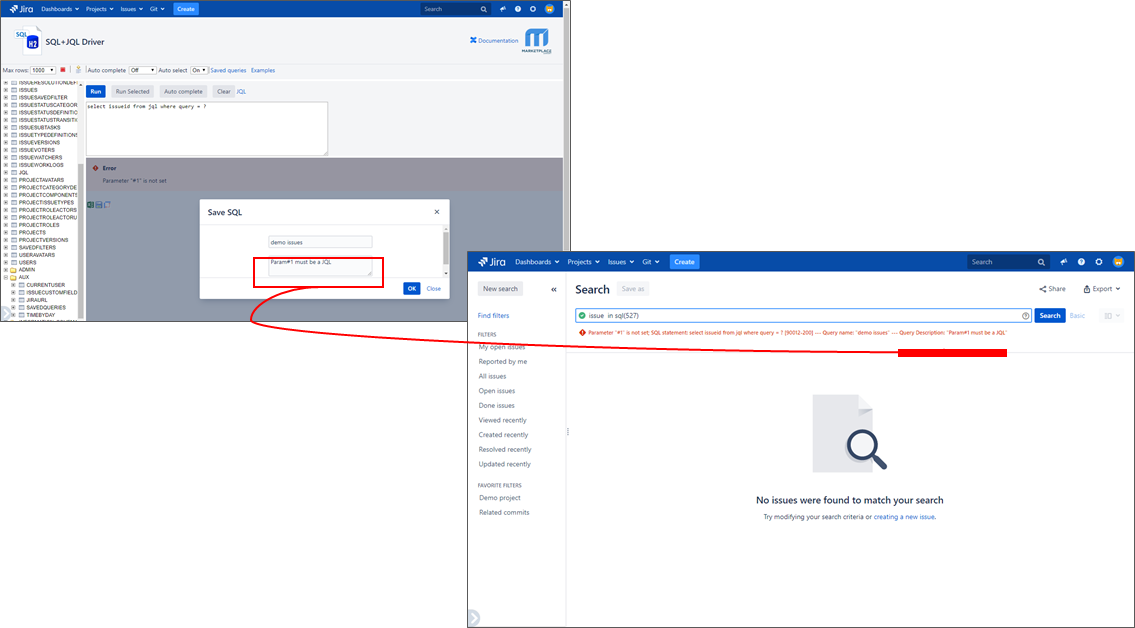
7.17.3
- Support for input paremters from URLs, The users can append paramters to the URL. They are optional and must start by param1 conseutively: param1=...¶m2=-...¶m3=...
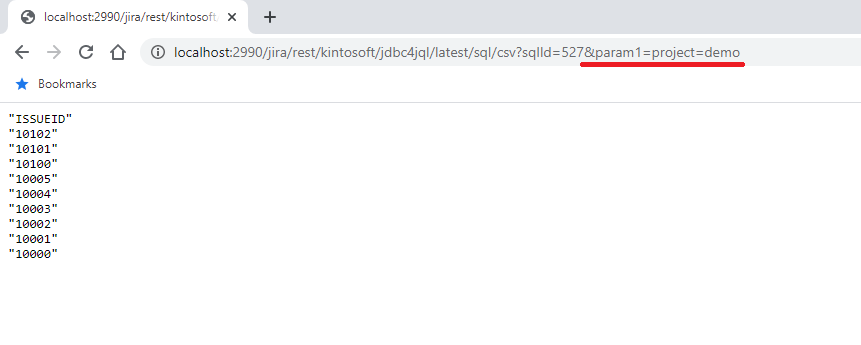
- and from gadtes too (same paramter format: param1=...¶m2=-...¶m3=...
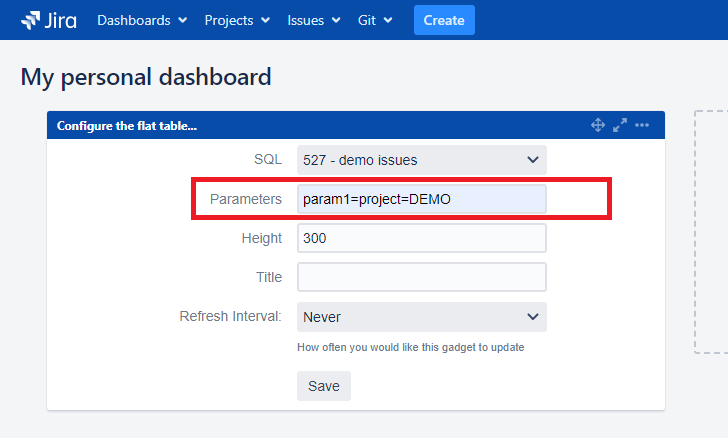
7.17.2
- Support to export to CSV file format in 7.17.0 version (it had been replaced by REST+JSON) is come back as per users' request. IMPORTANT: The URL has changed and now it also requires a saved query Id, therefore any previous query must be saved first and then get the CSV URL later as shown in the picture below.
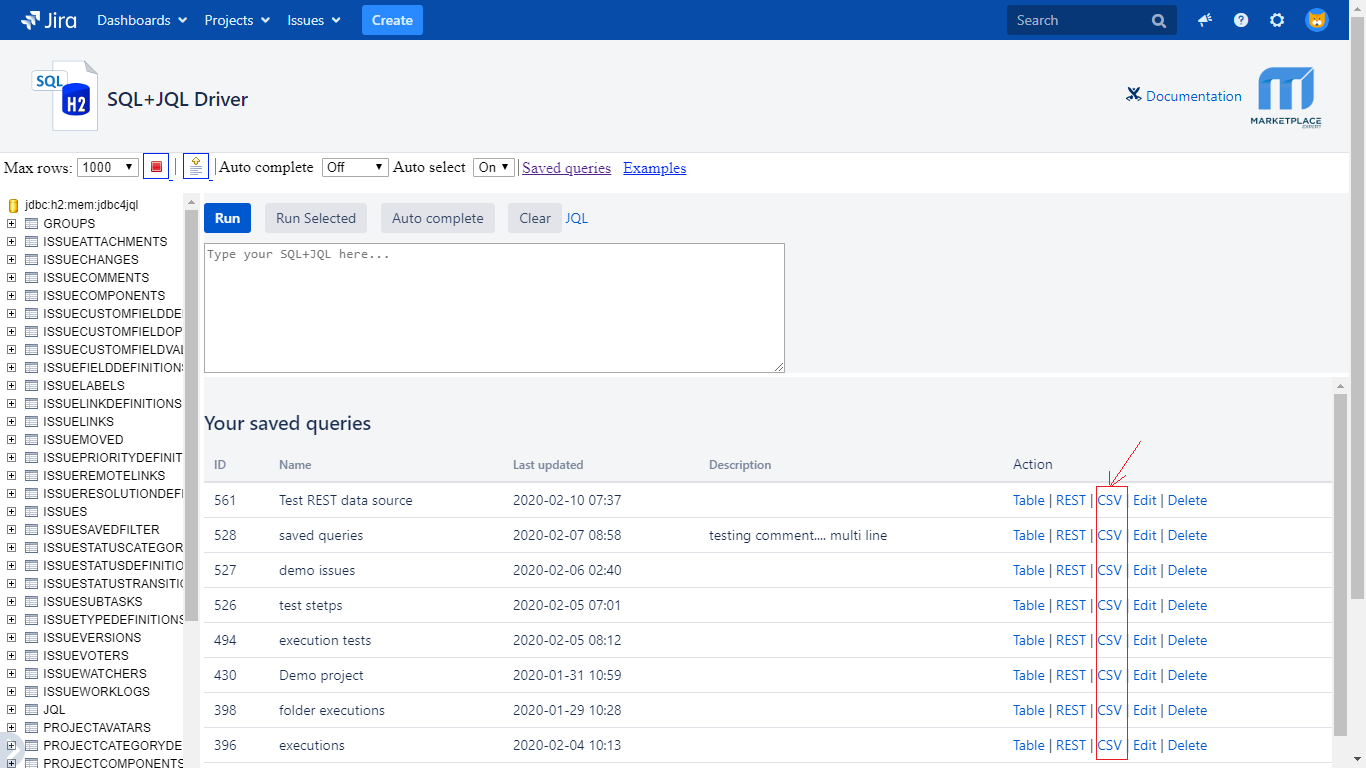
7.17.1
- Fix: regression bug introduced in the previous 7.17.0 version. Console actions did not work. Save → missing button and PIvot table → shows runtime error

- Fix: Console actions not displayed in Internet Explorer 11
- Fix: Users view only their own saved queries from the gadgets. → Now they can see all the saved queries sorted by their ID desc.
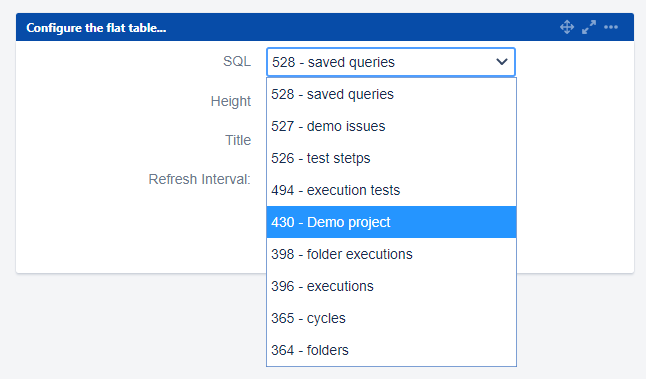
- IMPROV: Some security checks added to the server to avoid malicious users to modify the page source to perform unauthorized actions.
7.17.0 (Major bugs → please upgrade to 7.17.1)
NOTE: The goal of this version is to avoid non-trusted users from writing their custom queries. The expected behavior is that only a set of trusted users write queries for the rest of the organization. This is the list of modifications that we have made to achieve it:
- The infamous message "It has occurred and error on an UNKNOWN table... we have to improve this..." has been resolved and now all the tables are properly identified when a required index column set is not provided.
- New AUX.SAVEDQUERIES table. It allows any user to search for saved queries. Saved queries is a sort of corporate catalog of queries that the rest of the users can run from gadgets and use them as external data sources.
- Breaking change: The sql function to transform SQL+JQL queries into JQL no longer accepts a plain text query as input param. Only a saved query id as supported. In addition, parameters are now supported. In the example below a saved query with #ID = 527 with one parameter is invoked from the Jira Search view. In this way, it is possible to build a catalog of pure JQL functions identified by their saved query IDs and accepting parameters. It is for that reason that we have created the AUX.SAVEDQUERIES table above to allow the users figuring out the meaning of the IDs.
issue in sql(527, "project = DEMO")
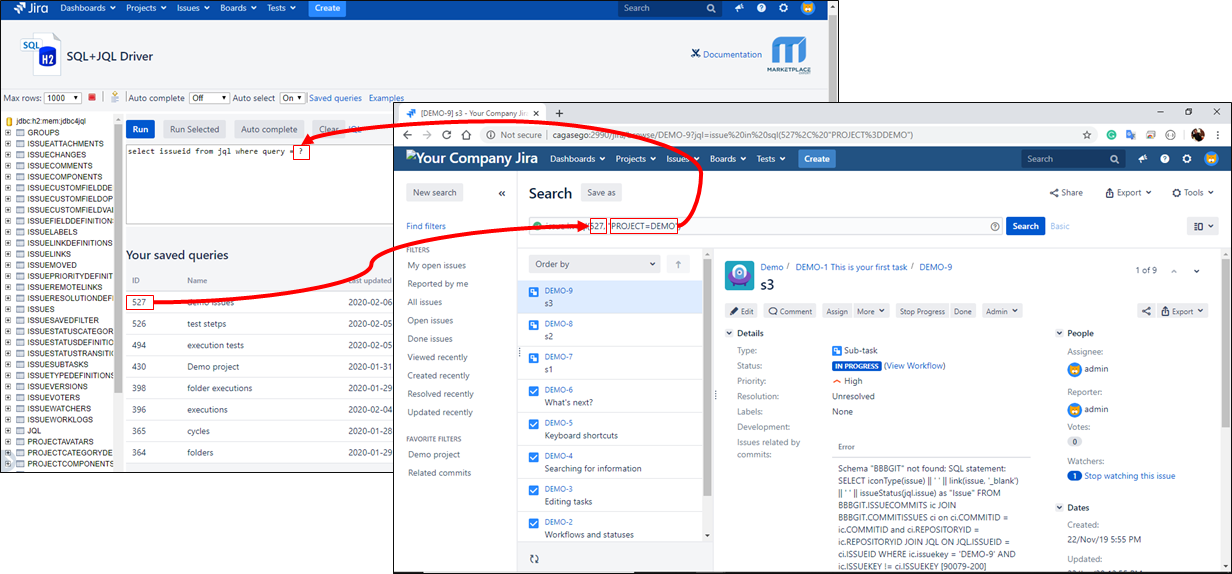
NOTE: in order to reuse your saved filters in Jira, you must save the queries first and use their ID instead.
- Breaking change: CSV data sources have been dropped as they allowed non-trusted users to run their own queries. Now, a saved query ID must be used as an input parameter of a REST service that returns the records in the JSON format. A new link to get the REST URL and copy it into the clipboard is now provided.
Example of URL executing the query with #ID = 430 and getting the output in JSON format.
http://localhost:2990/jira/rest/kintosoft/jdbc4jql/latest/sql/runQueryId.json?sqlId=430
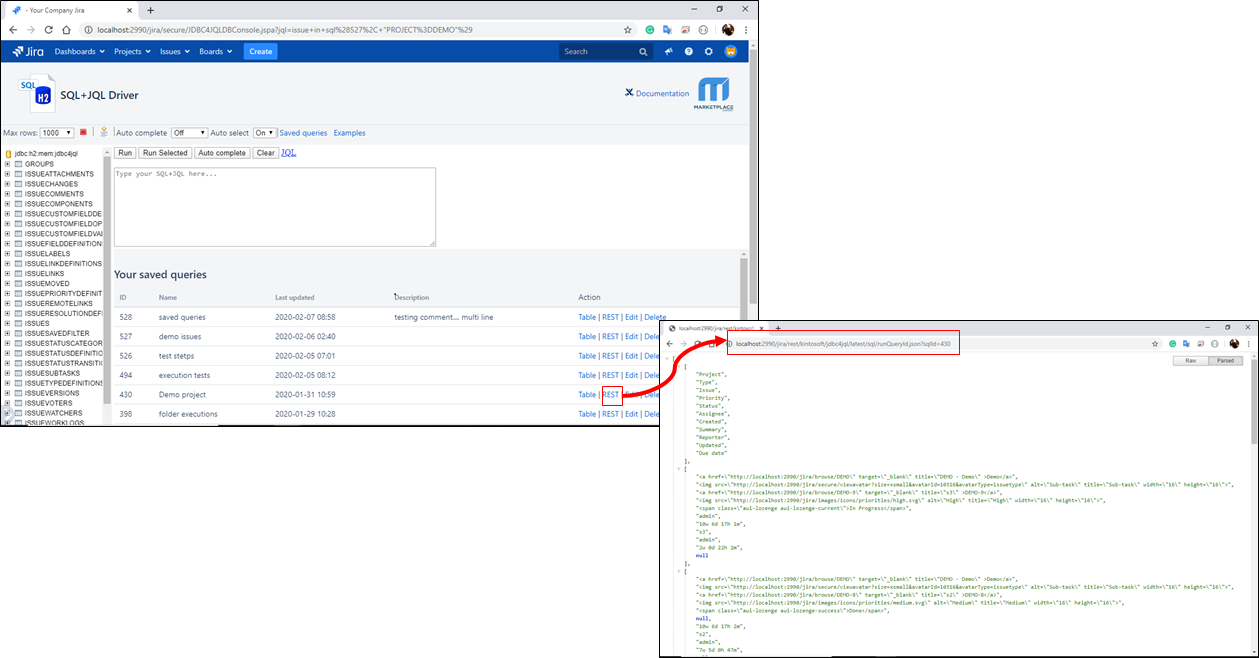
NOTE: in order to reuse your query data sources, you must save the queries first and use the new REST URL entry point.
7.16.2
7.16.1
- FIX: Error in the configuration page
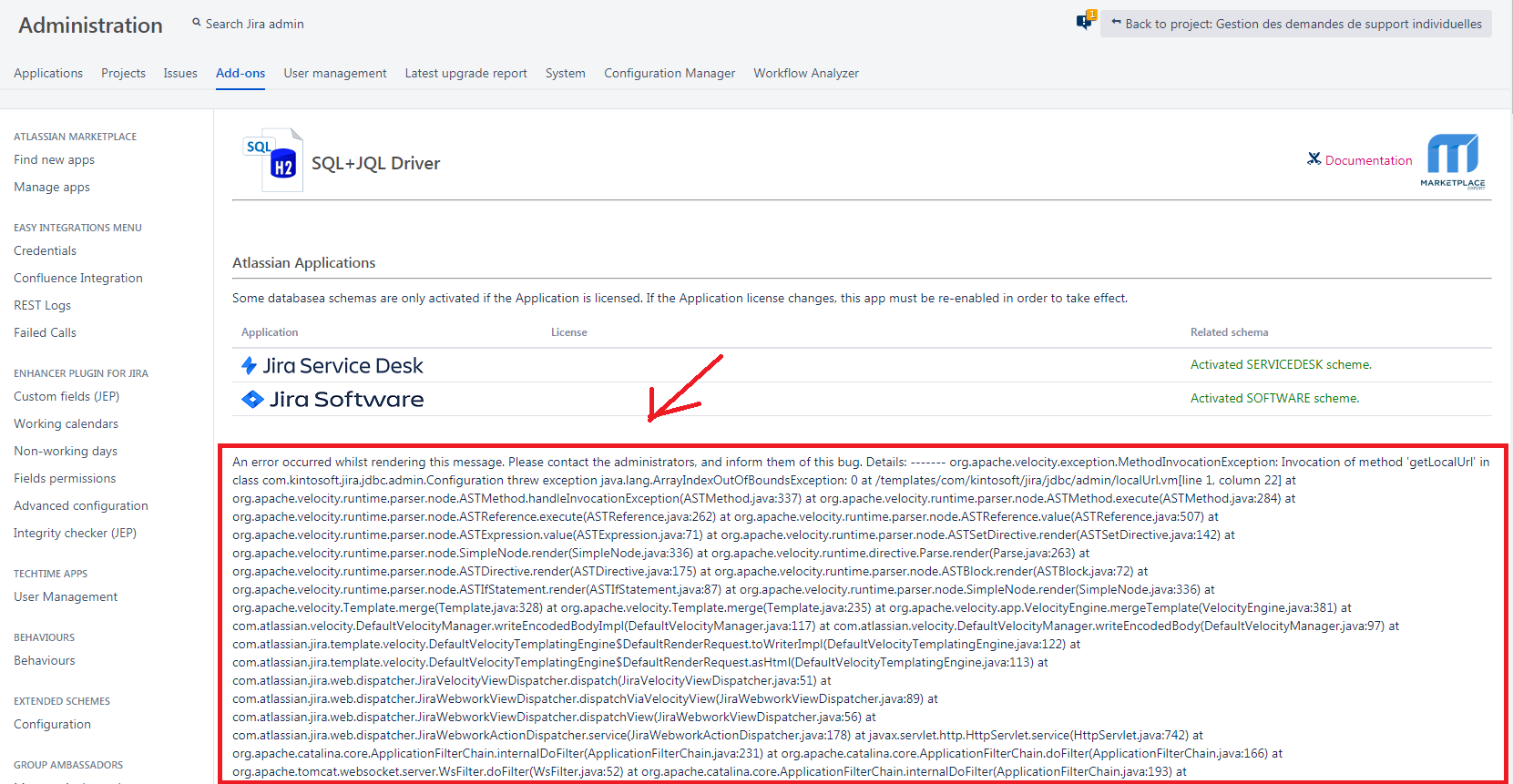
7.16.0
From the 7.16.0 version custom fields are provided right within the Driver instead of a separated app. They are very similar but not compatible. You have to migrate the old custom fields to their counterparts created by hand and configured in an equivalent way (the SQL+JQL can be copied & pasted for reusing) |
- NEW: Custom Fields are now managed from this app. This app (SQL+JQL Custom Fields) is discontinued and its functionality replaced by this. Both apps are incompatible now and all the SQL+JQL custom fields must be migrated.
7.15.2
- IMPROV: Support for AUI 8.5.1. The app look&feel is a bit modern now and the status lozenge colors according to the newer Jira versions across all the views.
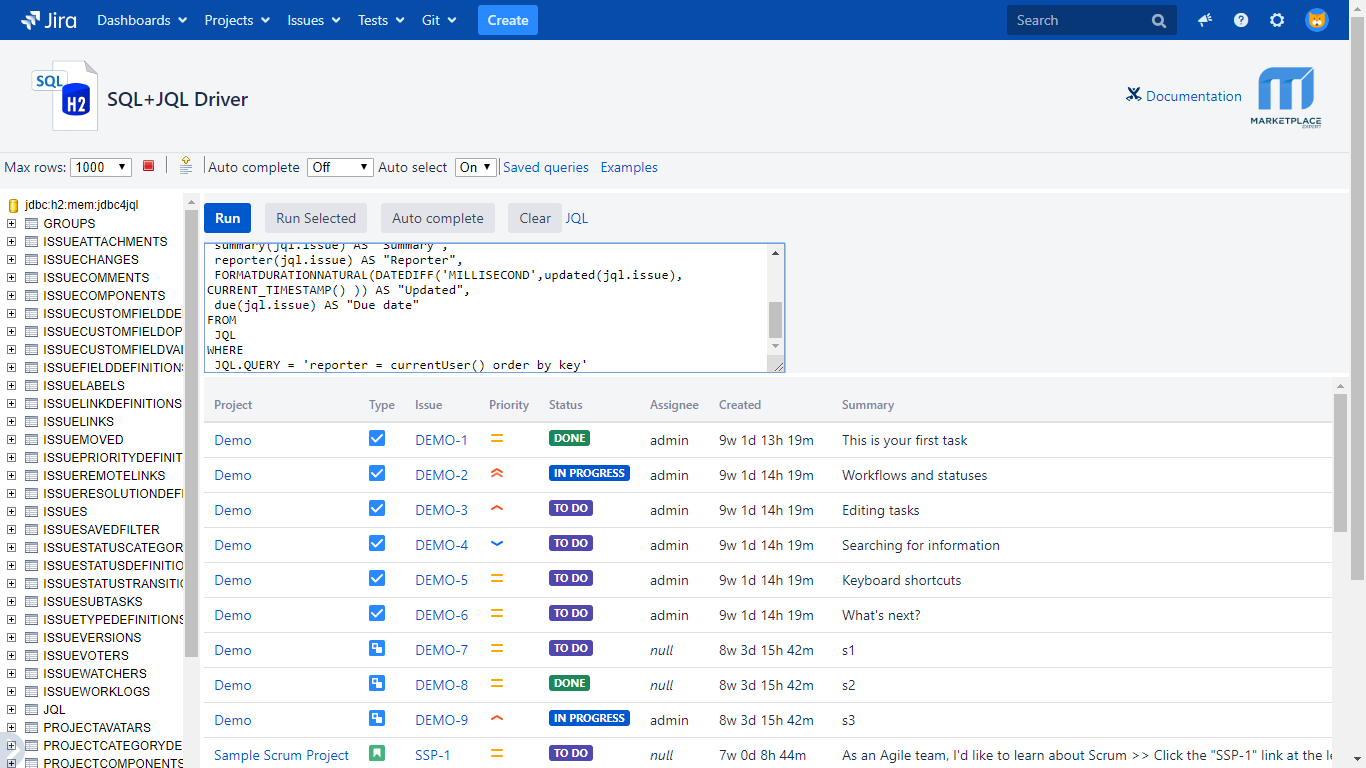
7.15.1
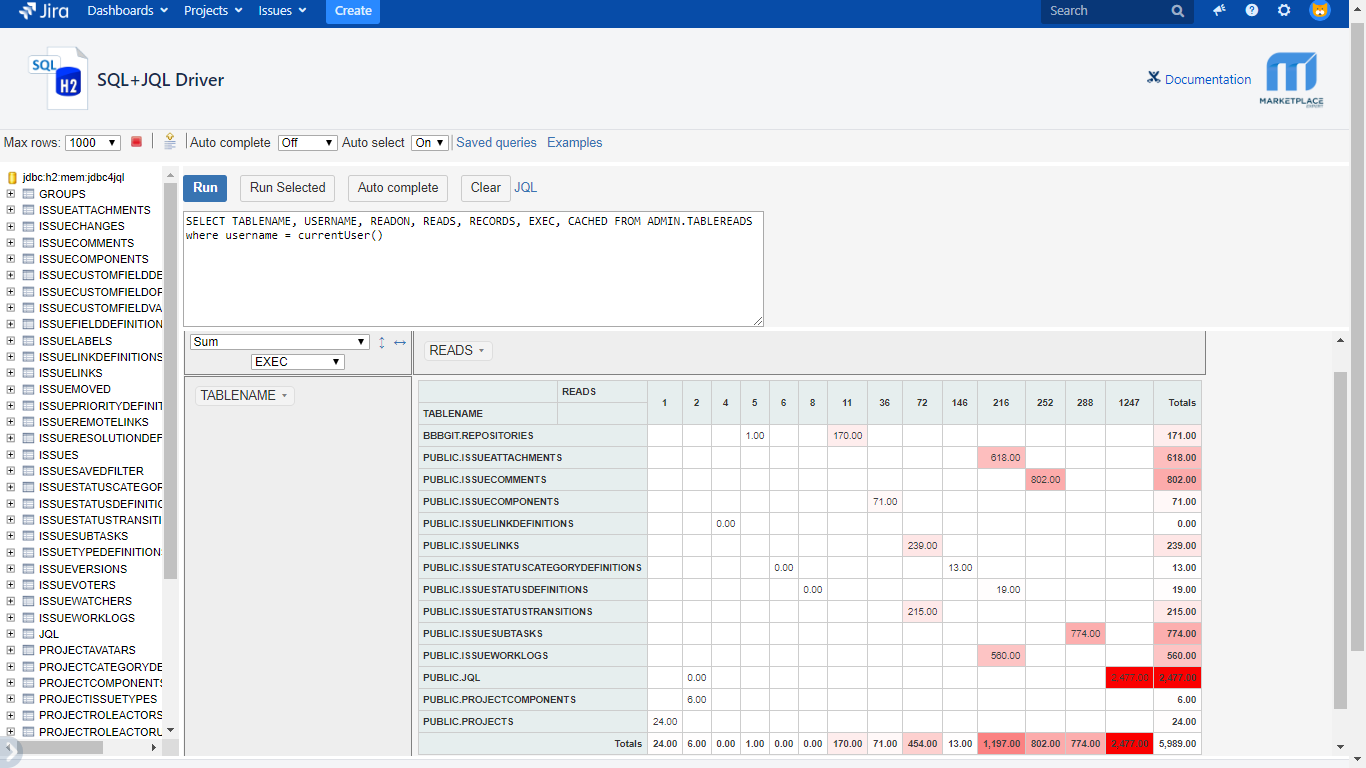
- FIX: It fixes a critical bug introduced in the previous version that lefts opened the connections to manage the internal cache until it becomes unusable.
- IMPROV: The cache's database pool (that is different than the app's database connecion pool) is now displayed on the configuration page to anticipate bugs like the one intoduced in the previosu versions if the connections are not properly closed (this information is mainly useful for our developers only as you do not have control over it).
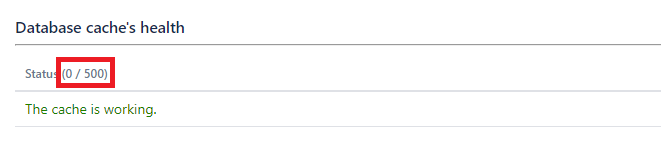
7.15.0 (Critical bug. Please Upgrade to fix it)
- This release puts the foucs on performance ensuring that each mehtod of the Atlassian's Jira public Java API is invoked once and only once (with the same parameters) per connection among other performance improvements:
- FIX Internal cache was not properly cleaned up. It grew unlimmited and might degrade performance .
- NEW built-in cache for REST-based services
- IMPROV: IsseuService API is no longer used. All the issues are now fetched via the SearchService instead (Jira native database vs JIra Lucene Index)
- FIX: The ISSUES table raises a NullPointerException if the reporter is null.
7.14.12
- FIX:It fixes the Deserialization error reported by some organizations

7.14.11
- FIX: Wrong FROM column value in the built-in Transtions example.
7.14.10
- FIX: The internal API does not drop the dynamic schema plugged by third-party apps (like Subversion ALM) when the contributor is disabled → The tables remain and they throw an exception when invoked. (Bug introduced in the 7.14.0 version).
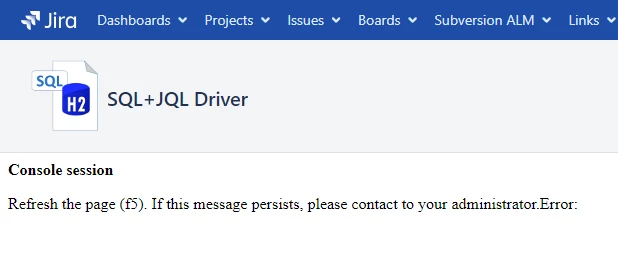
- IMPROV: New method added to the internal API for coming soon third-party integrations (i.e: BBB Git, Zephyr...) and user's context-based REST services.
- IMPROV: Support for Jira Local URL is back. It will help to resolve some configuration issues related to third-party integrations invoking REST services.
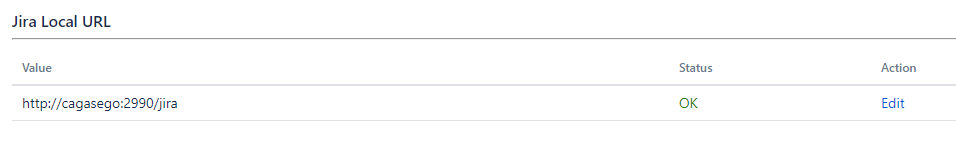
7.14.7
- FIX: Sometimes upgrading the app fails and it needs to be reinstalled. Now, it looks like definitively fixed and the app should work just after every upgrade.
- FIX: Removed the action to reset the connection pool as it did not work as expected. Now, the plugin must be re-enabled to reset the SQL+JQL database connection pool.
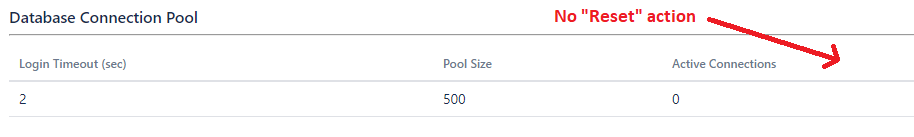
- IMPROV: the cache status is reported in the app's configuration page. In previous versions was not possible to know whether the internal cached was working nor the error.
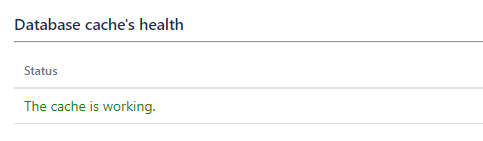
7.14.5
- Fix: 7.14.4 also supported from the pivot table when displayed on the console.
- IMPROV: Actions available for the table to export, save, pivot, etc. properly managed.
7.14.4
- FIX: Support for HTML in the Pivot Table Gadget: Now it is possible to display images, lozenges, links, etc.
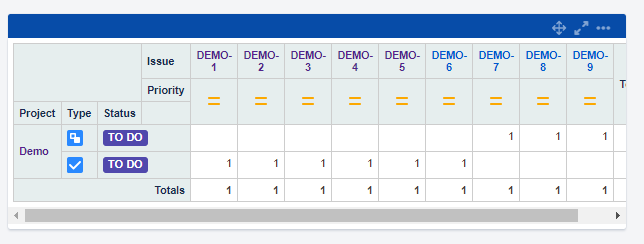
7.14.3
- FIX: conflict with some third-party apps available from the Marketplace like AOI Reports and Timesheets. After upgrading the Driver, it is mandatory to re-enable the other third-party app (AIO, etc).
7.14.2
- FIX: bugs introduced in the 7.14.0 version
- the built-in cache did not work for the queries invoking the JQL table due to an error in the data serialization
- the built-in cache size grows up very quickly because of a lot of unnecessary data are also serialized in the cache.
7.14.1
- FIX: the built-in cache did not work for some queries because of a wrong data type conversion for the TIMESTAMP columns. (Bug introduced in the 7.14.0 version)
7.14.0
- IMPROV: H2 engine upgraded from 1.4.196 to the most recent 1.4.200 version
- FIX: It resolves an issue hanging Jira under some circumstances (heavy/long time queries running in parallel): a lot more for reliability gain is expected since the older version of H2 supported multithreading experimentally that might hanging the app and Jira.
- IMPROV: In addition, there are a lot of enhancements and fixes in H2. This is the complete list of changes in H2 since the previous 1.4.196 version.
- IMPACT: INTERVAL has become a reserved word and cannot be used as a column name. Therefore, it has been renamed on the ISSUESTATUSTRANSITIONS table to INTERVALTIME (all the queries using this column must be modified). Read more...
- IMPROV: A totally new API to plug external tables (AKA Virtual Tables) is now supported by H2 and SQL+JQL has been re-engineered to use it.
7.13.2
- FIX; (bug introduced in 7.11.0 version) A lot of connections remain opened when access remotely via JDBC.
7.13.1
- FIX: Gadgets did not work from Confluence.
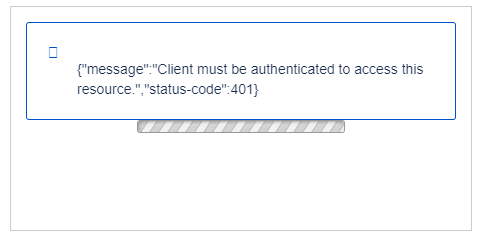
7.13.0 (Security Fix)
After upgrading: - The users will not be able to access the console nor run queries via JDBC -> The Jira administrator must grant them explicitly via the new global permissions.
- All the previous shareable URLs will stop to work. They can now be created from previously saved queries only. You have to save all your queries (if you did not it before) and get a new shareable URL link from the SQL console.
|
- New global permissions: two new global permissions are now supported to manage who can access to the console and run queries remotely via JDBC.
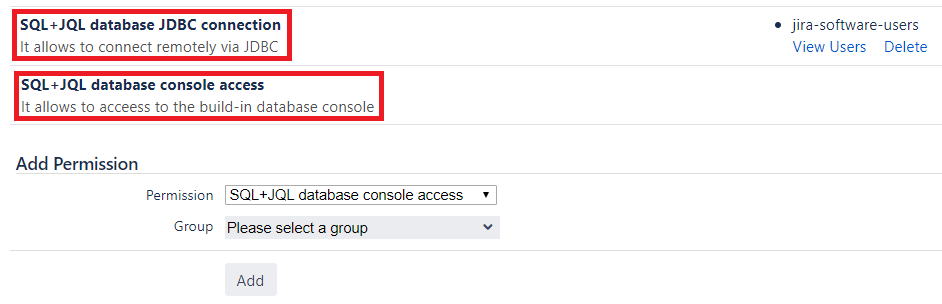
- Shareable URLs:
- Pivot tables: Shareable URLs are no longer supported for Pivot tables. Use the new gadget to share the results with other users.
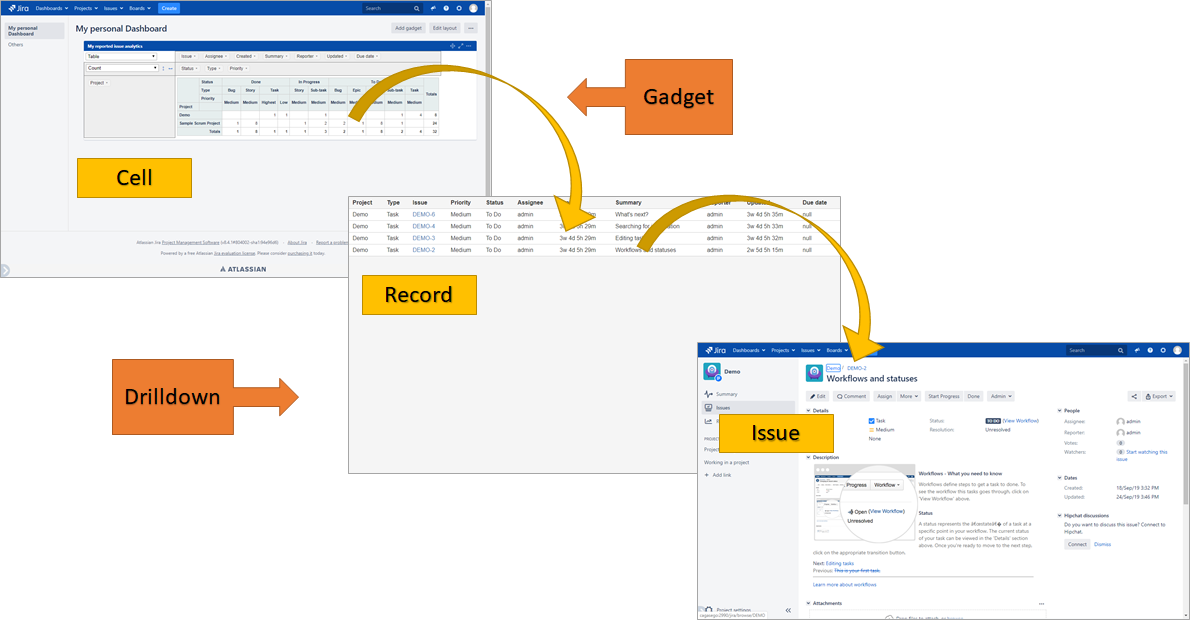
- Flat Tables: now only saved queries can be shared via URL. The icon has been moved from the bottom of the page to each saved query:
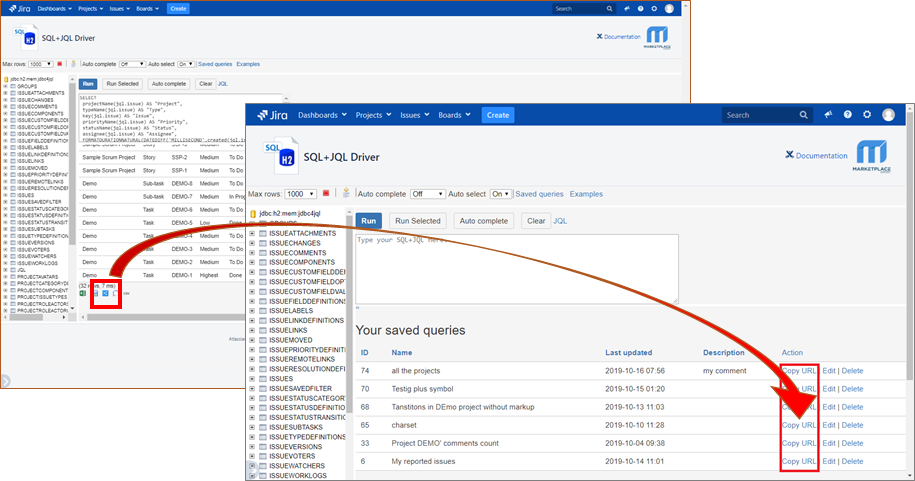
7.12.2 (no longer public)
7.12.1 (no longer public)
- Pivot table gadget: it now supports scroll bars if the context exceeds the view.
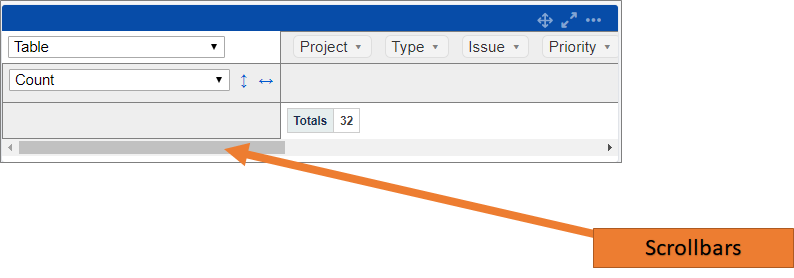
7.12.0 (no longer public)
- IMPROV: Pivot table
- Now it supports double drill-down: cell → records (used to calculate the cell) → issue (in the records)
- It is also available as a gadget, therefore it can be added to Jira Dashboards and Confluence pages for quick and basic analytics.
- IMPROV: Flat table gadget
- It has been improved by supporting scrolls bars when the content exceeds the gadget view
- It is no longer tied to a saved query. Now, it supports use any query as a parameter (by typing, copy&paste, etc).
- Older gadgets will be automatically migrated to this new behavior by using the saved query as a parameter. They will be extracted from Jira and the gadget detached from the saved query.
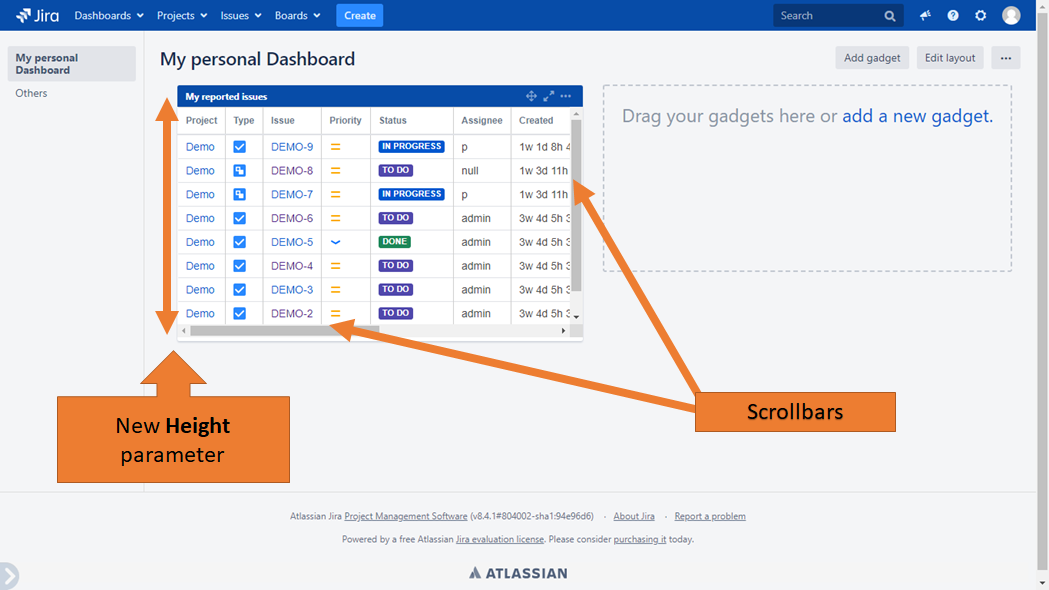
- IMPROV: CSV Shareable URLs
- The CSV icon copies the URL for Web sources (from MS Excel, Power BI,...) into the clipboard instead of displaying the CSV results on a new page. Some users have reported proxy time outs because of this.
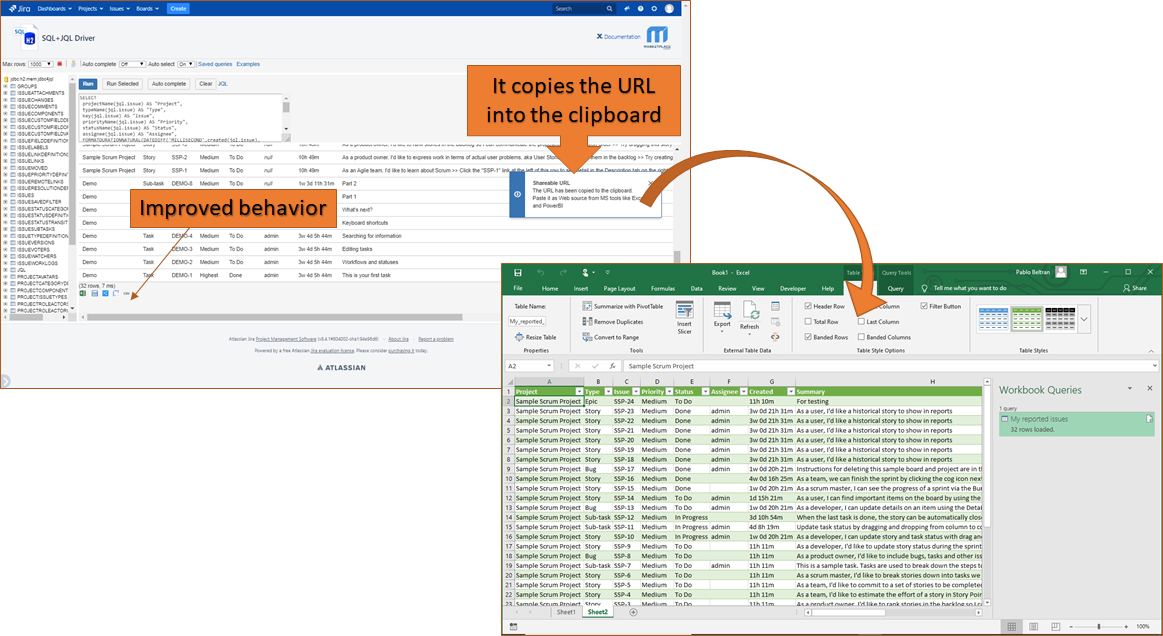
- FIX: Non-Asci characters are now rightly displayed.
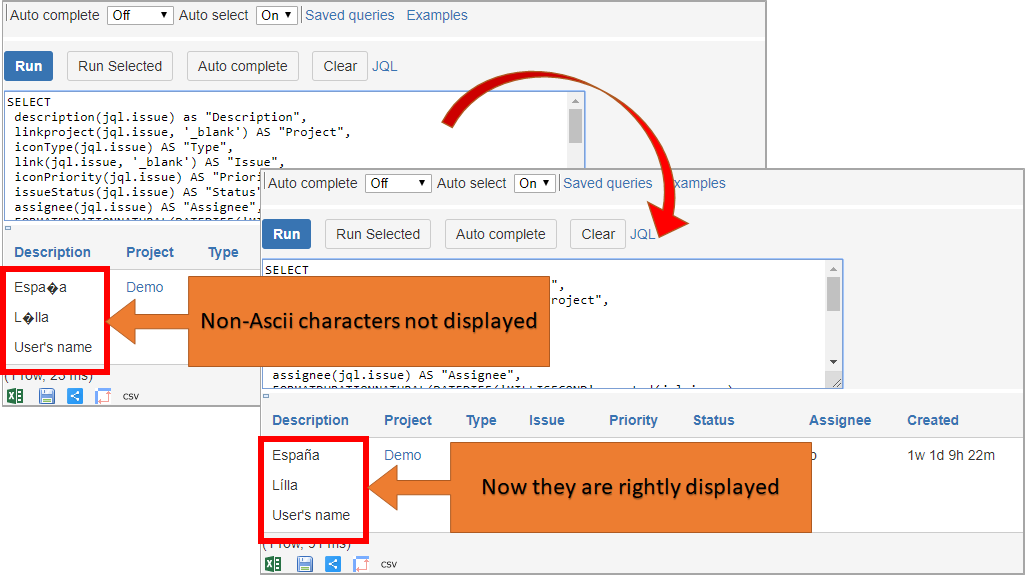
7.11.3
- IMPROV: new function to get the currentUser() in a straightforward way without joining any other table.
- IMPROV: new function usernameDisplay(String) to get the user's Full name from his username.
Read more.
7.11.2
- FIX: SQL+JQLreturned the user's key (like JIRAUSER000001) instead of the username (the expected value) for some few (but critical) columns. This made difficult to join tables and understand the results due to this incoherence mainly to make queries based on users' activity. This issue affected all these columns:
- ISSUES.REPORTER
- ISSUEWORKLOGS.AUTHOR
- ISSUEWORKLOGS.UPDATEDBY
- ISSUEATTACHEMTS.AUTHOR
- ISSUEVOTERS.USERNAME
- ISSUEWATCHERS.USERANAME
- ISSUECHANGES.USERNAME
- ISSUECHANGES.FROMVALUE and ISSUECHANGES.TOVALUE (they might require using the usernameKey() function if a user's key is returned).
- ISSUESTATUSTRANSITIONS.PERFORMER
- reporter(JQL.ISSUE) function (see 7.11.1 version)
- FIX: The ISSUECHANGES.USERNAME always returned the issue reporter instead of the change performer.
- IMPROV: a new usernameKey() function is provided to help to transform any user key into its corresponding username wherever the app is unable to know whether the data contains a username.
7.11.1
- FIX: The reporter() function extracts an internal user key instead of the username from the JQL.ISSUE column.
7.11.0
- IMPROV: New ISSUESAVEDFILTER and SAVEDFILTERS tables. Read more.
7.10.1
- IMPROV: A new CSV action has been added. It is a convenient way to build a URL that can be used as Web sources from MS Excel, MS PowerBI, etc. and to display the results in CSV format too. Read more.
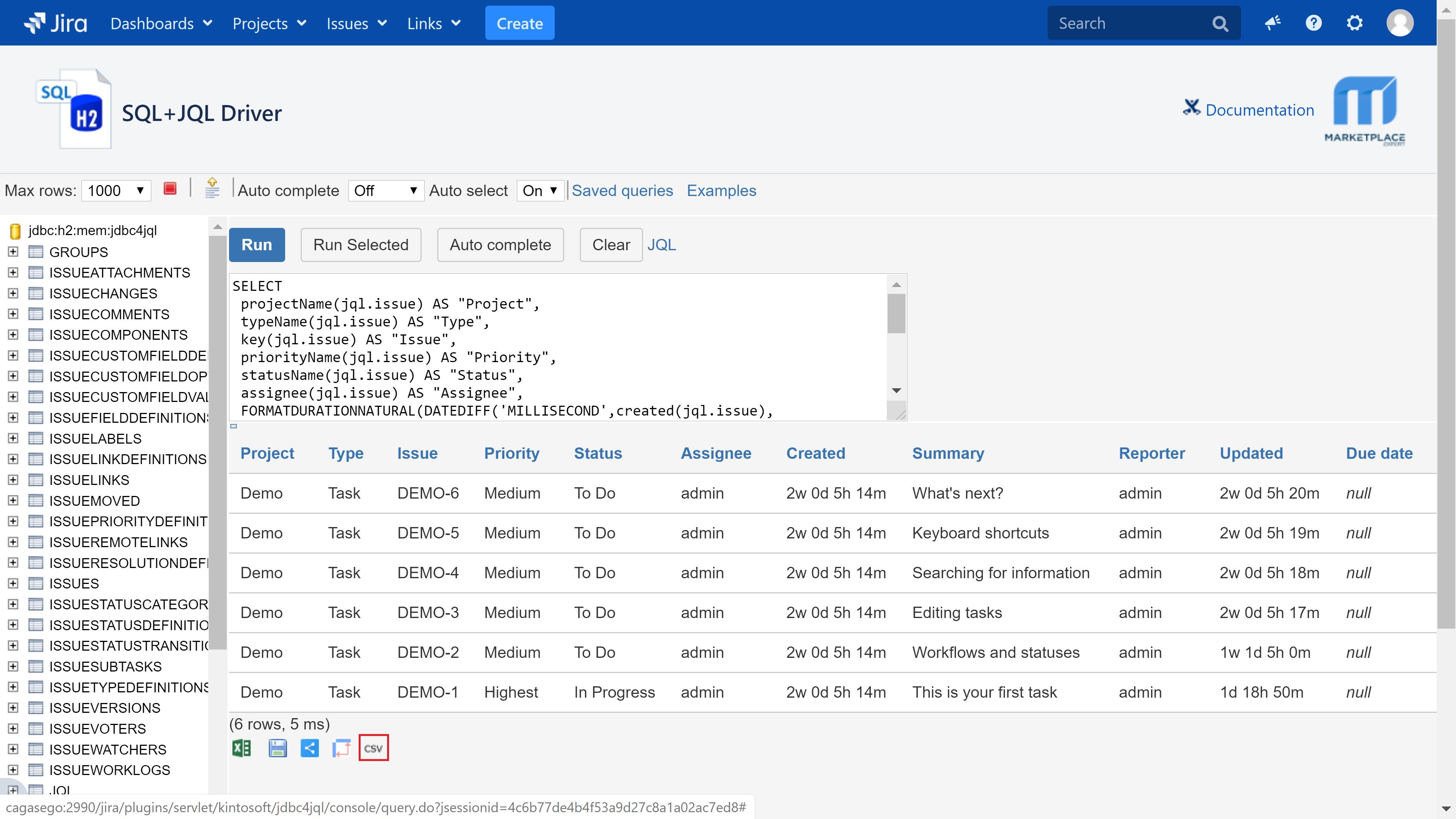
- IMPROV: Now, a saved query can be modified by re-using the name instead of having to delete and created it again with the same name. This is very useful as you can modify queries used from Dashboards since the ID is now preserved.
- FIX: Shared URLs for flat and pivot tables requiring log in Jira display the standard Jira log in form. This looks like stopped to work at some previous version of Jira as Atlassian modified the authentication behavior for URL exposed by apps.
7.10.0
- New CSV Export feature which allows connecting SQL+JQL to MS Excel, PowerBI, etc in a simple way. Please click here for more details.
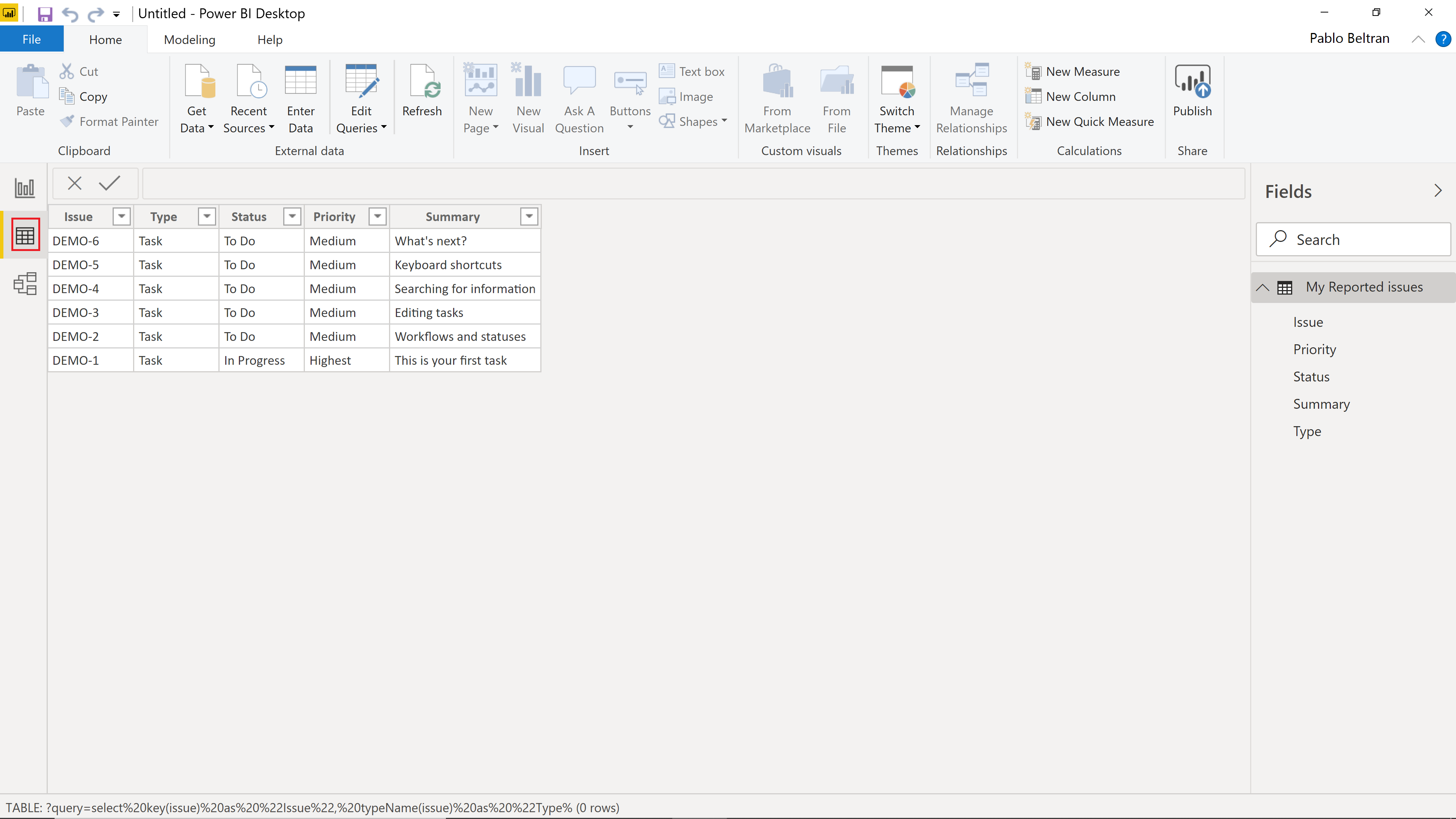
7.9.2
- FIX: Outer joins with the JQL table: the JQL table should return no values instead of raising an error when the issueid is not found. This behavior is inherited from Jira where a JQL raises an error when there is no issue with the given id. However, SQL should work in a standard way since this makes possible to use the JQL table from outer joins in a natural way.
Before:
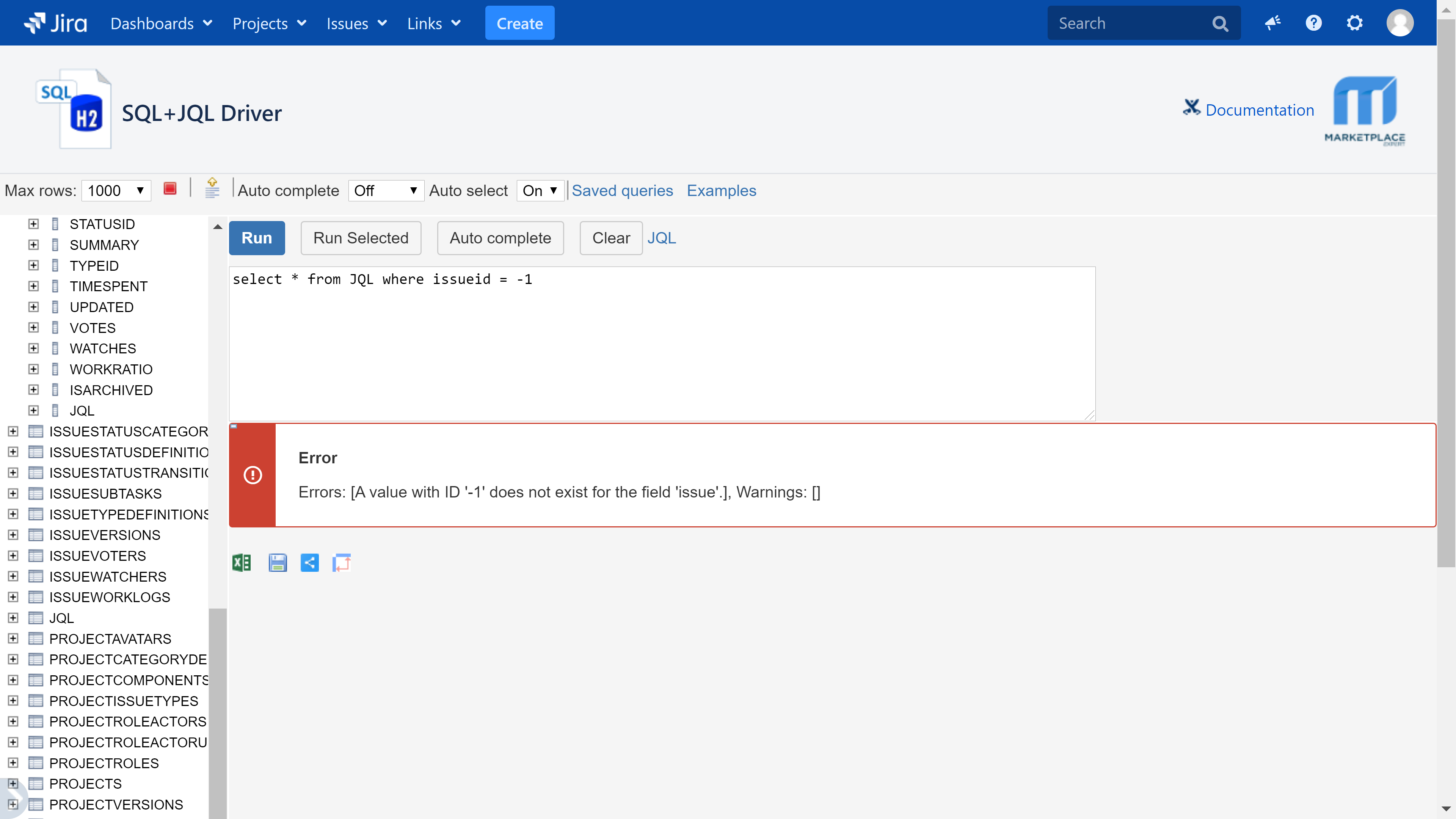
Now:
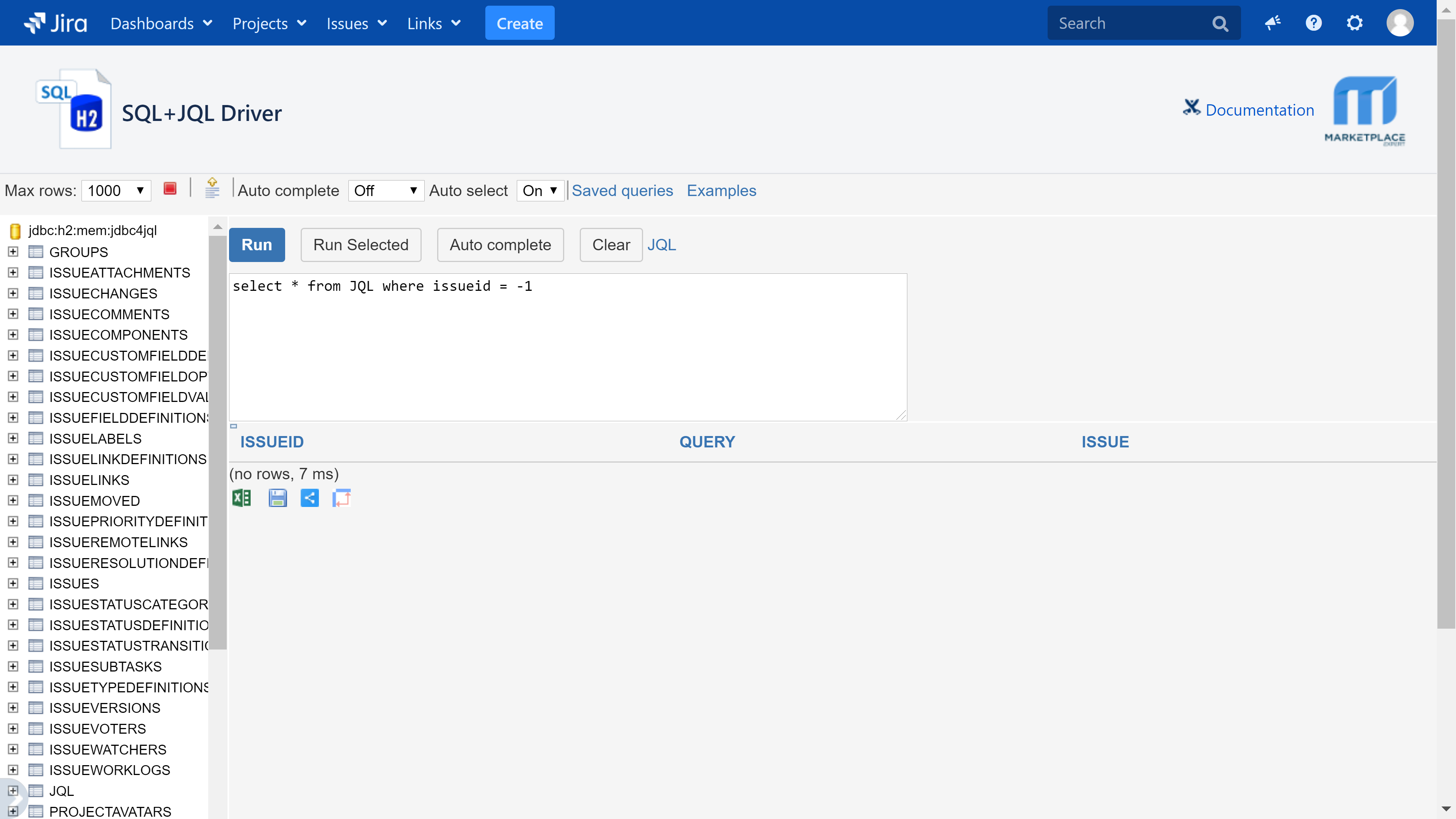
- FIX: The default logs including the users' queries were disabled in the previous 7.9.1 version. A new trace has now been added to trace those queries. The package org.h2 has to be enabled with INFO level to see them from the Jira logs.
7.9.1
- FIX: Cache may write very verbose output into useless log files under some circumstances consuming unnecessary space which even might compromise Jira reliability in extreme cases.
- IMPROV: Support for a new Name field in workflow validators and conditions
7.9.0
7.8.1
- Data Center compatible. Now, it is officially approved by Atlassian.
7.8.0
7.7.0
- Dynamic cache for connections: Each connection caches all the calls to the Jira API into a physical database table (a sort of materialized view). To refresh the cached data execute select flush() right within the connection or close it and open a new one.
7.6.6.
- Support for Jira 8
- Fix: improved error management when the console is opened without enough parameters
7.6.5
- Fix: ESTIMATED function not found
7.6.4
- Fix: unexpected null pointer exception breaks the normal termination of the plugin causing unrecoverable state
7.6.3
- Fix: unrecoverable state when it is upgraded and packed within some other plugin. Upgrading to this version will recover the expected state and things should work again.
7.6.2
- Changed some internal configuration causing conflicts to allow to connect from some third party tools like SqlLine (for real men)
7.6.1
- Console session time out increased from 30 minutes to 24 hours. Improved management of console session errors.
7.6.0
- Shareable Tables is a new way to share SQL+JQL queries with the rest of the World to make the information available in real time and in a safe way. They are very simple to use but very powerful at time.
7.5.0
- New functions to extract data from the Issue Java Objects on the JQL table to avoid joining common tables like ISSUECUSTOMFIELDVALUES, ISSUESTATUS, ISSUEPRIORITIES. Performance can be increased a lot ( > 5 times faster)
7.4.0
- IMPROV: New columns on the ISSUEWORKLOGS table. Now it is possible to search for the updated work logs from a date.
- IMPROV: New ABSOLUTEURL to conver Jira relative paths into absolute URLs
- IMPROV: Most of the built-in examples have been re-written to use the JQL instead of the ISSUES table to improve performance
- FIX: Bug introduced in the previous 7.2.0 version: the table ISSUES returns no data when any index is used instead of raising an exception.
7.3.0
- Performance improvements in the JQL table.
7.2.0
- Performance improvements via new tables: JQL and ISSUEFIELD. They perform better than the ISSUES table which remains unmodified for backward compatibility.
7.1.1
- Bug fix: the table ISSUES does not work as expected when and issue id and a JQL are provided as input (conditions) at time
7.1.0
- The Contribution API has been dropped. It has been replaced by an internal API used by our plugins (like Subversion ALM). If you are affected by this change, please contact our support team to get support in order to use the new APIs
- The AGILE schema (based on the Jira REST API) has been dropped. Please, use the SOFTWARE schema (Java based) instead.
- The DEPRECATED schema has been dropped. Please use the new ISSUECUEOMTFIELD-related tables instead. They perform and scale much better.
7.0.0
- FREE: License is no longer required.
6.10.0
6.9.2
- Fix: COMPLETEDATA and ENDDATE values exchanged on table BOARDISSUES
- New column ISSUBTASK on table ISSUETYPEDEFINITIONS.
- New column ALIAS on table ISSUESTATUSCATEGORYDEFINITIONS.
- Populated the EPICID column on software tables.
6.9.0 (No longer public)
- It has been rolled back as it produced wrong metrics.
6.8.3
- Fix: Explain Plan not formatted
- Fix: ISSUECHANGES tables returning wrong values if no field input
6.8.2
- Fix NullPointerException for non PUBLIC cached tables (internal use)
6.8.1
- Fix NAVIGATORLINK function
6.8.0
- Support for more custom fields types
6.7.1
- IMPROV: performance dramatically improved under heavy concurrency
6.6.0
- The default output of all the fields able to support wiki markup (Description, Comment, Environment and Custom Fields) has been changed from plain text to HTML format. This makes much easier create reports with the same look & feel than how they are displayed on Jira. This new behavior might impact on some current reports displaying some of those fields. The htmlText function must to be used to keep backward compatibility and display them as plain text (no format) again.
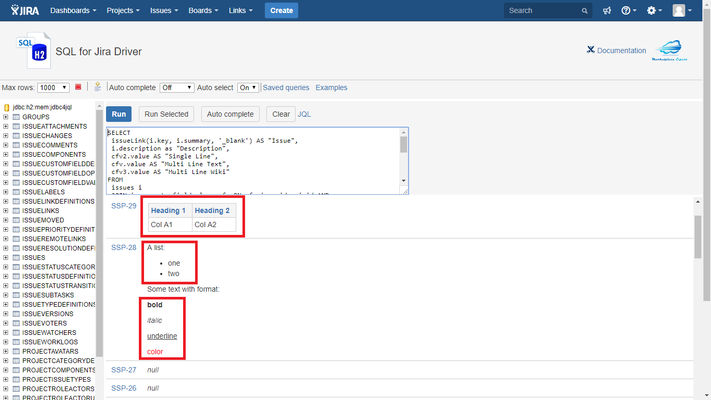 6.5.0
6.5.0
- New built-in function memeberOf to check whether an username is member of a group.
- New app icons compliant with the Atlassian's branding guidelines for the Marketplace.
- Bug fix: built-in img function does not show images with relative paths when used in gadgets on Confluence pages.
6.4.1
- Critical bug. It is strongly recommend upgrading to this version ASAP. We have fixed a bug that might hang the app because all the connections opened from the SQL Console were not closed and remained opened for ever: as there is a limited amount of connections managed by a connection pool (500), the app becomes unresponsive after some time (it dependents of the users' activity performing commands from the SQL console) All previous versions are affected by this bug. If you do not upgrade to this version, the workaround for older versions is re-enable the app to free all the connections. However, we have always cared of keeping backward compatibility among versions, so upgrading should be a painless task in most cases and once click to download the nwest version from the Marketplace should be enough. Furthermore in this version, a new section to visualize the connection pool activity has been added to the app configuration page. So it is possible to see how much connections remain free and even reset the connection pool too to free all the connections.
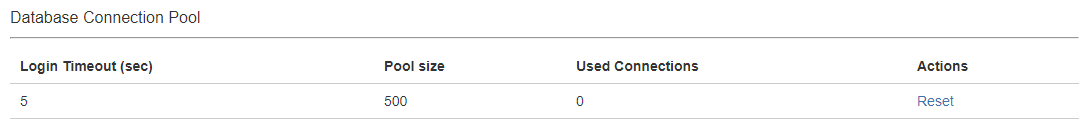
6.4.0
- Users can save SQL+JQL queries and add them to Jira Dashboards and Confluence pages via the new Table gadget
6.3.0
- FIX: USERAVATARS: Column ID replaced by URL.
- IMPROV: The exported JQL is stored in memory. The new ${jql} variable can be used in the SQL editor. Example: select i.key from issues i where i.jql='${jql}'
- IMPROV: Support for a lot of SQL examples and tricks to get ready easier. Click on the new Examples link:
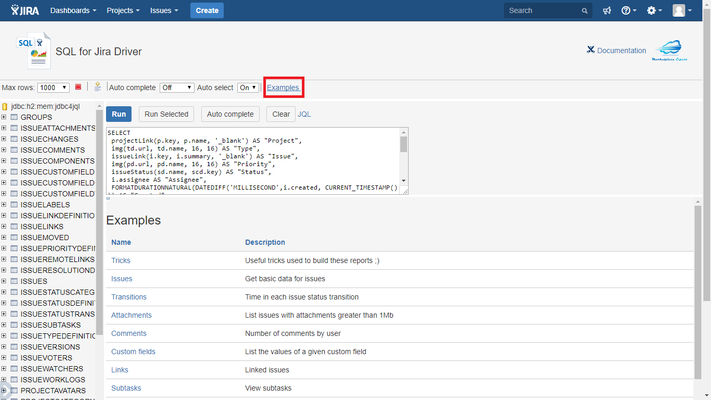 6.2.0
6.2.0
- IMPROV: SQL Console better integrated with Jira. The default exported SQL shows how to embed issue links, icons, logenze status,... AUI-styled error messages, etc.
- IMPROV: H2 engine upgraded to the latest public available version (1.4.196)
- FIX: Issue descriptions and comments showing wiki characters
- FIX: Clicking on the SQL icon from the command history did not copy the query into the editor
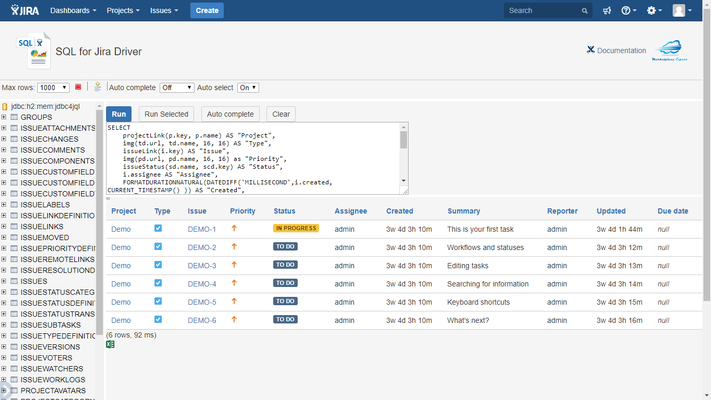 6.1.0
6.1.0
- New table ISSUESTATUSTRANSITIONS. it is a convenient way to fetch the interval time that an issue remained in a particular state instead of using the ISSUECHANGES table for that.
- New table ISSUECUSTOMFILEDOPTIONS: it allows accessing to the data used to the define the range of possible values for list-based custom fields.
- New auxiliary functions to get the first and second values in cascade-based custom fields.
6.0.0
- Modrian has been removed from the app. Now all the Analytics and Business Intelligence reporting features and supported by a new app available on the Marketplace: SQL for Jira - Analytics Server. In this way, users using SQL features only (no analytics) will not be impacted by a lot of new releases that do not matter to them.
5.2.3
- Now, only Jira administrators can list all the custom fields defined on Jira (ISSUESTATUSCATEGORYDEFINITIONS) and their descriptions. Regular Jira users can see only names for a given custom field id.
- There are a significant bug fixes affecting to the SQL for Jira - Analytics & BI Console
- Session issues might not load cubes (XML parsing errors in logs)
- PostgreSQL did not work showing exception on pages
- Under some configuration threads might hang
5.2.2
5.2.1
- Bug fix: auxiliary navigatorLink() function does not work with Jira 7.5 due a missing dependency.
5.2.0
- Table PUBLIC.USERS requires BROWSE_USER or ADMINISTRATOR Jira global permissions to see data.
- New table auxiliary tables: JIRAURL, CURRENTUSER
- New table administration tables: AUDITLOG, USERLOGININFO, DRIVERINFO
- New aux H2 function navigatorLiink()
- Dropped support for Jira Local Url configuration (introduced in v3.2.1)
- Support for the issue id in the sql predicate to build custom JQL functions on the fly
- Improved third party license dependencies management for other Jira Applications (Software, ServiceDesk) and SQL for Jira extensions (BIRT, Analytics and BI Console):
- Dropped support for Jira email property.
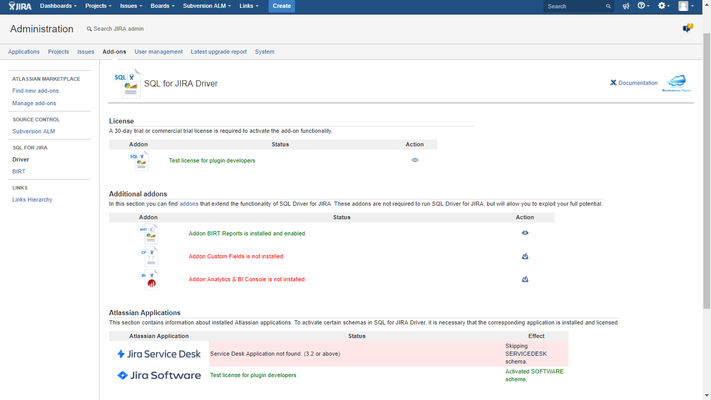
5.1.2
- Improved information about the Jira Applications' licenses on the configuration page in regard of the plugin:
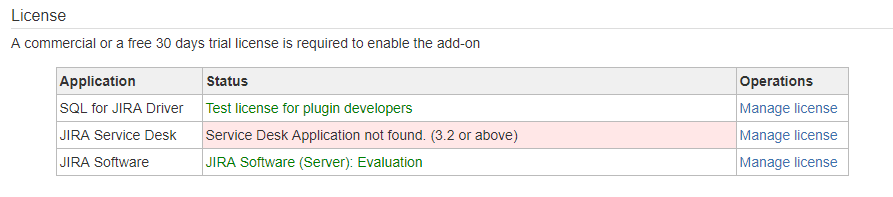
- New auxiliary H2 functions issueLink and projectLink to build HTML Anchor tag elements to be embedded in HTML pages directly. They can be very useful specially for the new 3.0.0 version of the SQL for Jira - Custom Fields release (coming soon).
5.1.0
5.0.1
- FIX: New index for the NAME column on the ISSUECUSTOMFIELDDEFINITIONS table
- FIX: NullPointerException on the ISSUECUSTOMFIELDDEFINITIONS table if the custom field value id did not exist
5.0.0
- New Software schema which is based on the JIRA Software Java API so it is richer and performs better than the older Agile schema based on the JIRA Agile REST API.
4.0.3
- FIX: A NullPointerException breaks the plugins' configuration page.
4.0.2
- Commercial. Don't panic! Earlier versions of the Driver will remain free for ever so you can use them at any moment. If accidentally you upgraded a commercial version from a free one you can download that free version from the Marketplace and upload it into your JIRA instance again.
- Support for Service Desk 3.2.0 and above. All the entities supported by the JSD API are also supported by the plugin (Queues, Requests, Approvals, Organizations, SLAs...)
Free
3.3.3
- FIX: A NullPointerException breaks the plugins' configuration page.
3.3.2
- The older ISSUECUSTOMFIELDS table has been moved from the PUBLIC to the DEPRECATED schema. So you have to change your SQL queries by adding the DEPRECATED schema name as prefix. In any case, you are encouraged to use the newer ISSUECUSTOMFIELDVALUES and ISSUECUSTOMFIELDDEFINITIONS tables as they bring a lot of benefits.
- Fix: Newer custom field tables (ISSUECUSTOMFIELDVALUES and ISSUECUSTOMFIELDDEFINITIONS) introduced in 3.3.0 were not trully dynamic as they partially depended on the same code than the deprecated ISSUECUSTFIELDS, so they were affected by the same issue (missing custom fields added after the SQL Driver initialization) causing NullPointerExceptions.
3.3.1
- IMPROV: Example data no longer supported. Now the SQL queries return all the data always or they raise an exception so users can be confident that the displayed data are complete and not a subset. This will make the behavior much clearer for most customers.
- FIX: Under some rare circumstances the plugin might be initialized twice causing some issues (re-enabling, upgrading, etc)
- FIX: Multi-column indexes did not take preference over single column indexes. This might make some queries less efficient.
3.3.0
- IMPROV: New tables to access to issue custom fields
- IMPROV: Support for foreign keys in order to build the Entity Relationship Diagram (ERD)
- FIX: Composed indexes (by two or more columns) were not properly managed when displaying sample data.
3.2.1
- FIX: Console's Cancel button did not work. Now, it really aborts the current executing SQL for JIRA query, so users are able to stop consuming resources if a heavy join is performed.
- IMPROV: Local JIRA URL can be set to improve the Agile tables performance (REST) by invoking to JIRA directly instead of the proxy.
3.2.0
- FIX: Under some circumstances a certificate security error is raised accessing to the Software/Agile schema
- IMPROV: Data Analysis plugin dependency is no longer mandatory.
3.1.2
- FIX: duplicated records returned by the AGILE.BOARDEPICS table
- FIX: Missing index on AGILE.BOARDVERSIONS table
- FIX: Removed duplicated index on AGILE.BOARDEPICS table
3.1.1
3.1.0
- FIX: Added the missing START column (TIMESTAMP) on the ISSUEWORKLOGS table
- IMPROV: New cube for users' work logs data analysis. Now users can summarize JQL-based time spent on users' work logs by several dimensions: issue, type, project, user (worker), created and start dates,...
3.0.1
3.0.0
- It embeds the Pentaho Mondrian engine and supports the Saiku Analytics Community Edition as client tool for visual data analysis and business intelligence reporting. The Analysis console is disabled by default and it requires to install the SQL for JIRA - Data Analysis plugin in order to enable the new features.
2.5.1
- IMPROV: Added two new columns (FROMSTRING, TOSTRING) on the ISSUECHANGES table, so it's now easier to view the changes as texts instead of ids (i.e: FROMVALUE=10001 FROMSTRING='To Do' ). This allows to reduce the amount of joins required to interpret changes and make reports more in a more straighforward way.
- FIX: License not properly removed from the configuration page
- ROLLBACK: Removed redundad records added in version 2.5.0. The data shown in the new records were right but it was not a good idea and it made reporting more complex. So this functionality has been rolled back. The records shown on the ISSUECHANGES are the same than in previous 2.4.x version with the new columns, of couse (INTERVAL, FROMSTRING and TOSTRING) and they are just the fectched from the JIRA API.
2.5.0
- New FORMATDURATIONNATURAL built-in fuction to show time between two dates following the same pattern than JIRA for time intervals (0w 0d 0h 0m), The documentation has also been improved to show hiw to work with natural and work time units.
- The ISSUECHANGES table has been re-engineered to properly support time intervals between records by adding missing records not provided by the JIRA API. It is a really convenient way to get the time that issues remained in a particular state or transition as well as sprints or any other field with changes tracked by JIRA.
2.4.1
- Minor BUG FIX: Removed some code for internal tests which might have some impact on the performance: Almost just the same than the 2.4.0
2.4.0
- FREE edition is back: License is no longer required. This will help more users to give SQL for JIRA - Pentaho Mondrian and SQL for JIRA - Saiku Analytics plugins a chance.
- IMPROVEMENT: new INTERVAL column on the ISSUECHANGES table to easily get the time that issues remained in a particular attribute value. Very useful to seamlessly get the time that issues, sprints, etc remained in a particular status
- FIX: under some particular circumstances the ISSUECHANGES table returned incomplete values according to indexes used to filter data (WHERE conditions)
- FIX: missing dependency (Active Objects) might the plugin become disabled
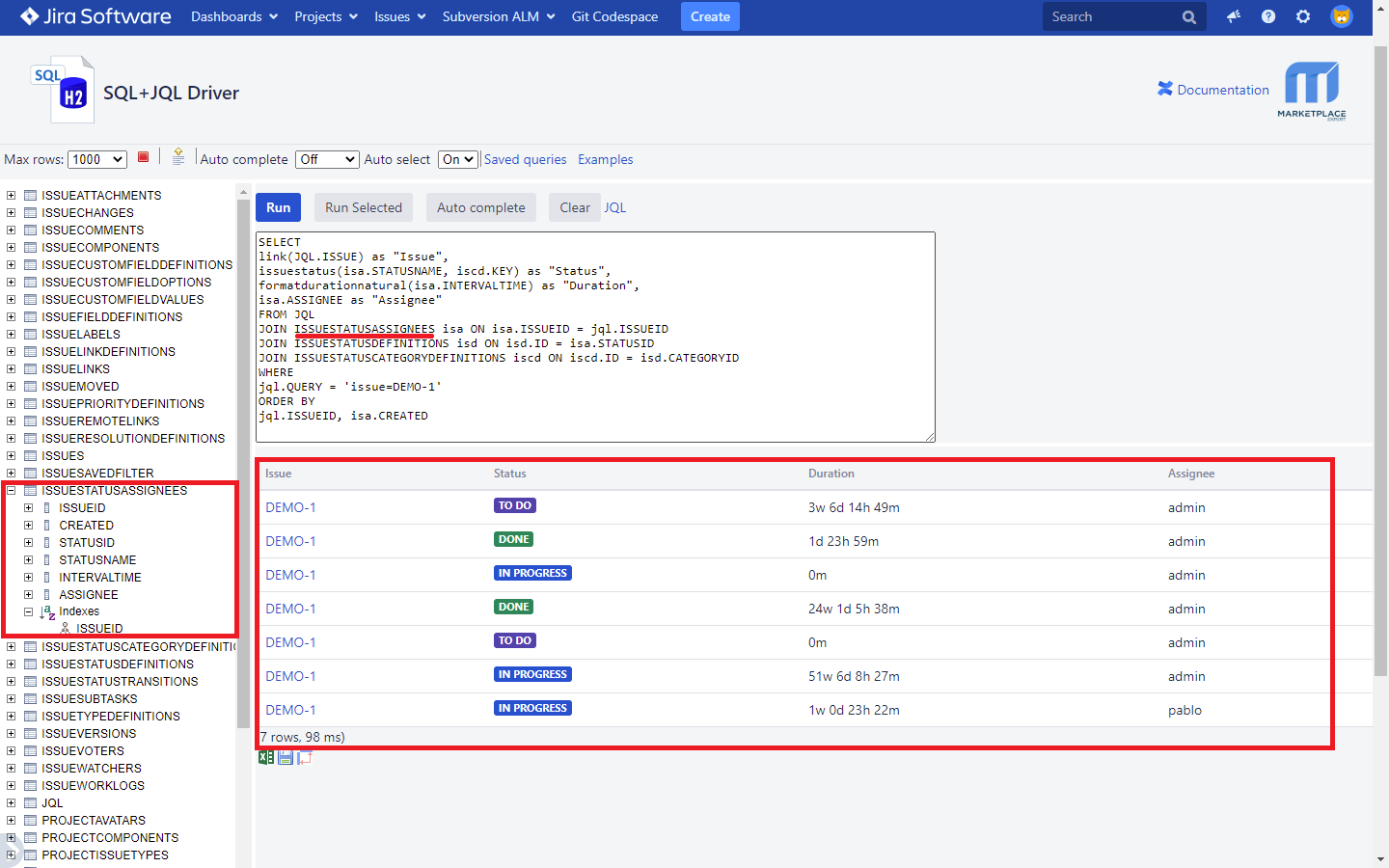
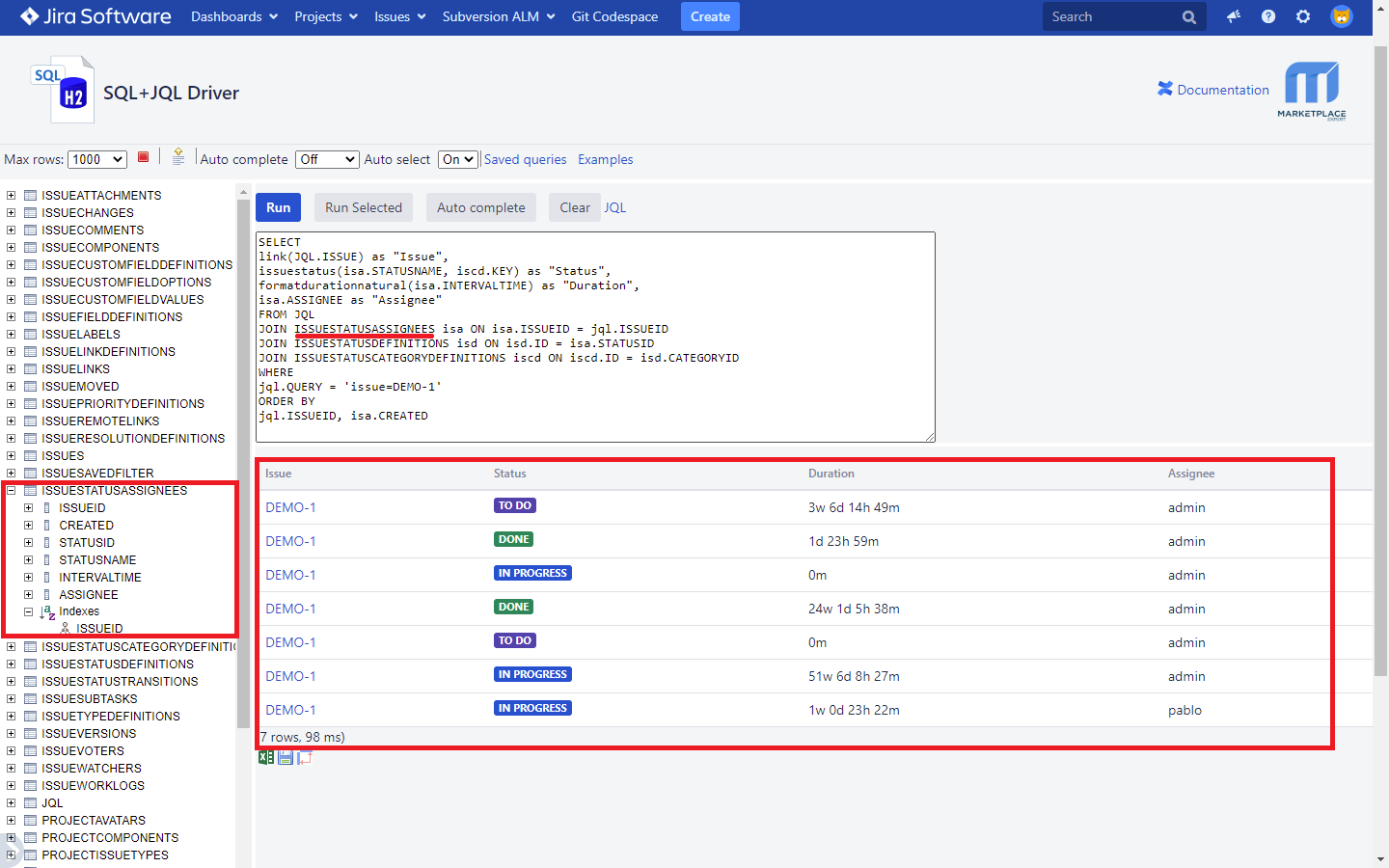
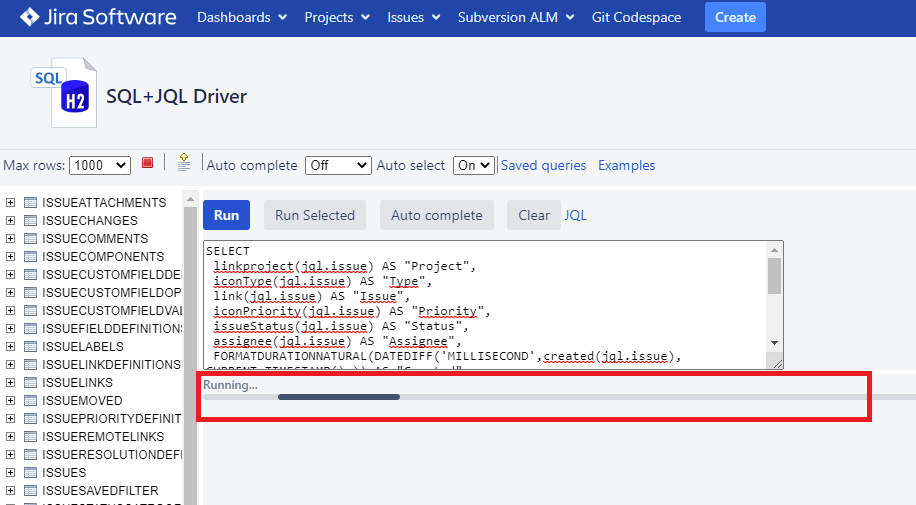
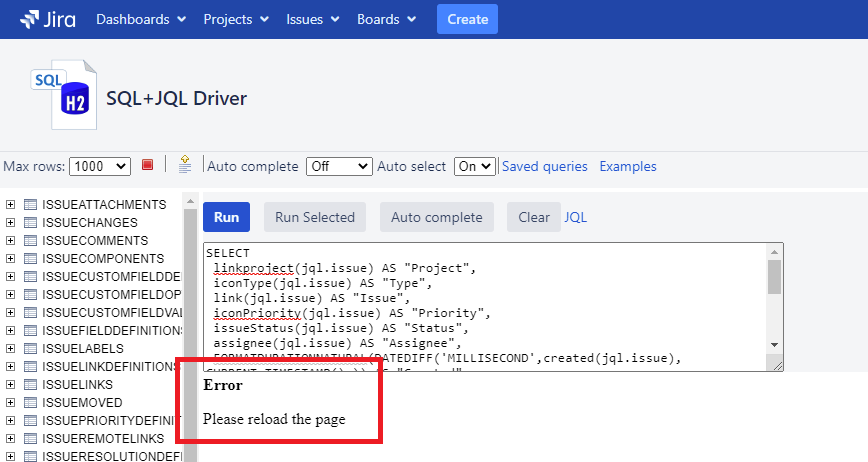
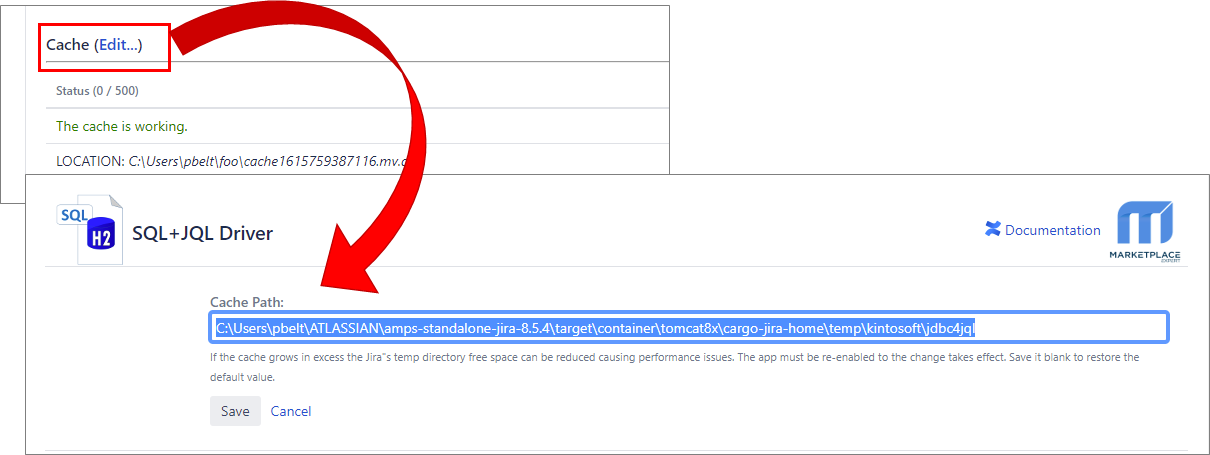
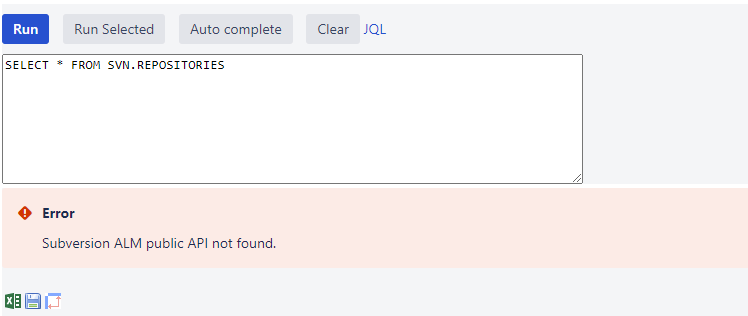
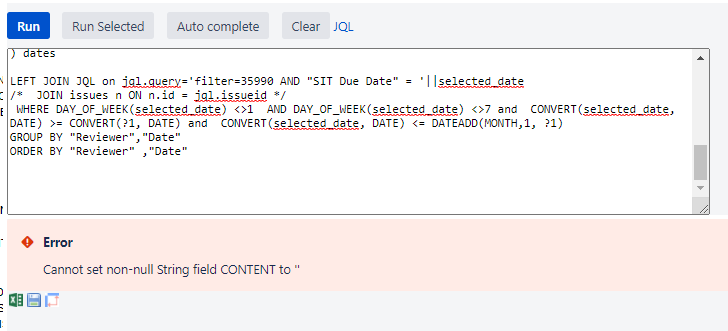
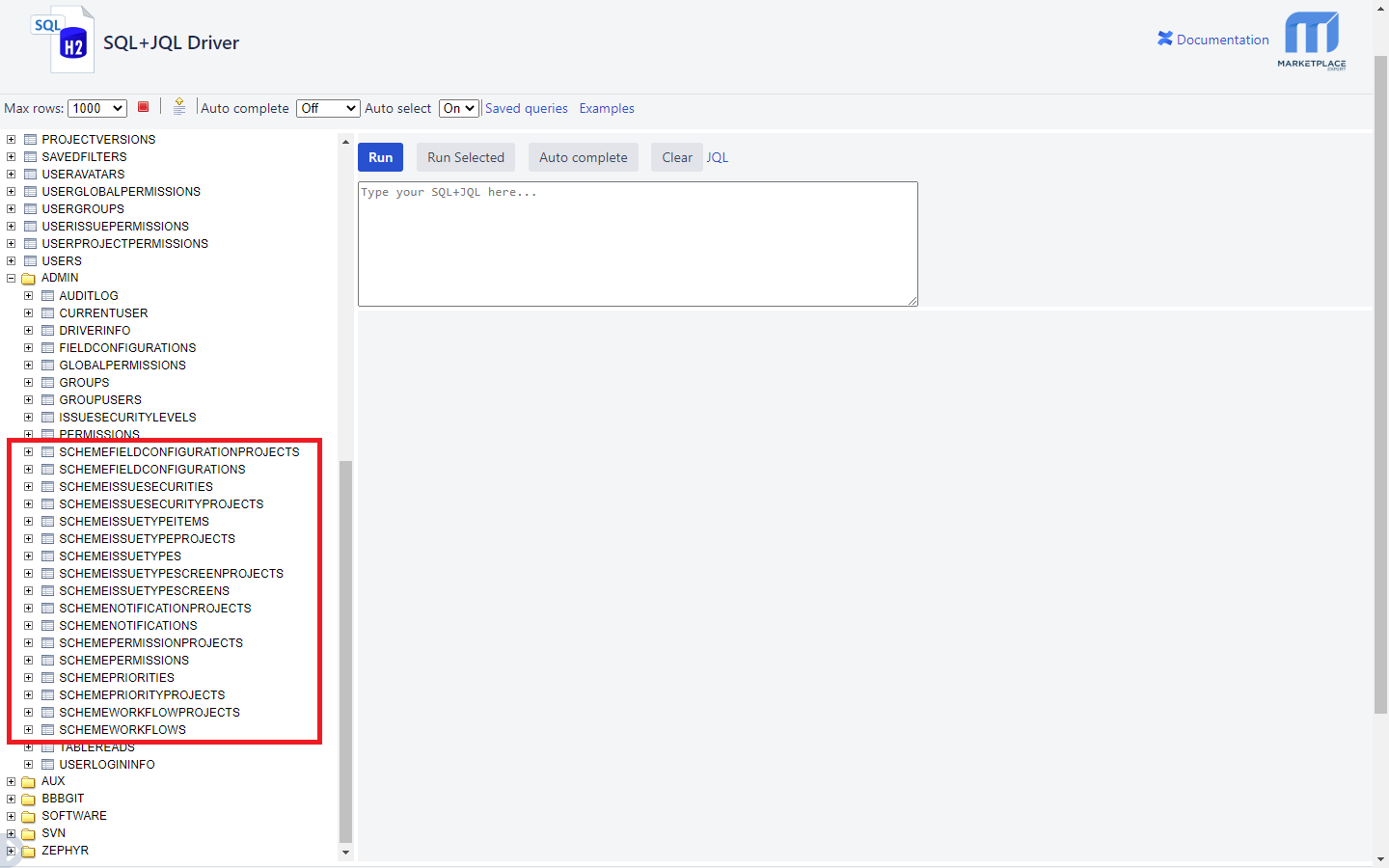
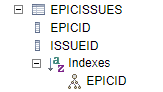
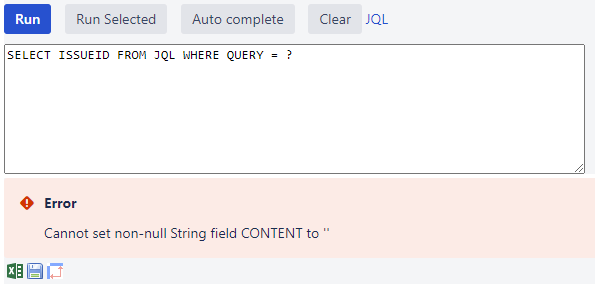
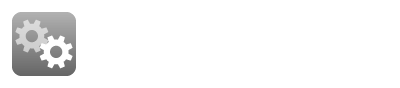
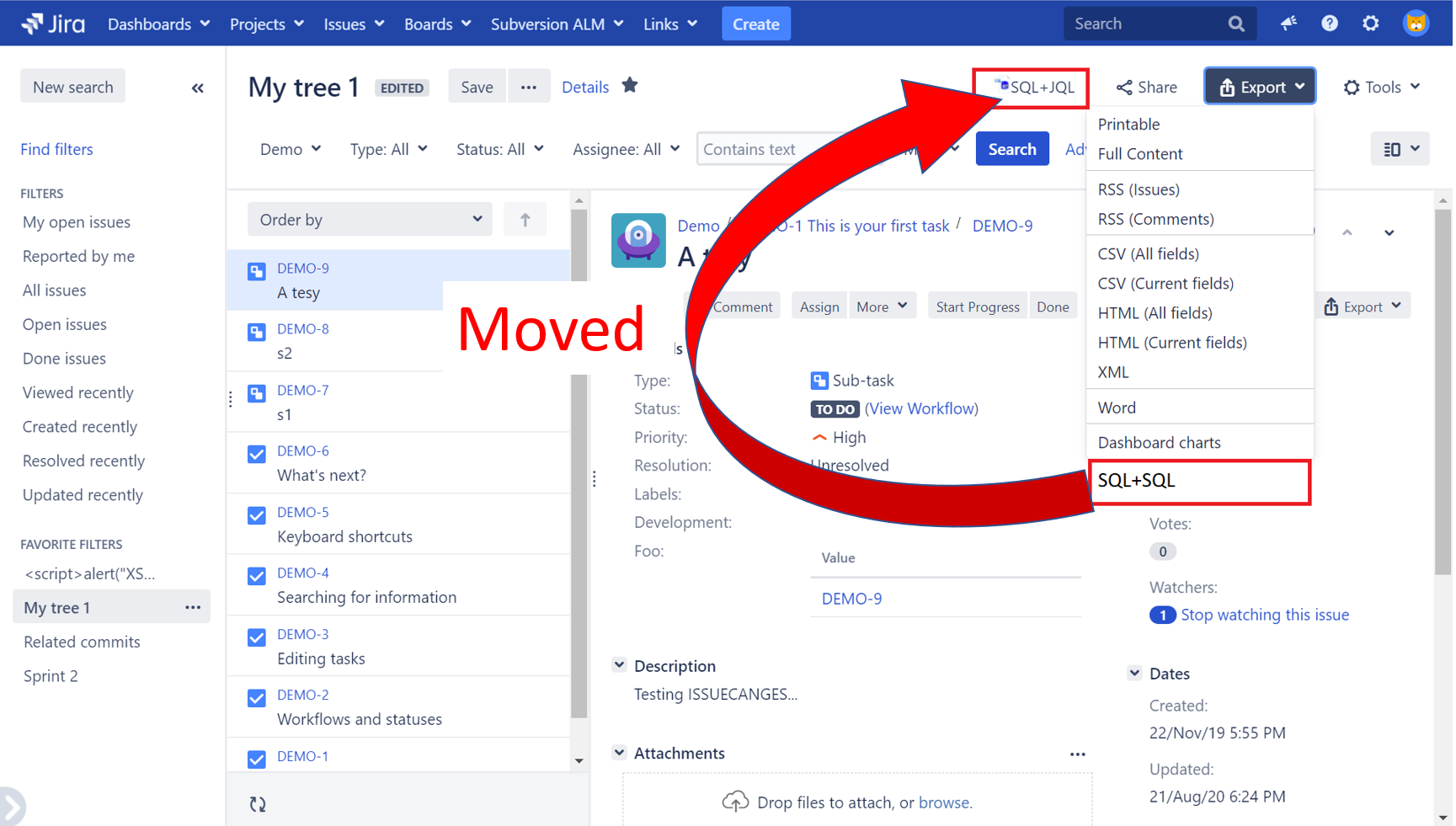
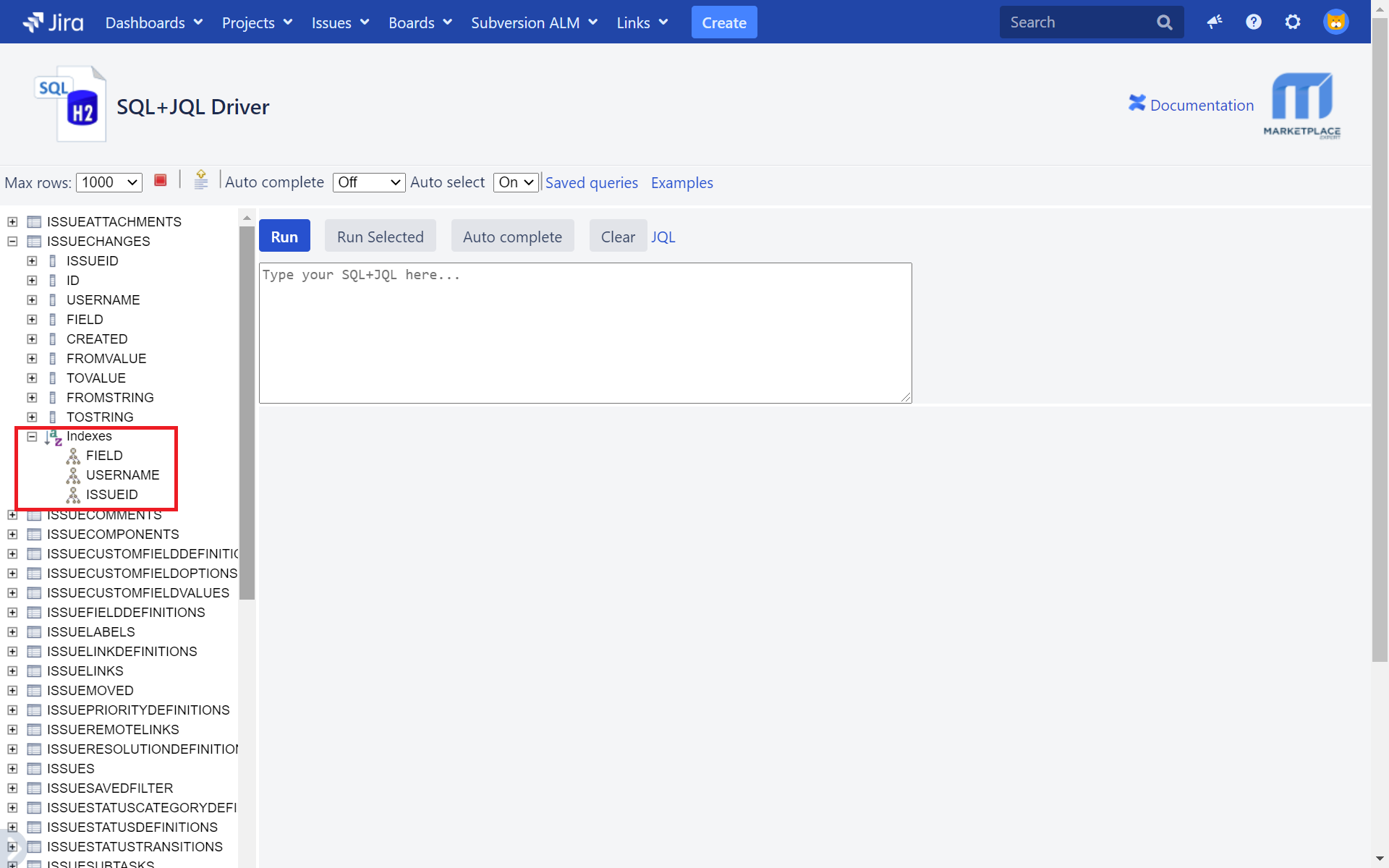
![]()
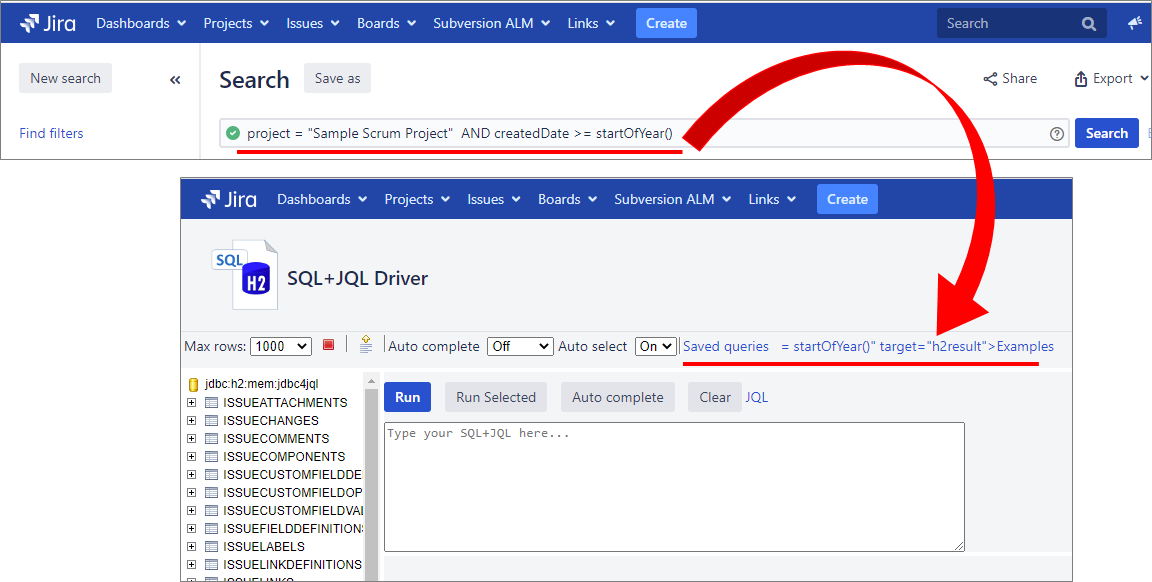
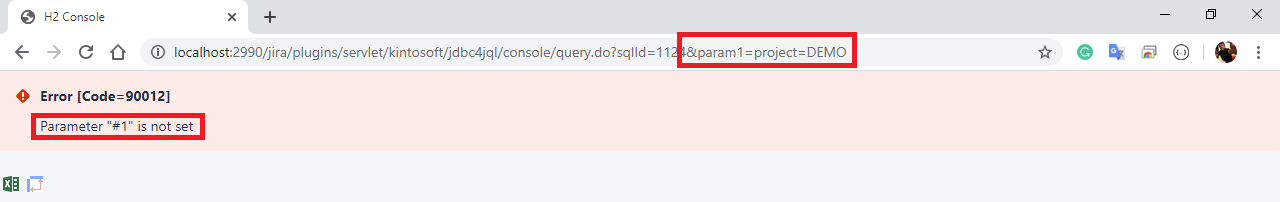
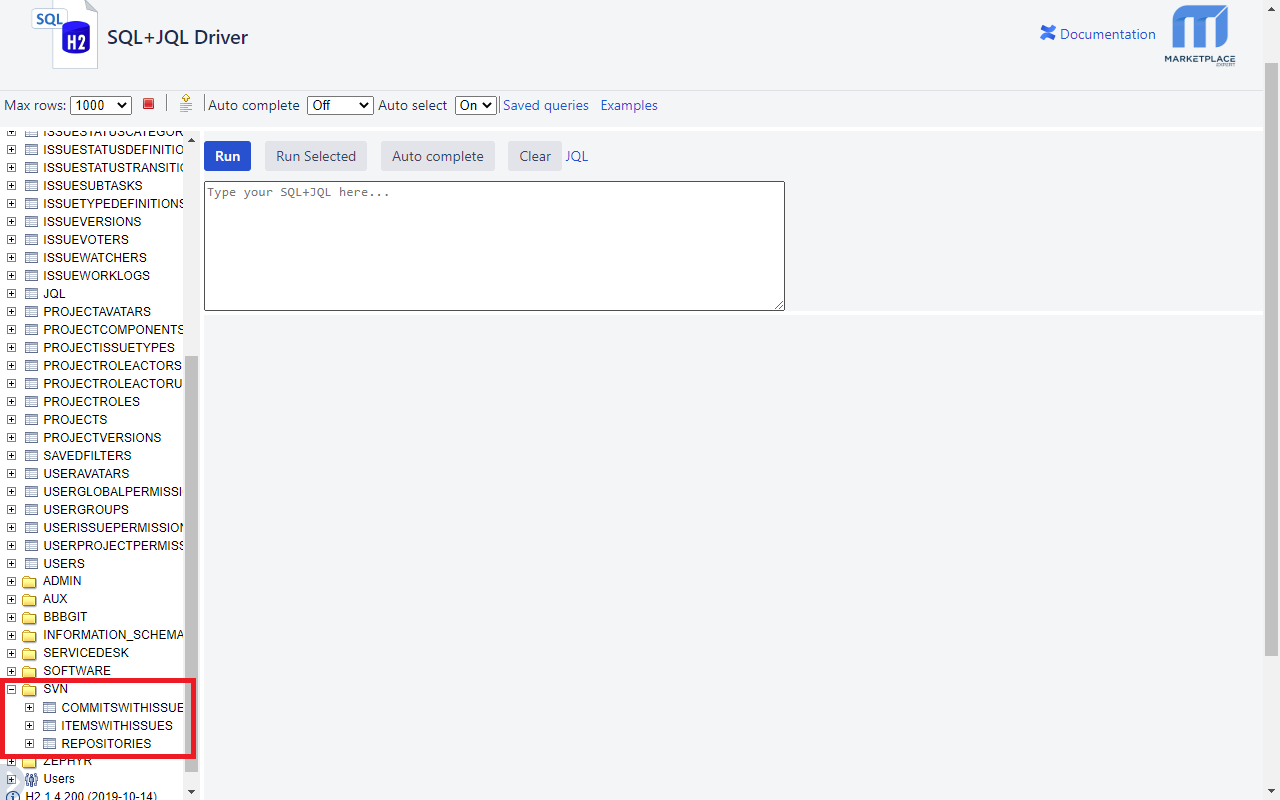
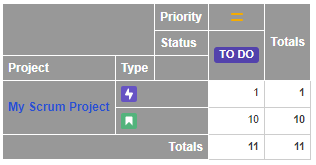
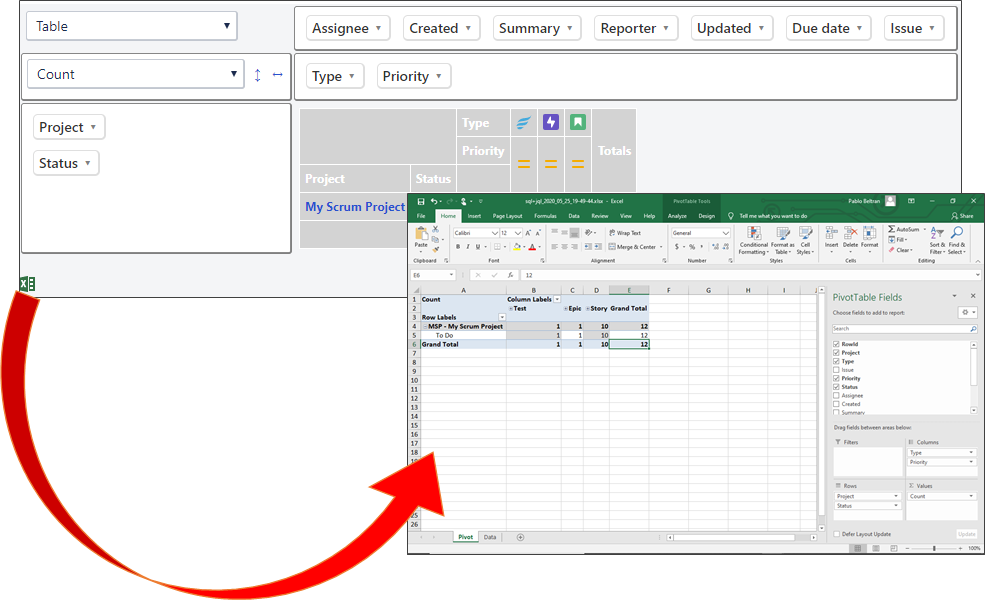
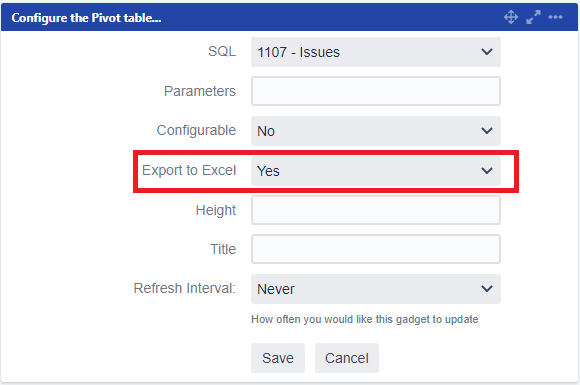
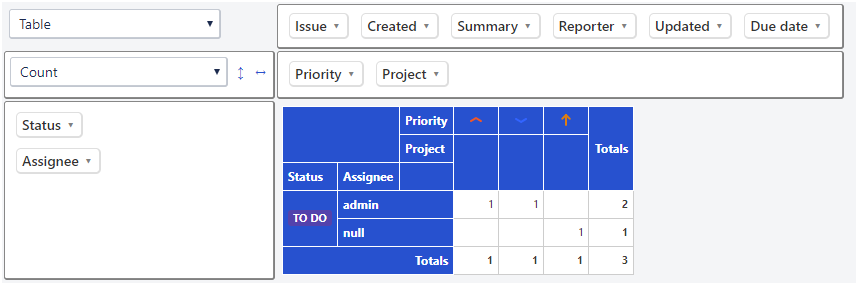
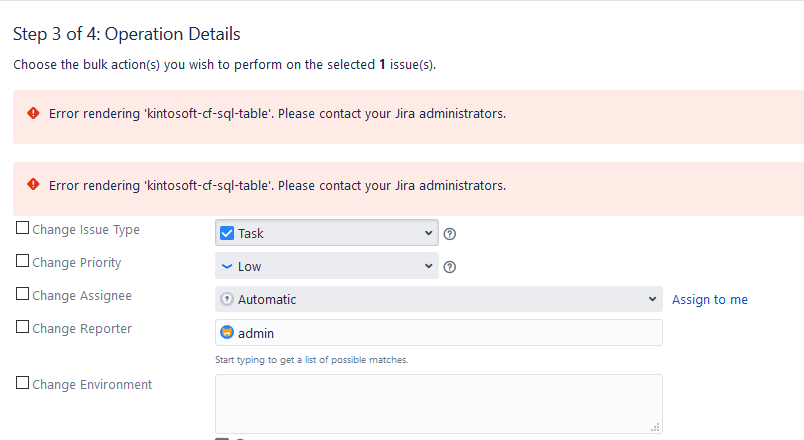
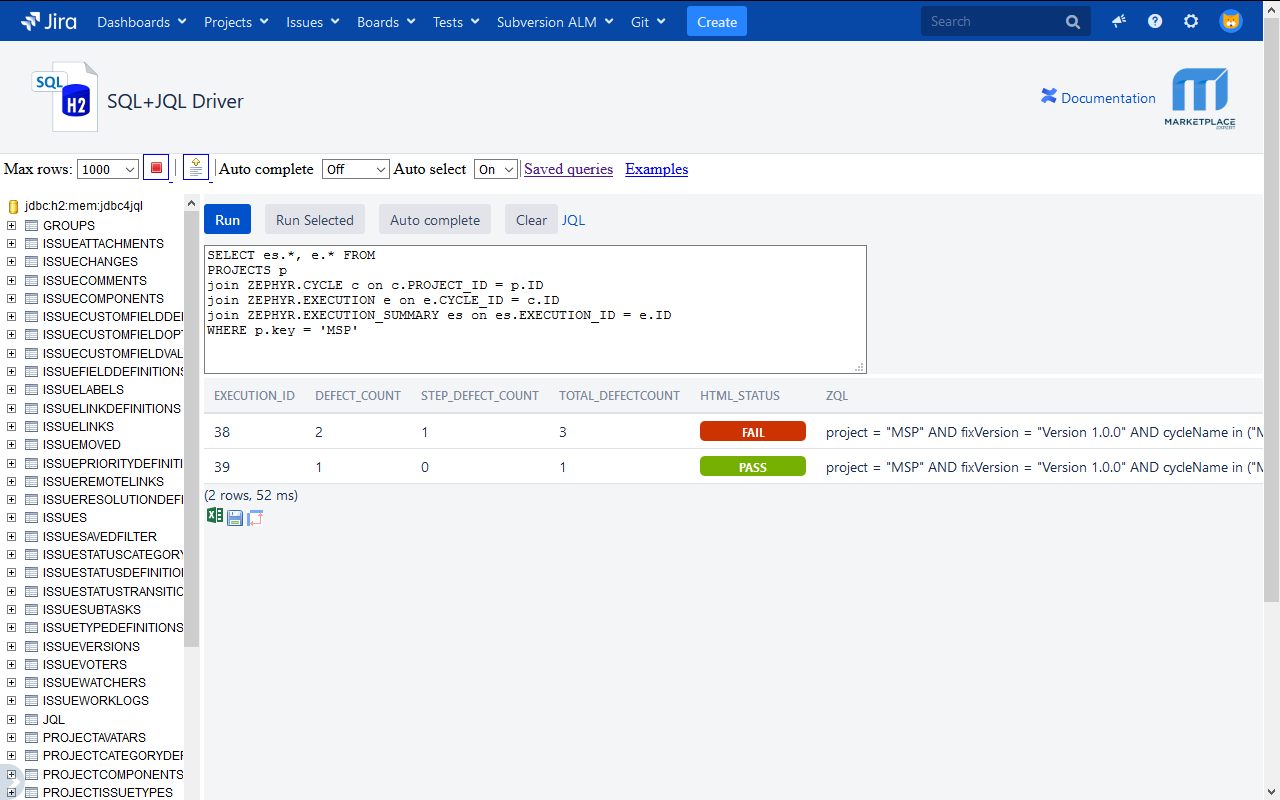
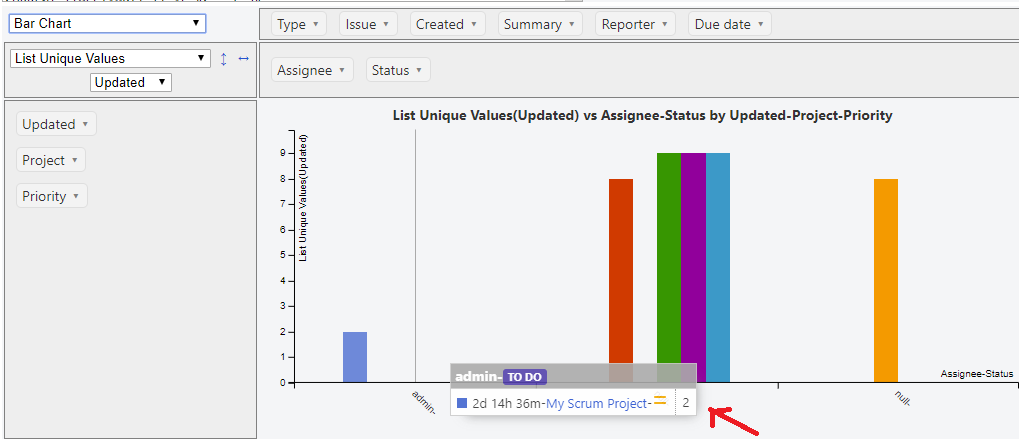
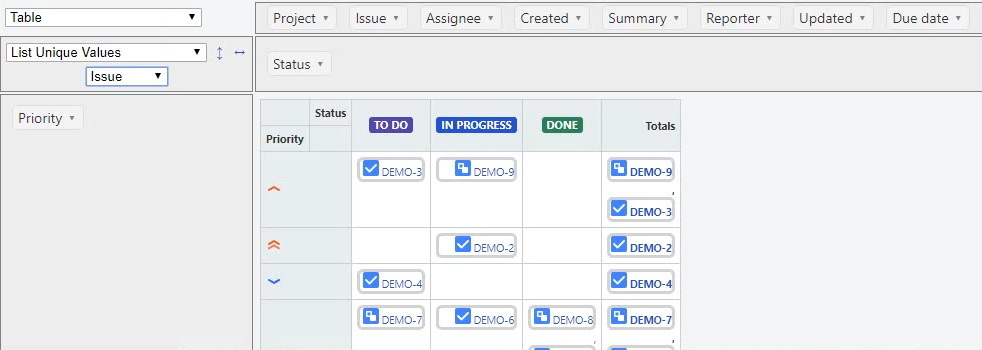
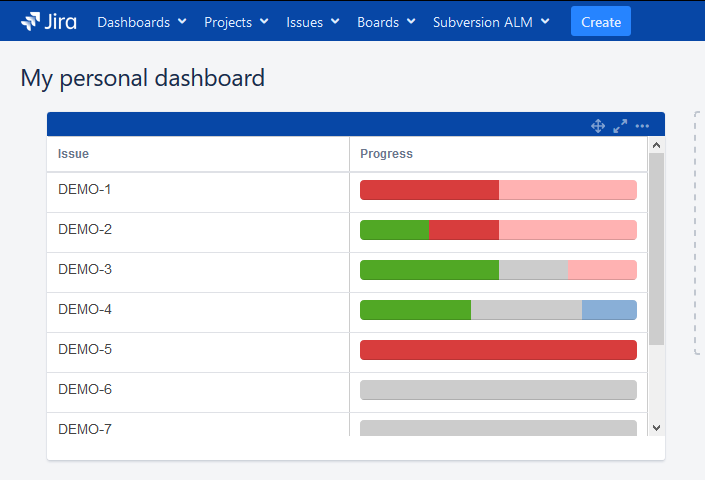
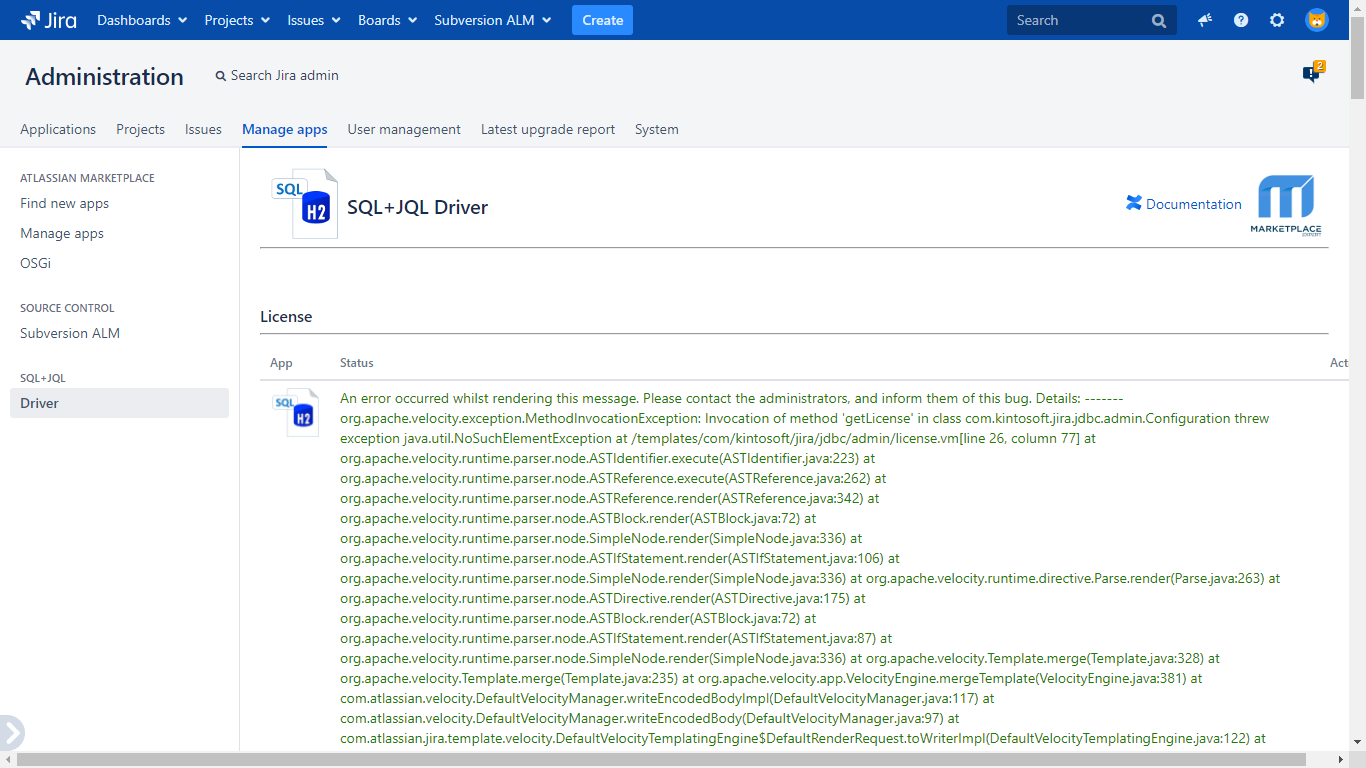
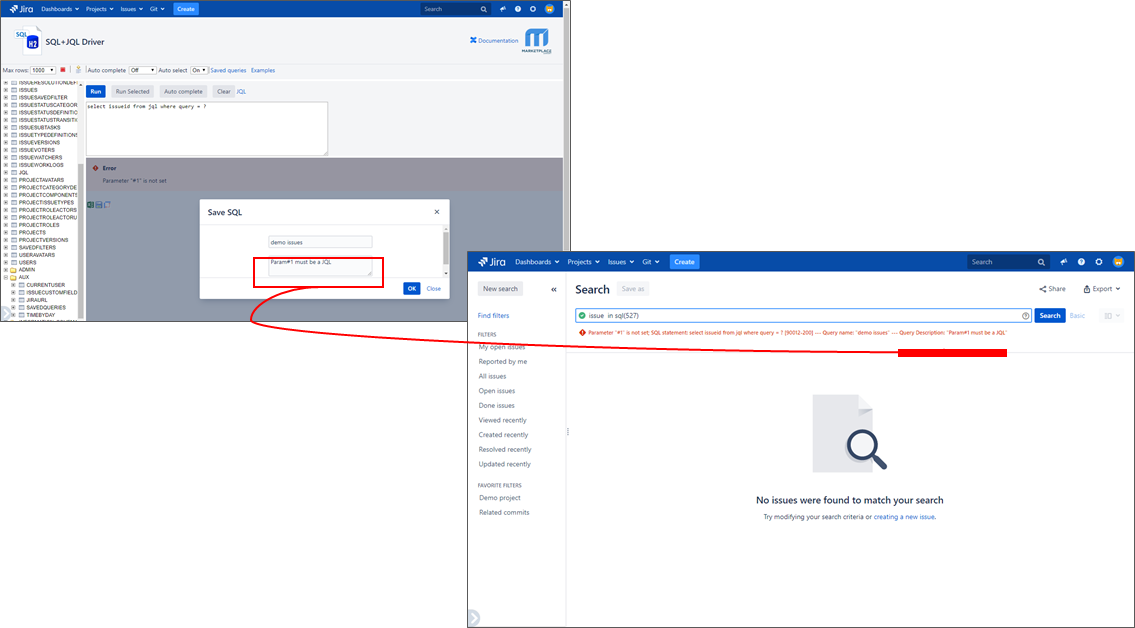
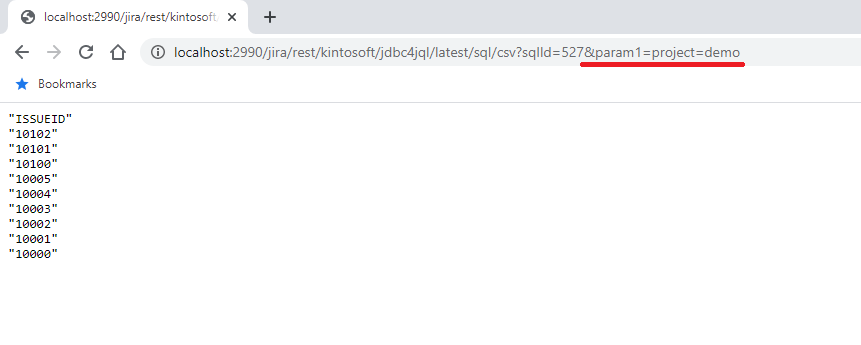
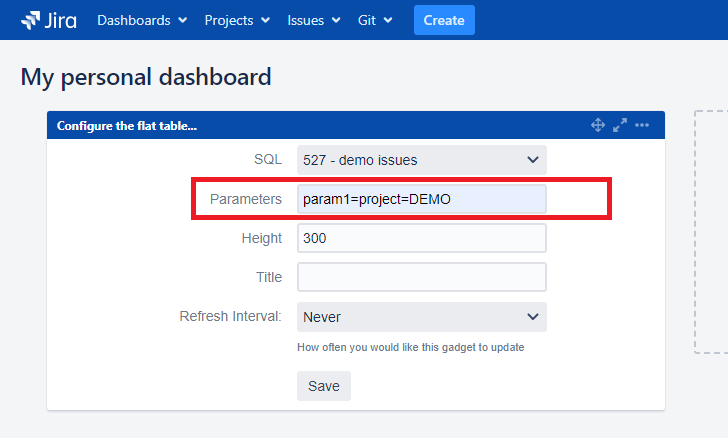
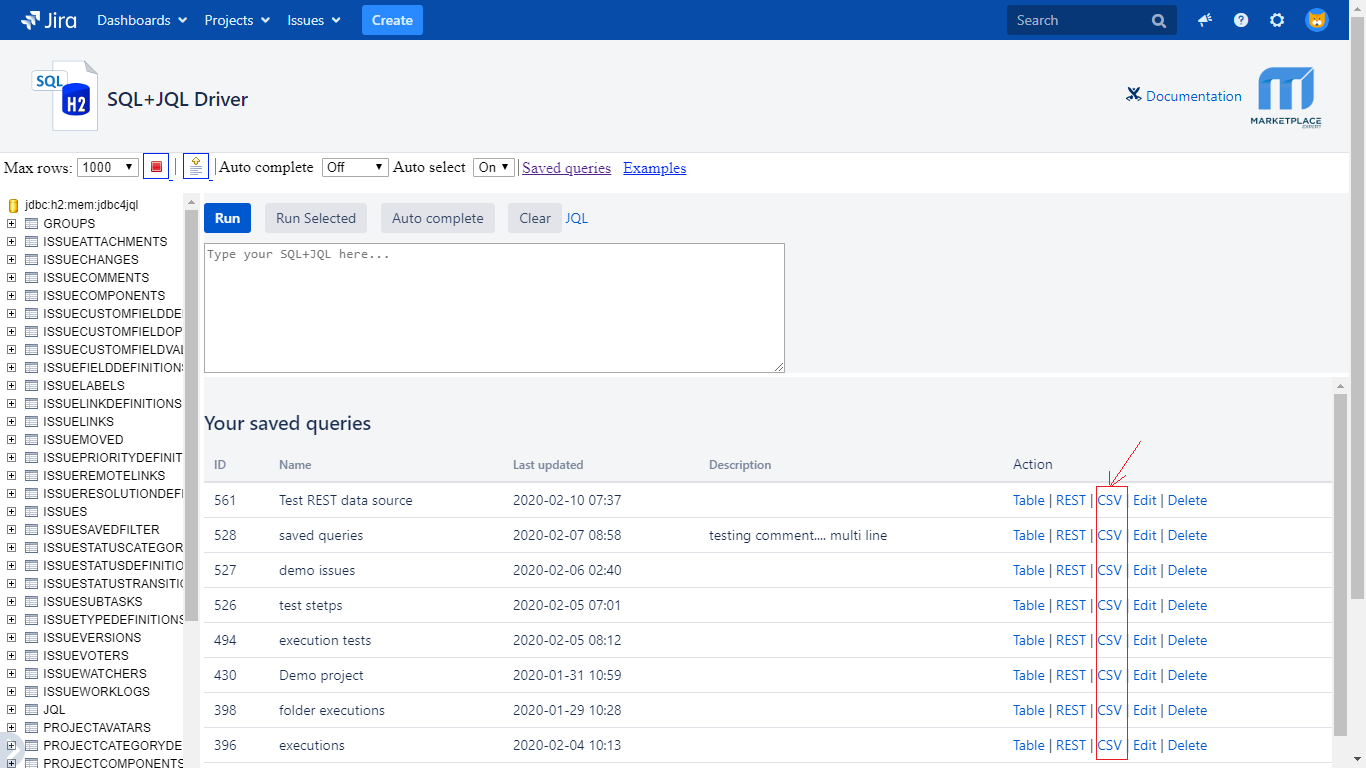

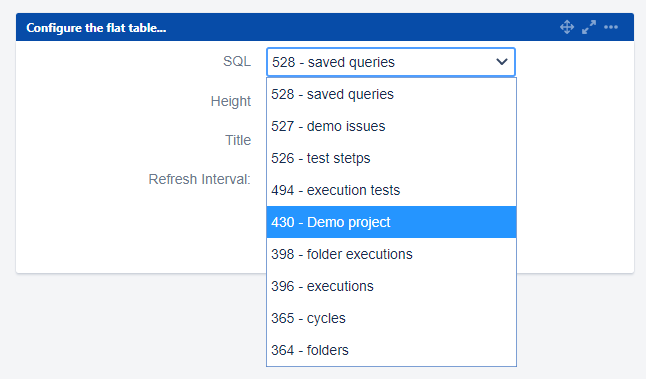
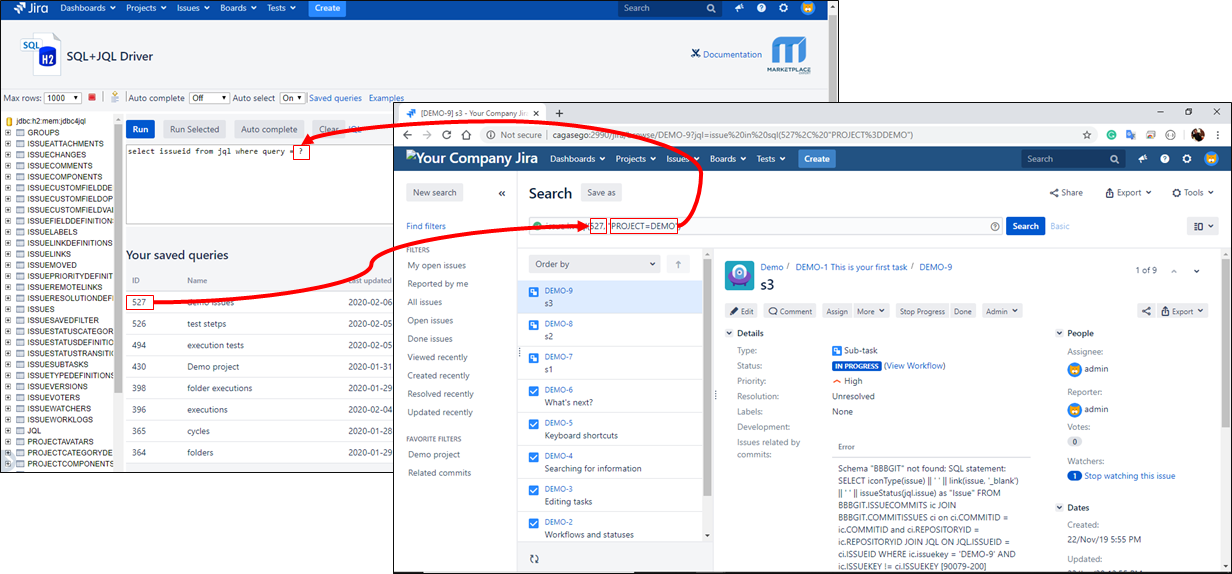
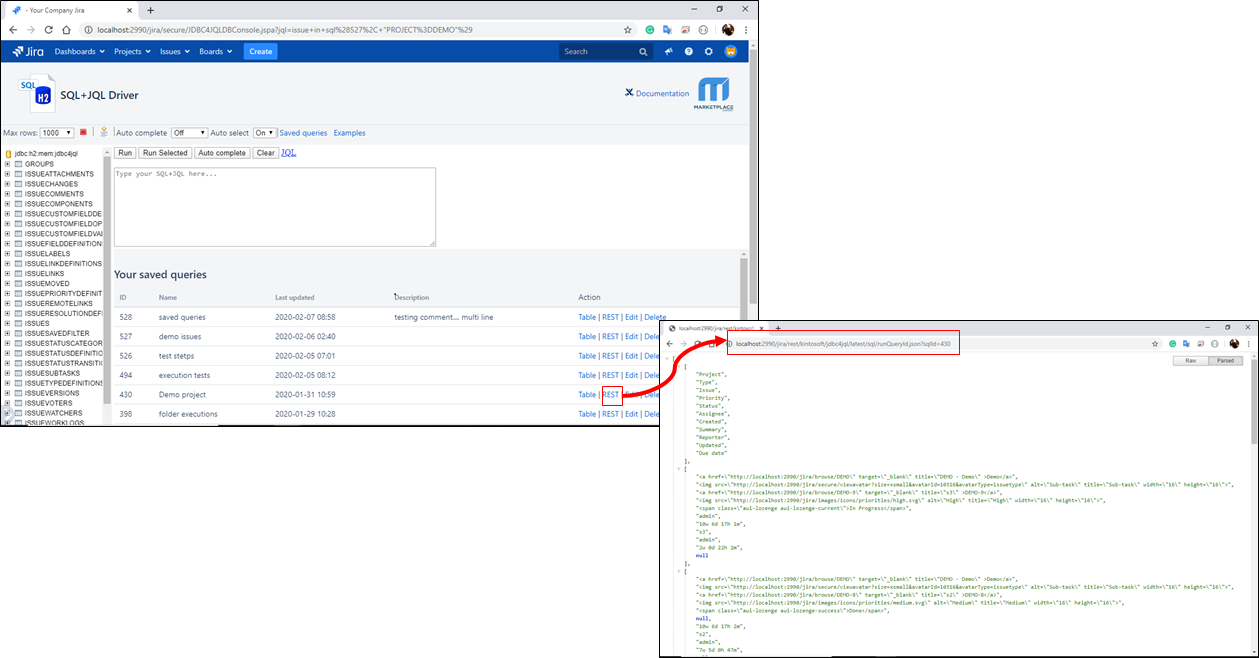
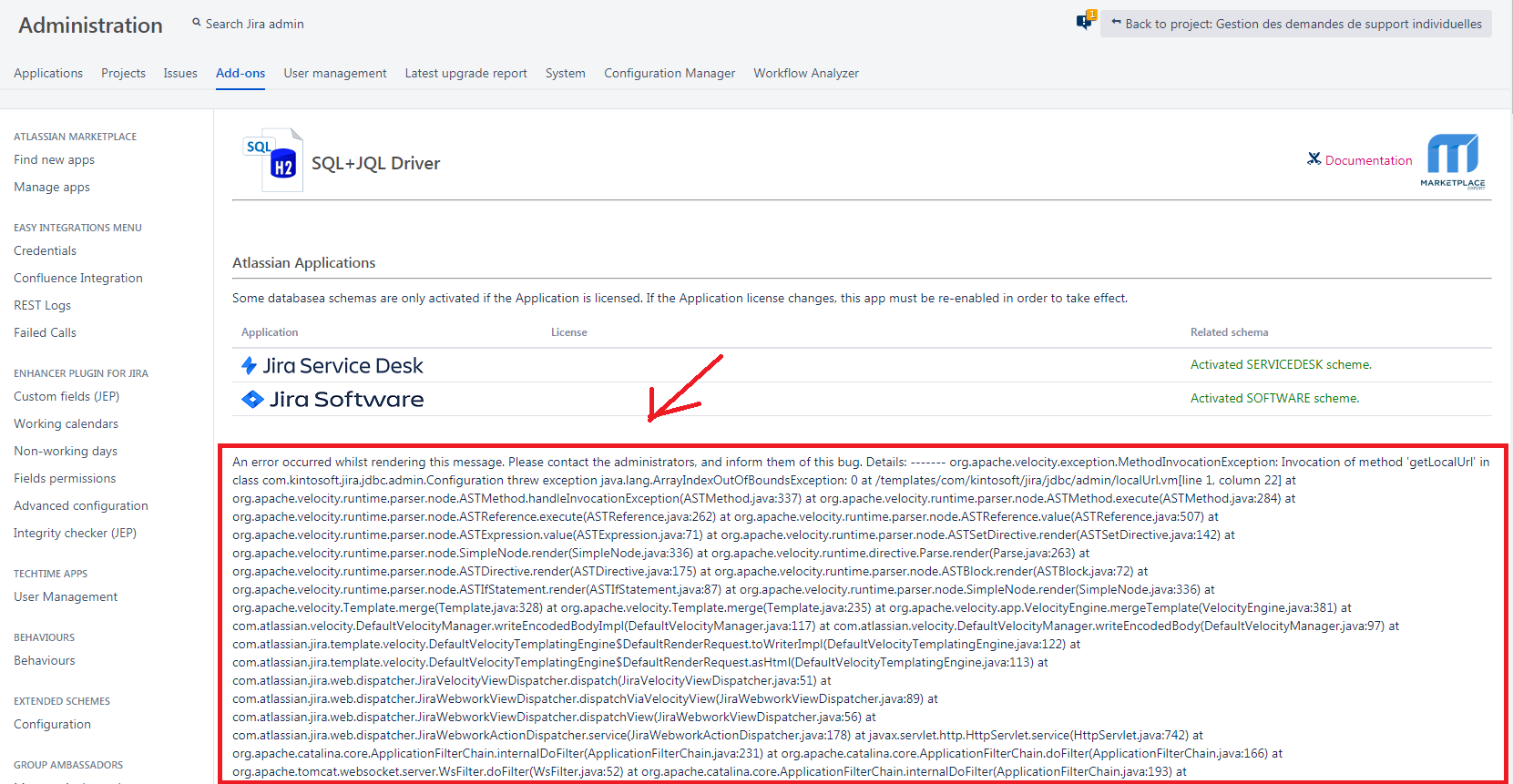
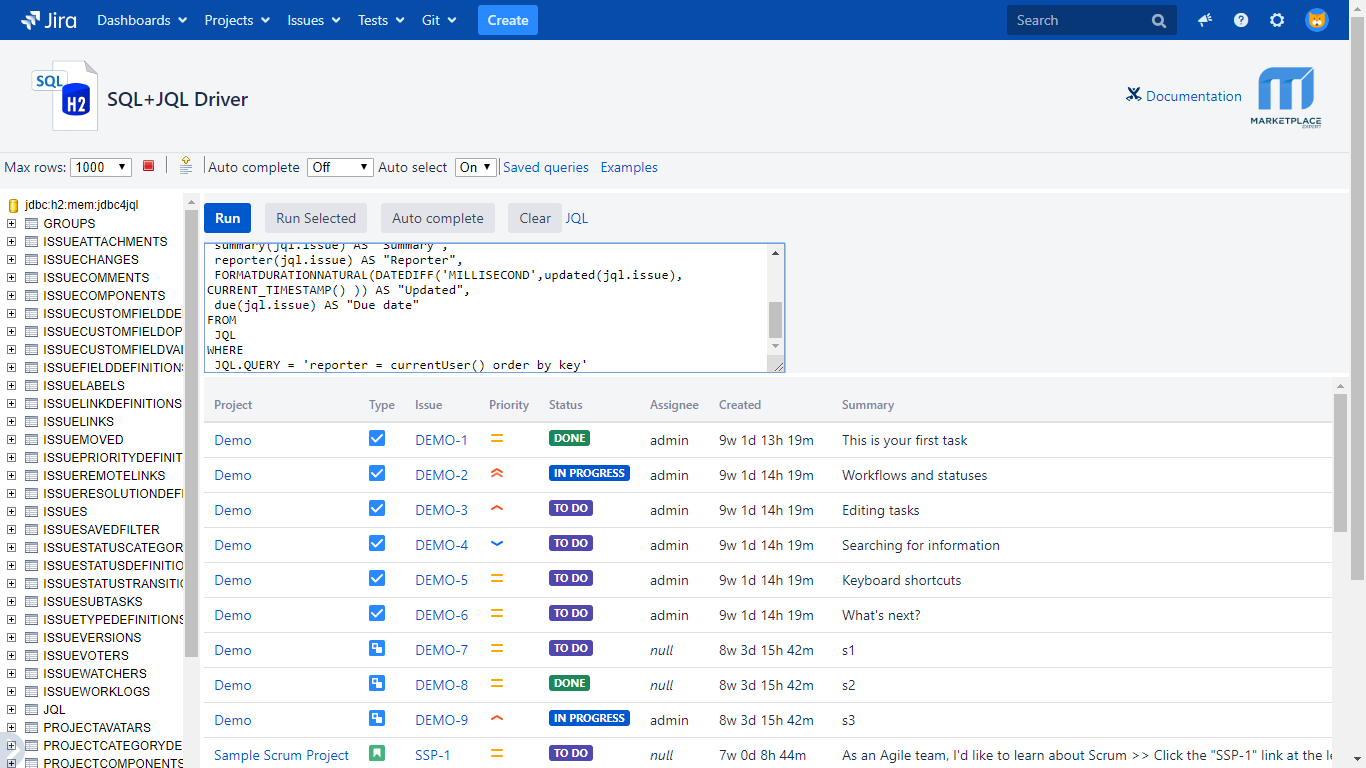
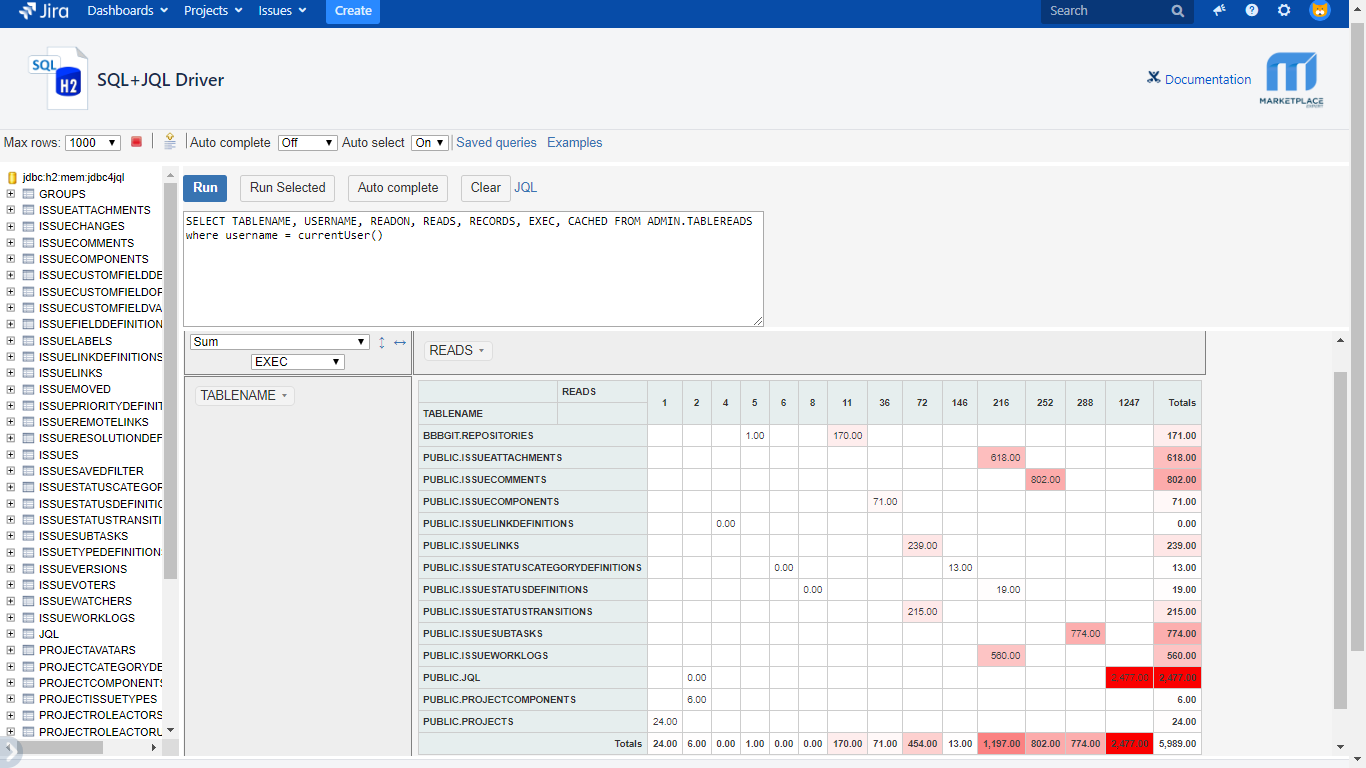
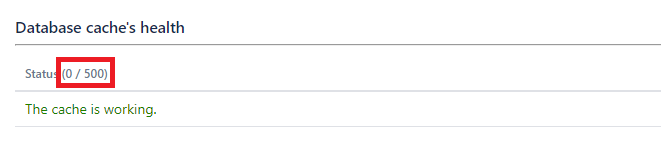

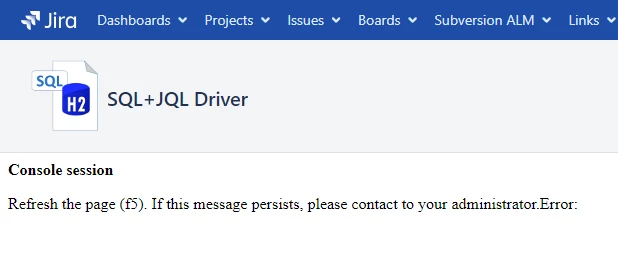
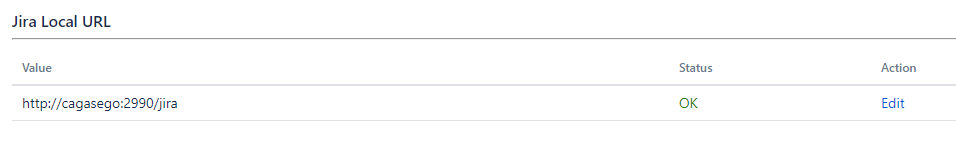
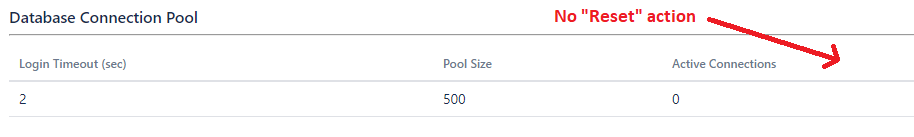
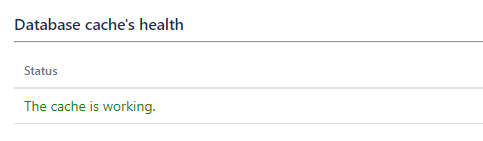
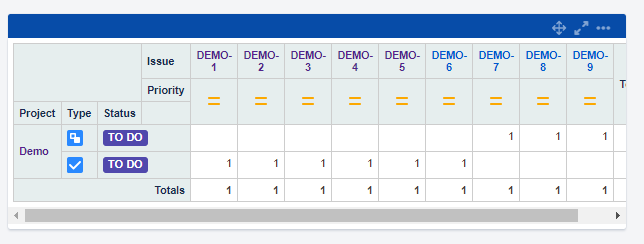
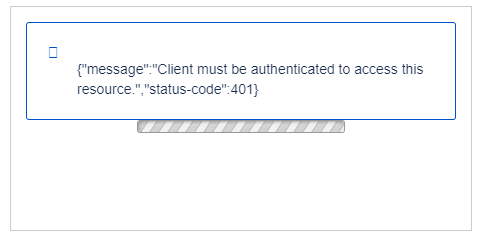
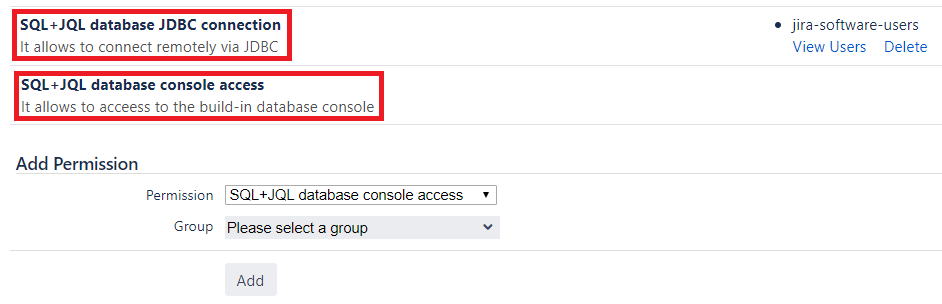
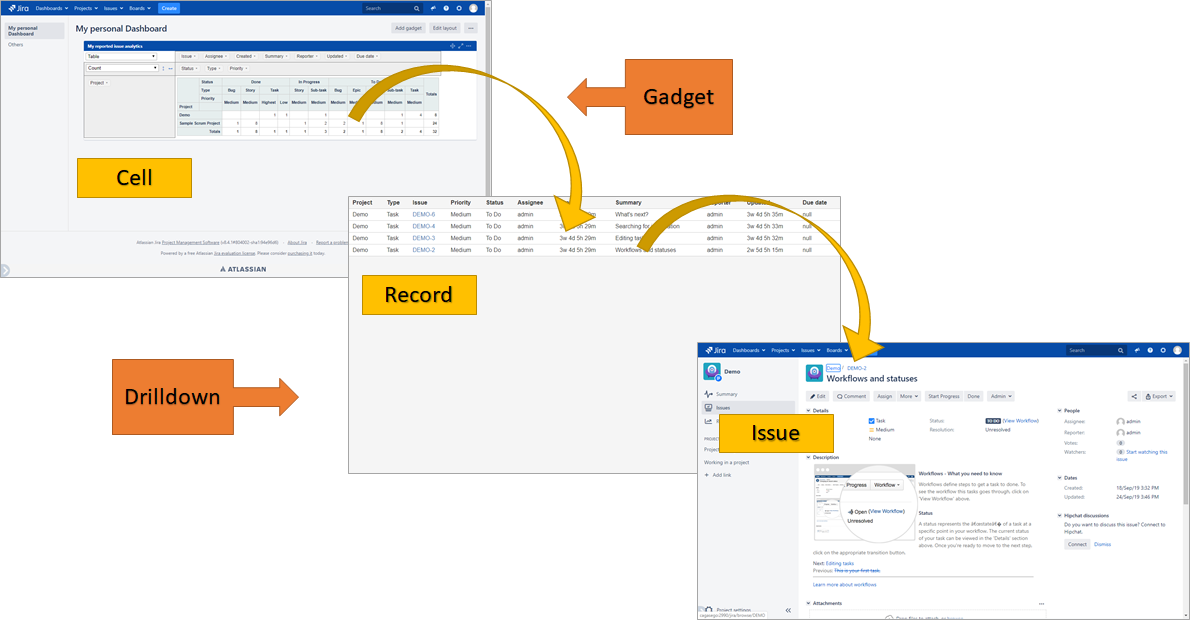
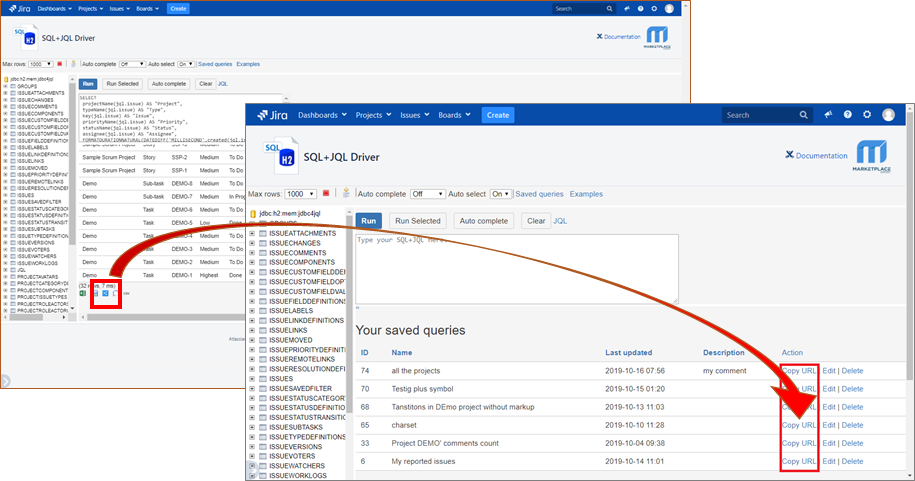
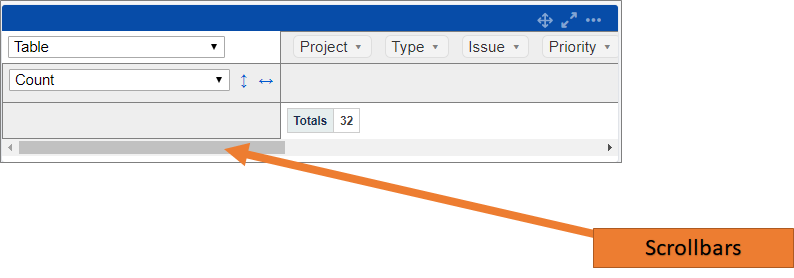
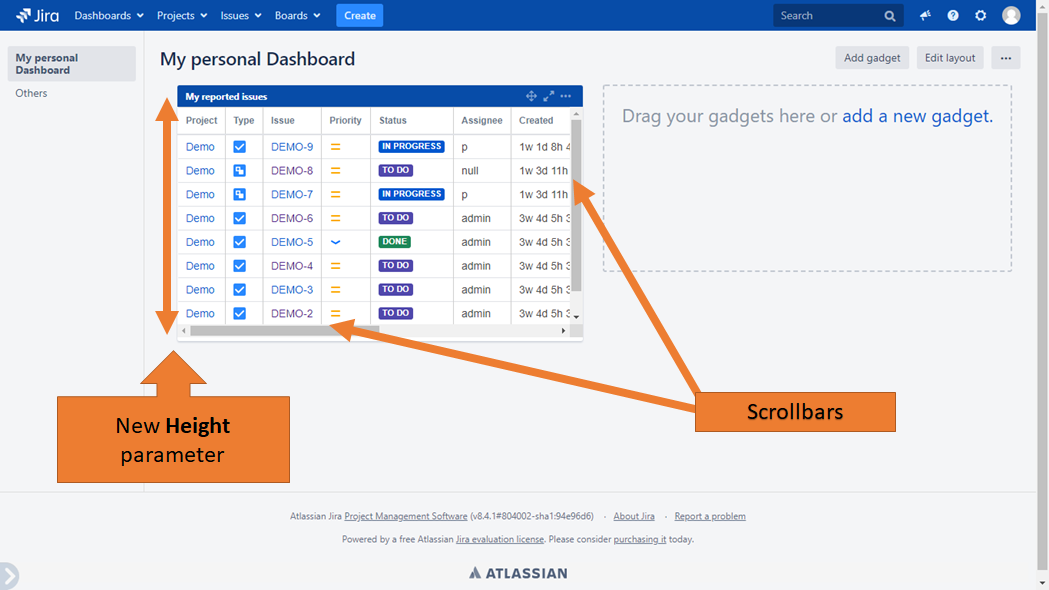
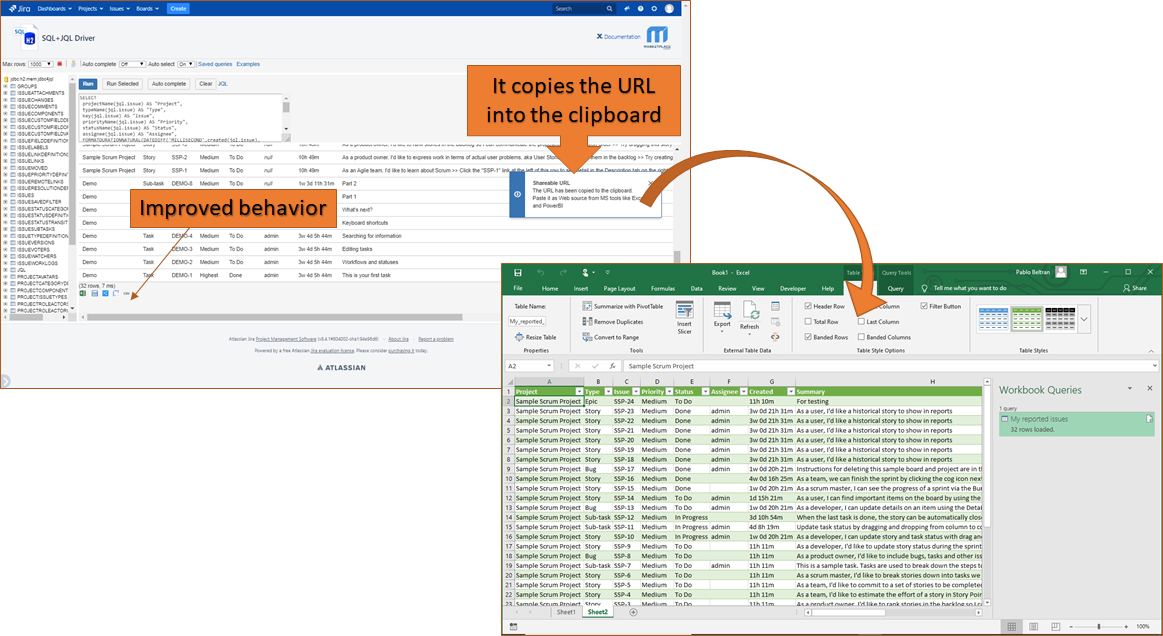
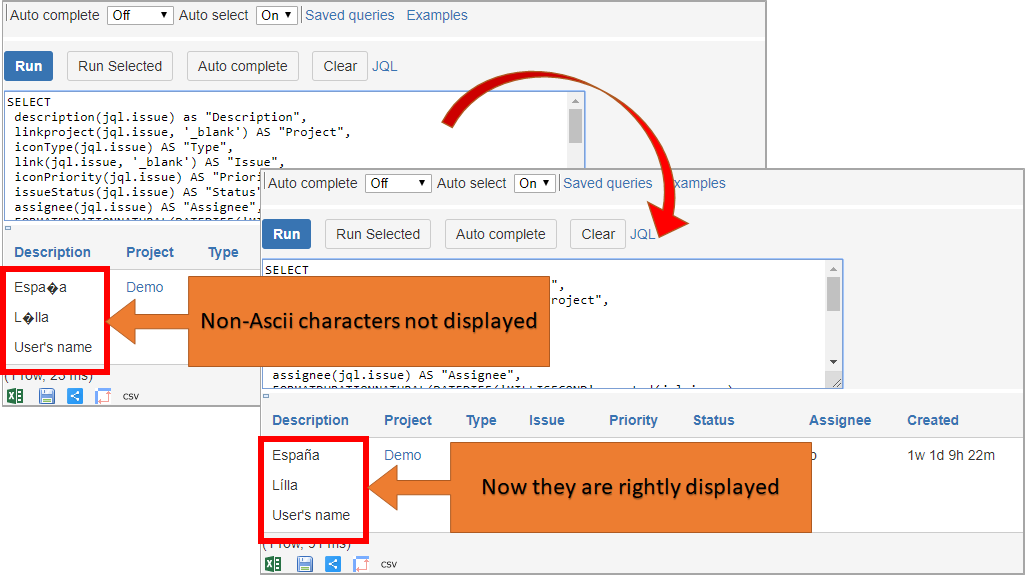
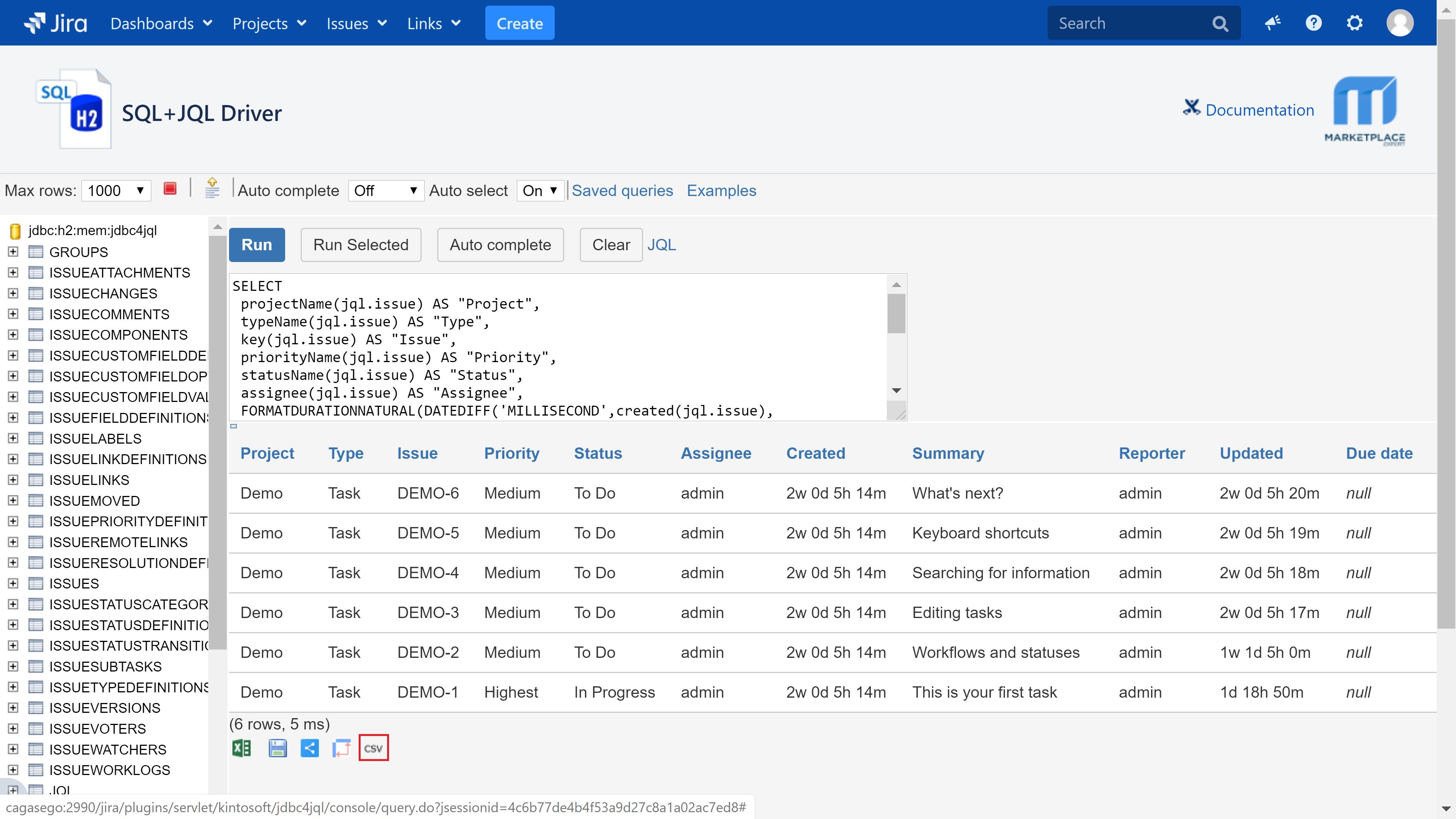
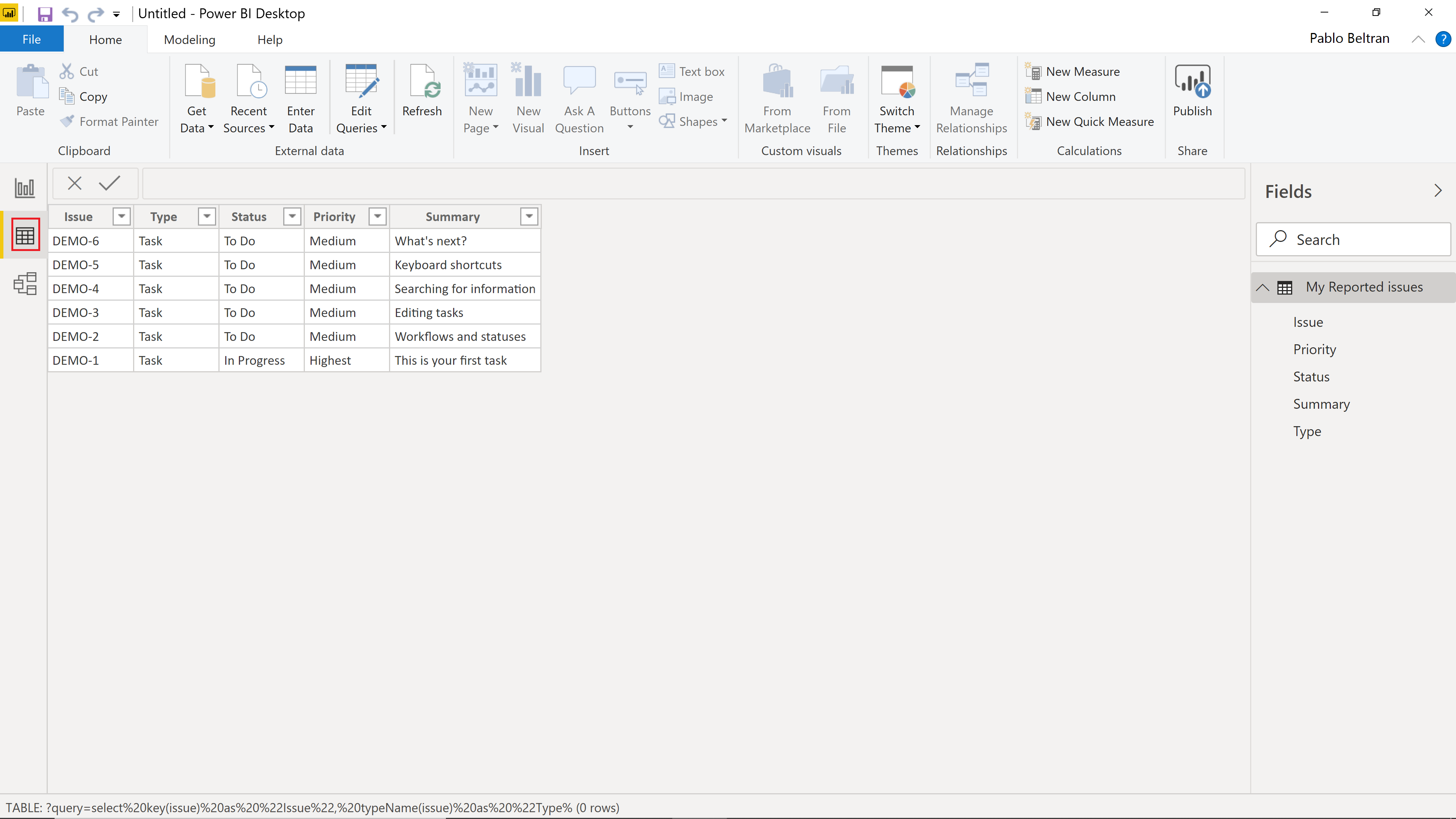
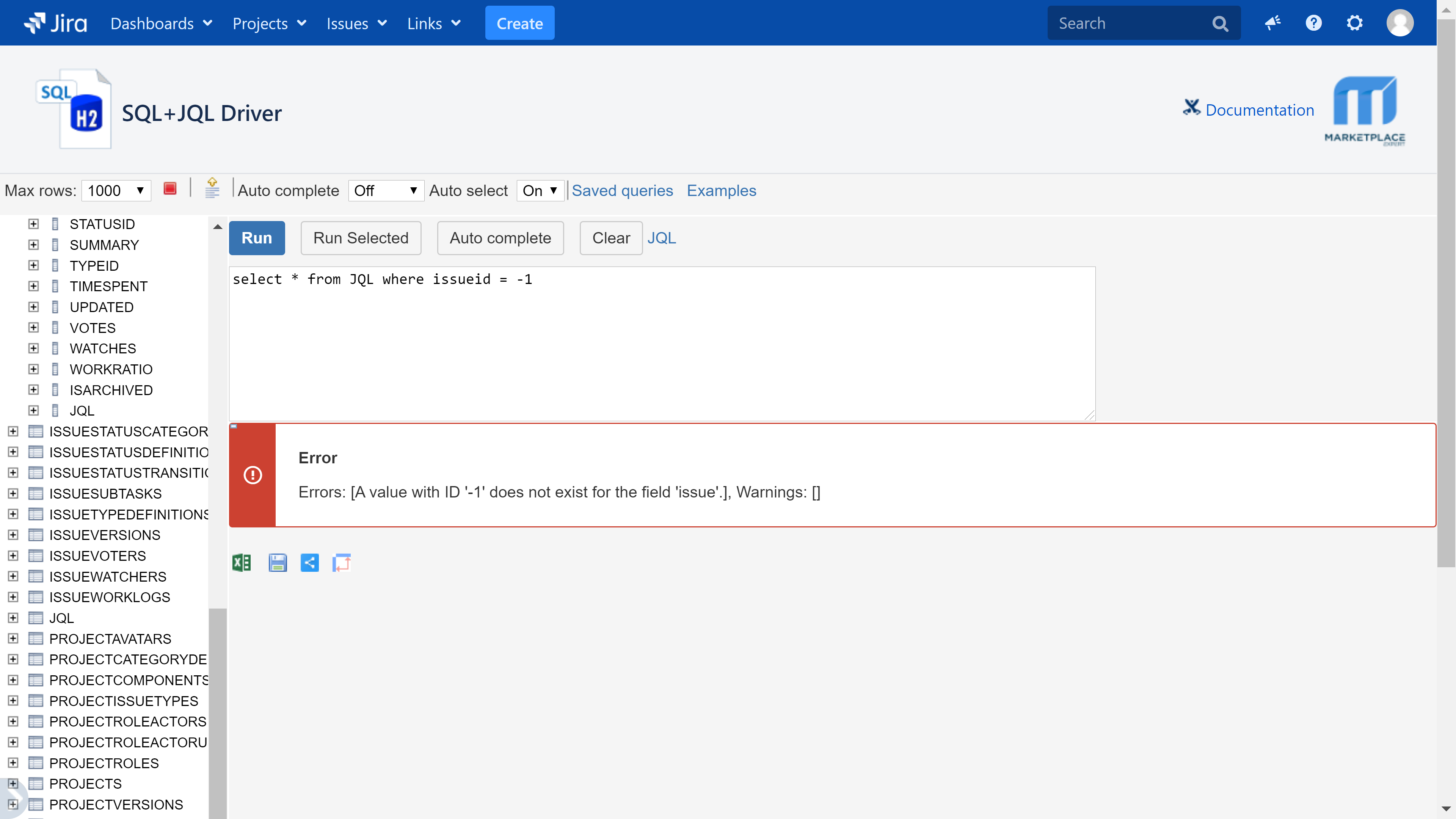
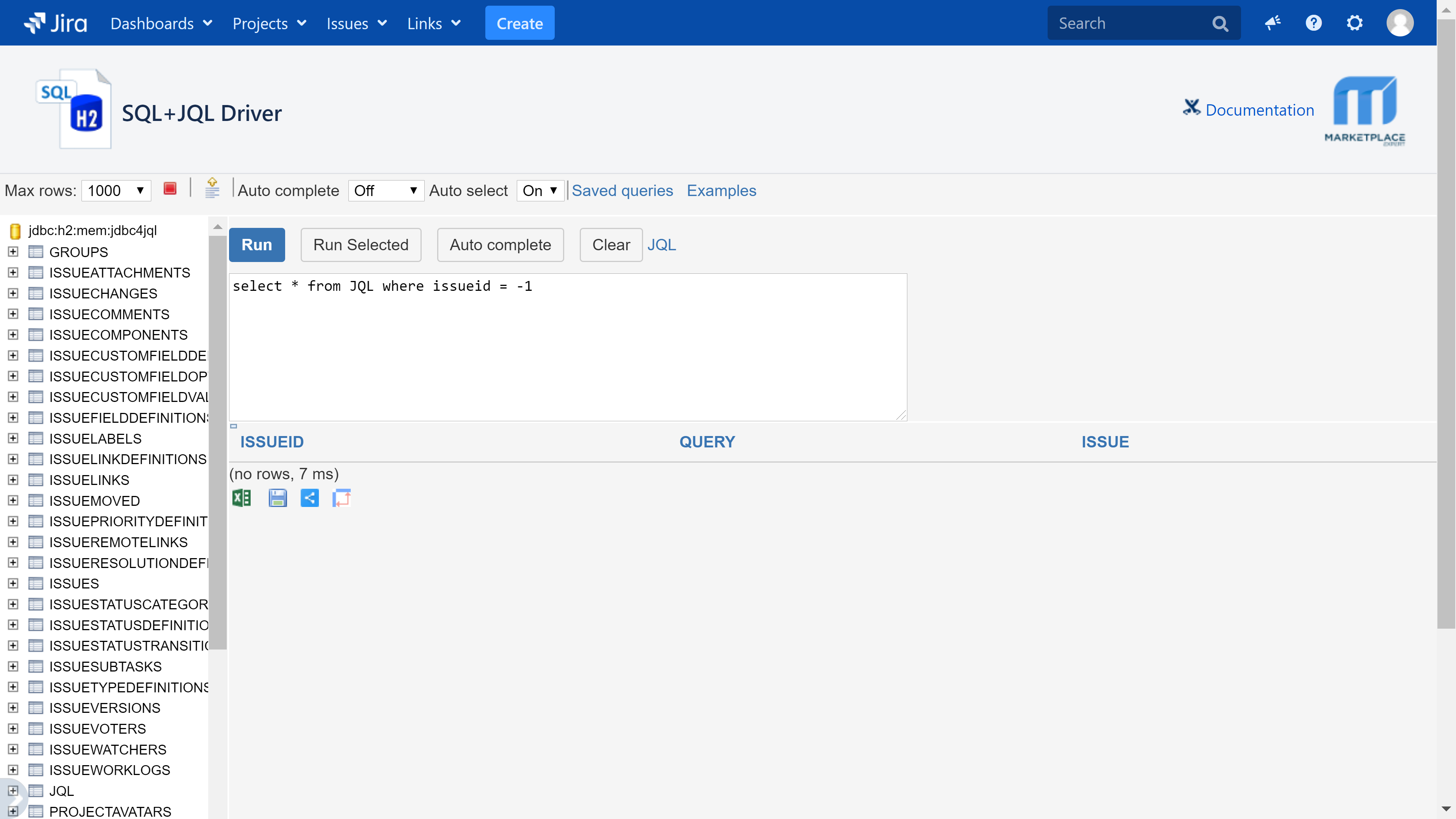
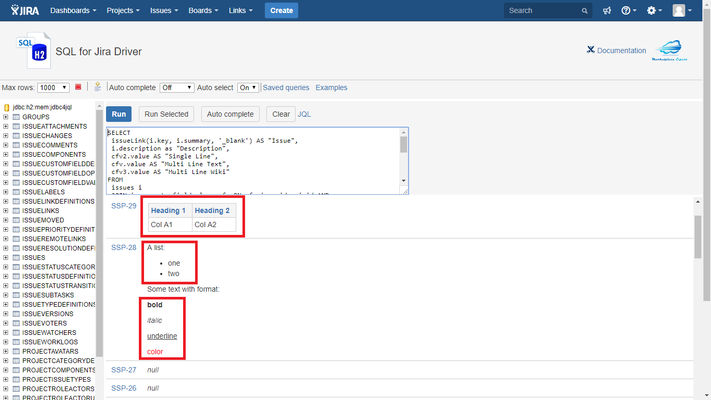 6.5.0
6.5.0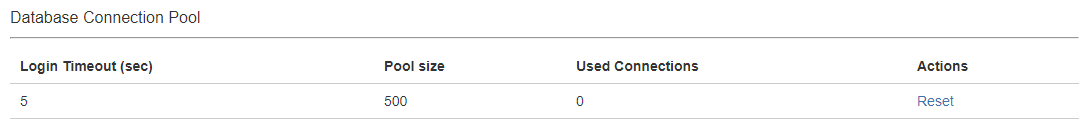
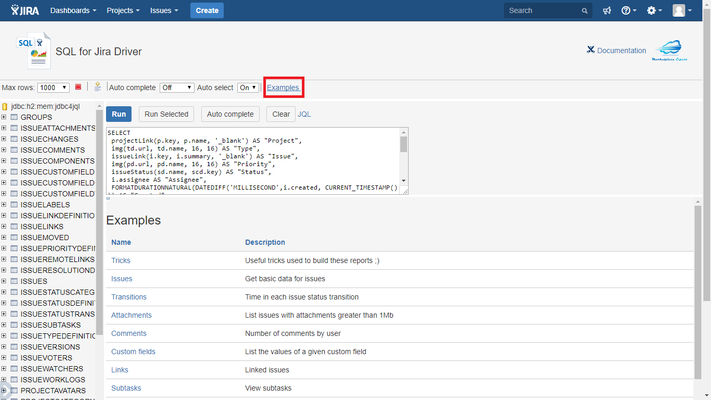 6.2.0
6.2.0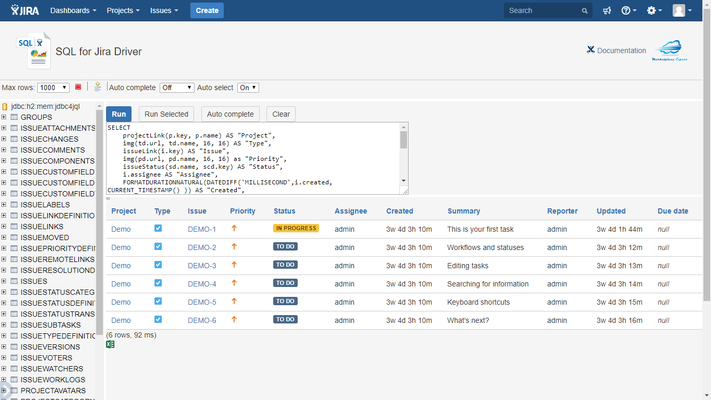 6.1.0
6.1.0