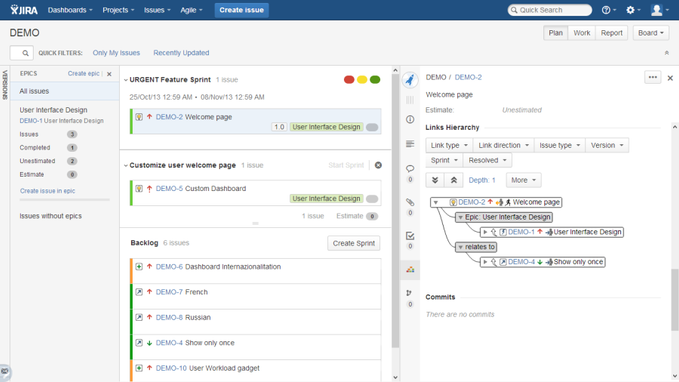/
Scrum and Kanban boards
Scrum and Kanban boards
It is displayed on the Issue Detail views of the Agile boards (Scrum and Kanban) and it is fully synchronized with the current selected issue:
Select JIRA >Agile > Plan > Links Hierarchy icon, then you can select any issue from the left column and the hierarchy structure will be shown on the right panel.
Jira Cloud notes
To use "Links Hierarchy" on Agile boards (Scrum and Kanban) is necessary to have the Atlassian's new user experience design activated. (View Locations)
, multiple selections available,
Related content
Epic links
Epic links
Read with this
Troubleshooting
Troubleshooting
Read with this
The Traceability Matrix Report
The Traceability Matrix Report
Read with this