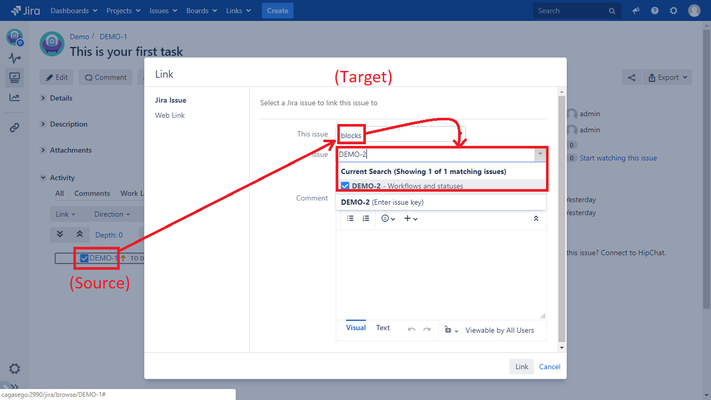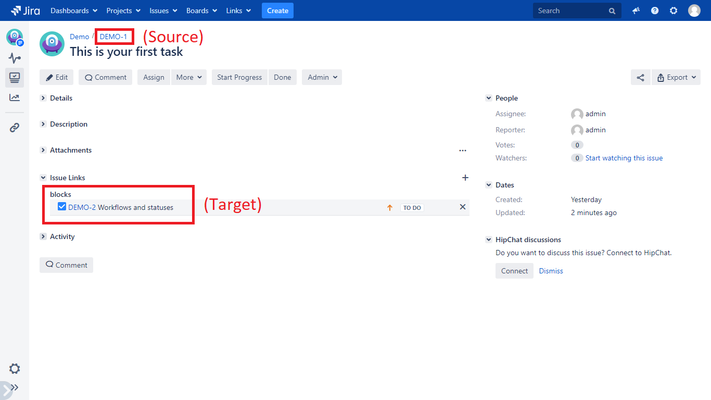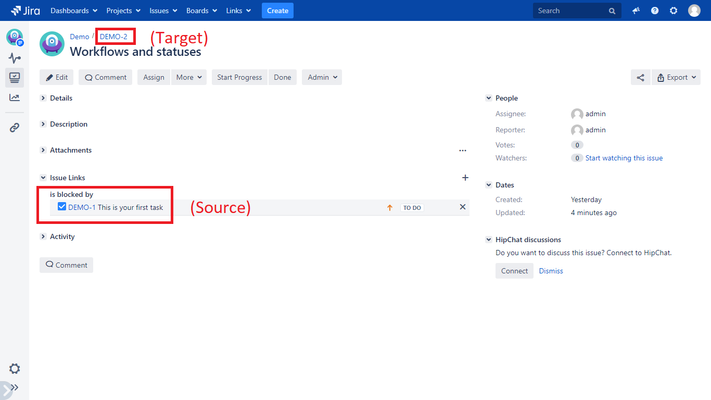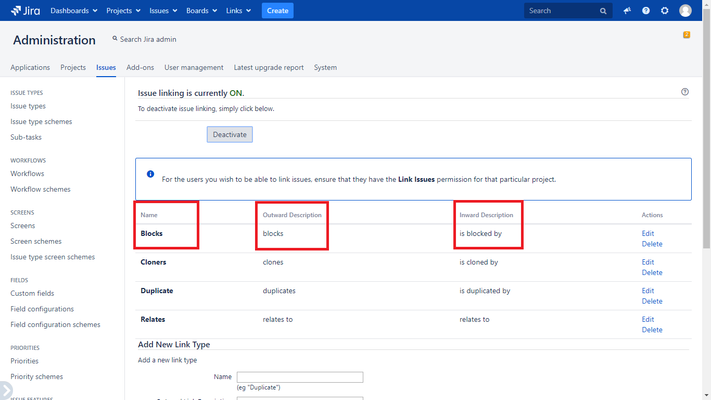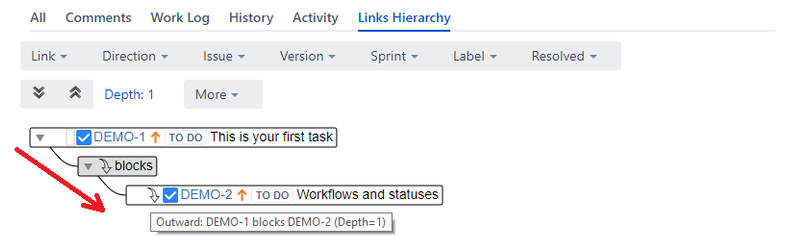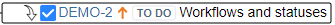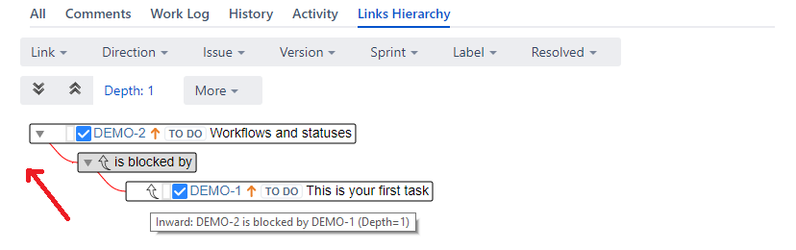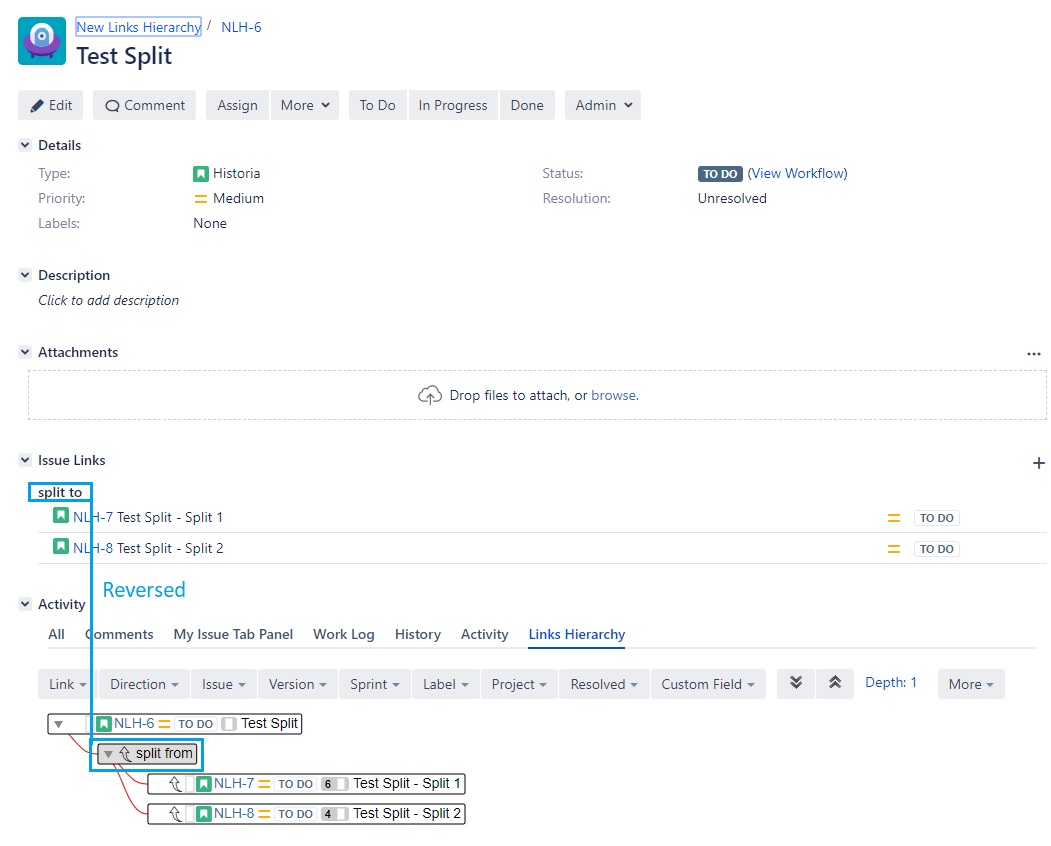Link directions
JIRA regular links have a direction attribute: inward or outward. Understanding links directions is critical to work with the Tree View.
In Jira, when a issue (source) is linked to other (target) this links becomes the outward direction.
I.e: a Block links type is created between two issues:
source (Blocks) → target
Automatically, Jira creates the reverse link (inward direction):
target (Is blocked by) ← source
Both links are created and stored in the database by Jira.
Example:
Let us create a new link of type Blocks between the DEMO-1 (source) and the DEMO-2 (target) issues:
This is how links are displayed on Jira.
And from the reverse perspective (by clicking on the DEMO-2 issue):
This looks like a lot arbitrary: why is DEMO-1 the source and DEMO-2 the target. This is something that happened during the links creation, but it is difficult to see in Jira.
Even more, when the unique user able to know it is the Jira administrator who configured it:
Fortunately, Links Hierarchy resolves it in a very gracefully way by displaying the link direction in the tree view. Link directions are shown as arrows pointing from the source to the target always:
Have a look at the arrows at the link and the issue: and . They are duplicated. Really the direction belongs to the link as it is an attribute of them. However, Links Hierarchy also displays the same arrow on the link to help to preserve the context in large hierarchies, when lines are too large and it is not direct see the link in the same view at them moment.
Furthermore, a tooltip is shown when the user moves the mouse over the arrow icon:
Now, watch how the same link is shown for the DEMO-2 perspective:
The arrows direction has changed accordingly, as well as the label of the link that has become: is blocked by and the toolip indicates the inward direction of the link.
Reversed Links
As of version 5.3.0, you may notice that inverted links are shown in the "Links Hierarchy" views. For example,
This is because your Jira administrator has reversed the link direction in the app settings. Check with your administrator for the reasons for the change.