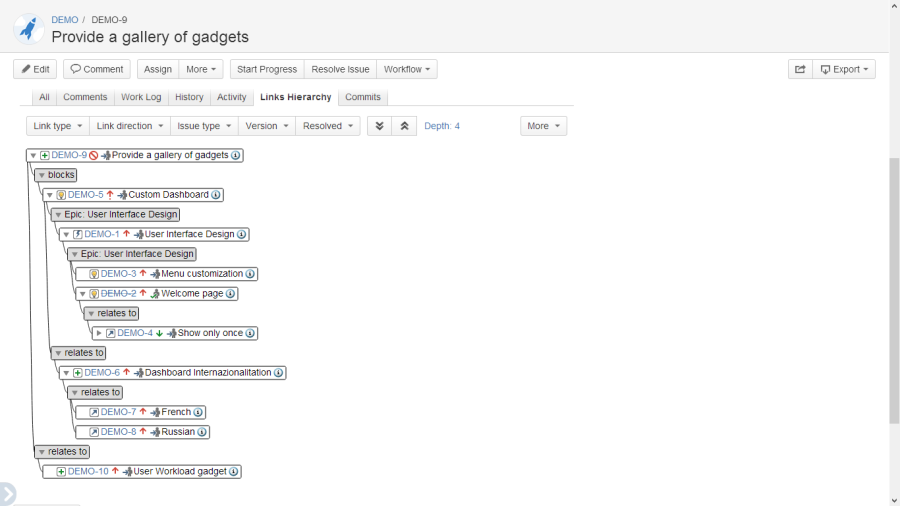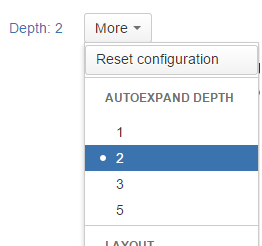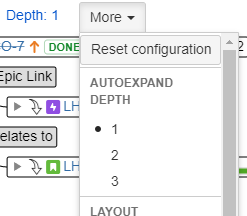Hierarchy depth
The add-on shows a blue Depth label on the menu bar. It shows the max depth level achieved for all the issues.
To avoid users from having to make a lot of clicks to expand data, an entire depth level can be shown and hidden with the expand and collapse one entire level buttons on the menu tool bar:
This allows showing and hiding many levels quickly.
Auto-expand option
By default, the first level is loaded and displayed when the tree view is displayed. Of course, this forces users to make some clicks in order to get more complete hierarchies. The Autoexpand Depth option available from the More menu loads and makes visible a concrete number of levels selected by the user: 1,2,3 or 4 (5 in older versions):
For Jira Cloud
selectable levels are 1, 2 or 3 for performance reasons.